Reduce
**KeyedStream→ DataStream **
一个分组数据流的聚合操作,合并当前的元素和上次聚合的结果,产生一个新的值,返回的流中包含每一次聚合的结果,而不是只返回最后一次聚合的最终结果。
如下例子和sum的效果一样
package quick;
import org.apache.flink.api.common.functions.ReduceFunction;
import org.apache.flink.api.java.tuple.Tuple2;
import org.apache.flink.streaming.api.datastream.DataStream;
import org.apache.flink.streaming.api.environment.StreamExecutionEnvironment;
public class ReduceExample {
public static void main(String[] args) throws Exception {
StreamExecutionEnvironment env = StreamExecutionEnvironment.getExecutionEnvironment();
DataStream<Tuple2<Integer, Integer>> dataStream = env
.fromElements(Tuple2.of(1,1),Tuple2.of(1,2),Tuple2.of(2,2),Tuple2.of(2,2))
.keyBy(value -> value.f0)
.reduce(new ReduceFunction<Tuple2<Integer, Integer>>() {
@Override
public Tuple2<Integer, Integer> reduce(Tuple2<Integer, Integer> value1, Tuple2<Integer, Integer> value2)
throws Exception {
return new Tuple2(value1.f0 , value1.f1+value2.f1);
}
});
dataStream.print();
env.execute("ReduceExample job");
}
}
修改pom
<version>1.0.1</version>
<mainClass>quick.ReduceExample </mainClass>
然后,将打包应用程序提交,Flink 的Web UI来提交作业监控集群的状态和正在运行的作业。
Window
KeyedStream → WindowedStream
可以在已分区的 KeyedStreams 上定义 Windows。Windows 根据某些特征(例如,最近 5 秒内到达的数据)对每个键中的数据进行分组。
import org.apache.flink.api.common.functions.FlatMapFunction;
import org.apache.flink.api.java.tuple.Tuple2;
import org.apache.flink.streaming.api.datastream.DataStream;
import org.apache.flink.streaming.api.environment.StreamExecutionEnvironment;
import org.apache.flink.streaming.api.windowing.time.Time;
import org.apache.flink.util.Collector;
public class WindowExample {
public static void main(String[] args) throws Exception {
StreamExecutionEnvironment env = StreamExecutionEnvironment.getExecutionEnvironment();
DataStream<Tuple2<String, Integer>> dataStream = env
.socketTextStream("localhost", 9999)
.flatMap(new Splitter())
.keyBy(value -> value.f0)
.window(TumblingEventTimeWindows.of(Time.seconds(5)))
.sum(1);
dataStream.print();
env.execute("WindowExample");
}
public static class Splitter implements FlatMapFunction<String, Tuple2<String, Integer>> {
@Override
public void flatMap(String sentence, Collector<Tuple2<String, Integer>> out) throws Exception {
for (String word: sentence.split(" ")) {
out.collect(new Tuple2<String, Integer>(word, 1));
}
}
}
}
要运行示例程序,首先从终端使用 netcat 启动输入流:
nc -lk 9999
然后输入word回车
源码地址:
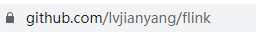
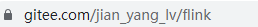



 浙公网安备 33010602011771号
浙公网安备 33010602011771号