sign in with apple后端校验(java)
最近新开发的ios平台的app在提审的时候,被拒了,原因是app上如果有接第三方登陆(比如,微信,微博,facebook等),那就必须要接apple id登陆,坑爹~苹果霸权啊!然而没办法,靠他吃饭,他是爸爸,唯有顺从。下面我来说一下对接苹果登陆的后端验证模块,目前这一块网上资料比较少,而且说得不够完整。至于app端的对接,网上一搜,一大堆,很完善。
这里先说一下apple id登陆的主要流程和涉及到的一些知识点。首先apple登陆的时序图如下:
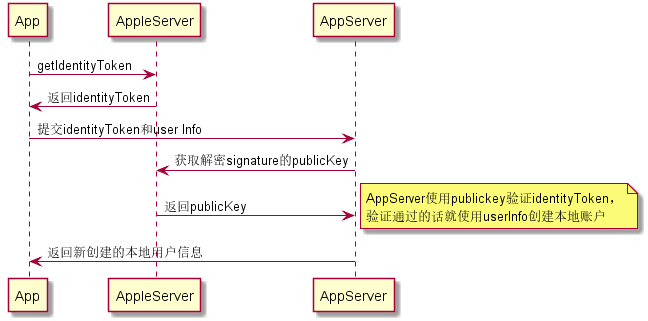
先是app和苹果服务器通信获得identitytoken,然后把identitytoken交给业务后台验证,验证通过就可以了。其中appServer涉及到的验证,就是identitytoken,其实identitytoken就是一个jws(关于jws的只是可以参考https://www.jianshu.com/p/50ade6f2e4fd),至于校验jws,其实是有现成的jar包可以实现,验证jws的签名,保证数据没有被篡改之后,还要校验从identitytokendecode出来的nonce,iss,aud,exp,主要是iss和exp这两个。下面我直接上代码:
1.通过maven引入一下两个包,主要是用于验证jws,如下:
<dependency>
<groupId>com.auth0</groupId>
<artifactId>jwks-rsa</artifactId>
<version>0.9.0</version>
</dependency>
<dependency>
<groupId>org.bitbucket.b_c</groupId>
<artifactId>jose4j</artifactId>
<version>0.6.4</version>
</dependency>
<dependency>
<groupId>io.jsonwebtoken</groupId>
<artifactId>jjwt</artifactId>
<version>0.9.1</version>
</dependency>
2.验证是identitytoken是否有效,其中有两个主要的地方,第一个就是把从appleServer获取到的publicKey字符串转换为PublicKey对象;第二个就是使用函数"jsonWebSignature.verifySignature()"验证jws的signature,代码如下:
public class AppleIdAccountValidationService {
private final static Logger logger = LoggerFactory.getLogger(AppleIdAccountValidationService.class);
private final static int APPLE_ID_PUBLIC_KEY_EXPIRE = 24; //24h
@Autowired
private StringRedisUtils stringRedisUtils;
public boolean isValid(String accessToken) {
//校验基本信息:nonce,iss,aud,exp
CusJws cusJws = this.getJws(accessToken);
if (cusJws == null) {
return false;
}
//iss
long curTime = System.currentTimeMillis();
if (cusJws.getJwsPayload().getExp() * 1000 < curTime) {
return false;
}
if (!JwsPayload.ISS.equals(cusJws.getJwsPayload().getIss())) {
return false;
}
//校验签名
if (!this.verifySignature(accessToken)) {
return false;
}
return true;
}
/**
* verify signature
* @param accessToken
* @return
*/
private boolean verifySignature(String accessToken) {
PublicKey publicKey = this.getAppleIdPublicKey();
JsonWebSignature jsonWebSignature = new JsonWebSignature();
jsonWebSignature.setKey(publicKey);
try {
jsonWebSignature.setCompactSerialization(accessToken);
return jsonWebSignature.verifySignature();
} catch (JoseException e) {
return false;
}
}
/**
* publicKey会本地缓存1天
* @return
*/
private PublicKey getAppleIdPublicKey() {
String publicKeyStr = stringRedisUtils.getString(Constants.REDIS_KEY_APPLE_ID_PUBLIC_KEY);
if (publicKeyStr == null) {
publicKeyStr = this.getAppleIdPublicKeyFromRemote();
if (publicKeyStr == null) {
return null;
}
try {
PublicKey publicKey = this.publicKeyAdapter(publicKeyStr);
stringRedisUtils.setString(Constants.REDIS_KEY_APPLE_ID_PUBLIC_KEY, publicKeyStr, APPLE_ID_PUBLIC_KEY_EXPIRE, TimeUnit.HOURS);
return publicKey;
} catch (Exception ex) {
ex.printStackTrace();
return null;
}
}
return this.publicKeyAdapter(publicKeyStr);
}
/**
* 将appleServer返回的publicKey转换成PublicKey对象
* @param publicKeyStr
* @return
*/
private PublicKey publicKeyAdapter(String publicKeyStr) {
if (!StringUtils.hasText(publicKeyStr)) {
return null;
}
Map maps = (Map)JSON.parse(publicKeyStr);
List keys = (List<Map>)maps.get("keys");
Map o = (Map) keys.get(0);
Jwk jwa = Jwk.fromValues(o);
try {
PublicKey publicKey = jwa.getPublicKey();
return publicKey;
} catch (InvalidPublicKeyException e) {
e.printStackTrace();
return null;
}
}
/**
* 从appleServer获取publicKey
* @return
*/
private String getAppleIdPublicKeyFromRemote() {
ResponseEntity<String> responseEntity = new RestTemplate().getForEntity("https://appleid.apple.com/auth/keys", String.class);
if (responseEntity == null || responseEntity.getStatusCode() != HttpStatus.OK) {
logger.error(String.format("getAppleIdPublicKeyFromRemote [%s] exception, detail:", appleIdPublicKeyUrl));
return null;
}
return responseEntity.getBody();
}
private CusJws getJws(String identityToken) {
String[] arrToken = identityToken.split("\\.");
if (arrToken == null || arrToken.length != 3) {
return null;
}
Base64.Decoder decoder = Base64.getDecoder();
JwsHeader jwsHeader = JSON.parseObject(new String(decoder.decode(arrToken[0])), JwsHeader.class);
JwsPayload jwsPayload = JSON.parseObject(new String(decoder.decode(arrToken[1])), JwsPayload.class);
return new CusJws(jwsHeader, jwsPayload, arrToken[2]);
}
class CusJws {
private JwsHeader jwsHeader;
private JwsPayload jwsPayload;
private String signature;
public CusJws(JwsHeader jwsHeader, JwsPayload jwsPayload, String signature) {
this.jwsHeader = jwsHeader;
this.jwsPayload = jwsPayload;
this.signature = signature;
}
public JwsHeader getJwsHeader() {
return jwsHeader;
}
public void setJwsHeader(JwsHeader jwsHeader) {
this.jwsHeader = jwsHeader;
}
public JwsPayload getJwsPayload() {
return jwsPayload;
}
public void setJwsPayload(JwsPayload jwsPayload) {
this.jwsPayload = jwsPayload;
}
public String getSignature() {
return signature;
}
public void setSignature(String signature) {
this.signature = signature;
}
}
static class JwsHeader {
private String kid;
private String alg;
public String getKid() {
return kid;
}
public void setKid(String kid) {
this.kid = kid;
}
public String getAlg() {
return alg;
}
public void setAlg(String alg) {
this.alg = alg;
}
}
static class JwsPayload {
private String iss;
private String sub;
private String aud;
private long exp;
private long iat;
private String nonce;
private String email;
private boolean email_verified;
public final static String ISS = "https://appleid.apple.com";
public String getIss() {
return iss;
}
public void setIss(String iss) {
this.iss = iss;
}
public String getSub() {
return sub;
}
public void setSub(String sub) {
this.sub = sub;
}
public String getAud() {
return aud;
}
public void setAud(String aud) {
this.aud = aud;
}
public long getExp() {
return exp;
}
public void setExp(long exp) {
this.exp = exp;
}
public long getIat() {
return iat;
}
public void setIat(long iat) {
this.iat = iat;
}
public String getNonce() {
return nonce;
}
public void setNonce(String nonce) {
this.nonce = nonce;
}
public String getEmail() {
return email;
}
public void setEmail(String email) {
this.email = email;
}
public boolean isEmail_verified() {
return email_verified;
}
public void setEmail_verified(boolean email_verified) {
this.email_verified = email_verified;
}
}
}
warn:以上是后台的验证方式一,后来发现有问题,更新后的方案以及后端验证的第二种方式,统一在微信公众号“ismallboy”更新。
欢迎关注微信公众号“ismallboy”,请扫码并关注以下公众号,并在公众号下面回复“word”,获得本文最新内容。





 浙公网安备 33010602011771号
浙公网安备 33010602011771号