Vuejs学习笔记(一)-8.动态绑定style属性
v-bind:style用途:动态绑定一些CSS内联样式。
demo1(对象语法):
1.写CSS属性名方式1,如fone-size,要以驼峰方式写:fontSize
2.样式的值如果非引用,则需要使用单引号
3.样式的值如果是从其他处导入,则需要使用变量来存储
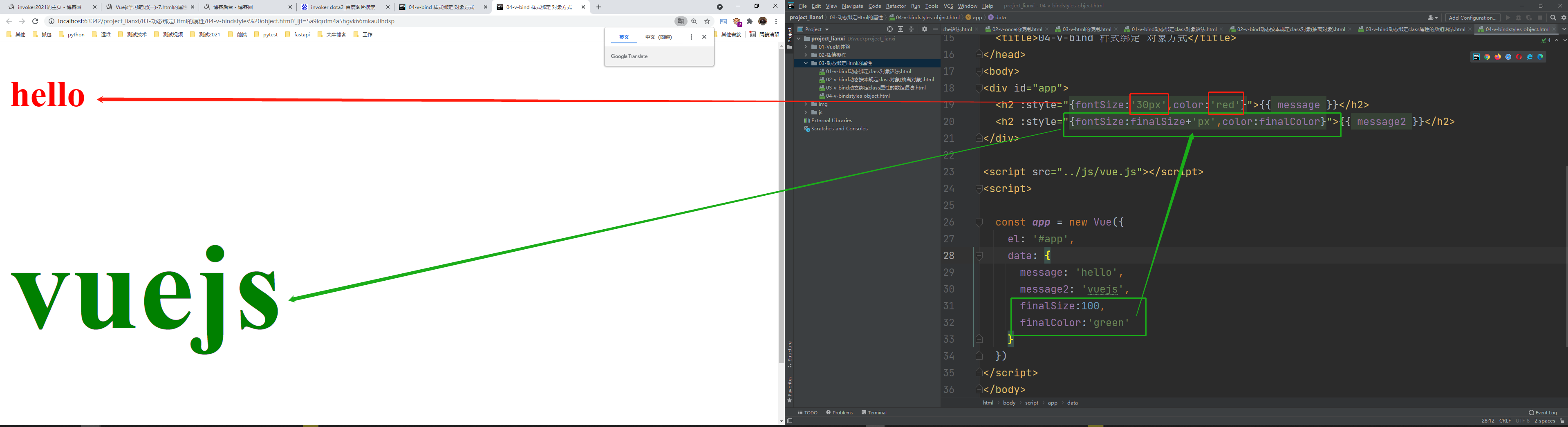
代码如下:
1 <!-- 2 @author:invoker 3 @project:project_lianxi 4 @file: 04-v-bindstyles object.html 5 @contact:invoker2021@126.com 6 @descript: 7 @Date:2021/6/30 22:22 8 @version: html5 9 --> 10 11 <!DOCTYPE html> 12 <html lang="en"> 13 <head> 14 <meta charset="UTF-8"> 15 <title>04-v-bind 样式绑定 对象方式</title> 16 </head> 17 <body> 18 <div id="app"> 19 <h2 :style="{fontSize:'30px',color:'red'}">{{ message }}</h2> 20 <h2 :style="{fontSize:finalSize+'px',color:finalColor}">{{ message2 }}</h2> 21 </div> 22 23 <script src="../js/vue.js"></script> 24 <script> 25 26 const app = new Vue({ 27 el: '#app', 28 data: { 29 message: 'hello', 30 message2: 'vuejs', 31 finalSize:100, 32 finalColor:'green' 33 } 34 }) 35 </script> 36 </body> 37 </html>
Demo2:数组语法(使用场景,可以能多个style分开定义,然后某个标签需要使用多个style)
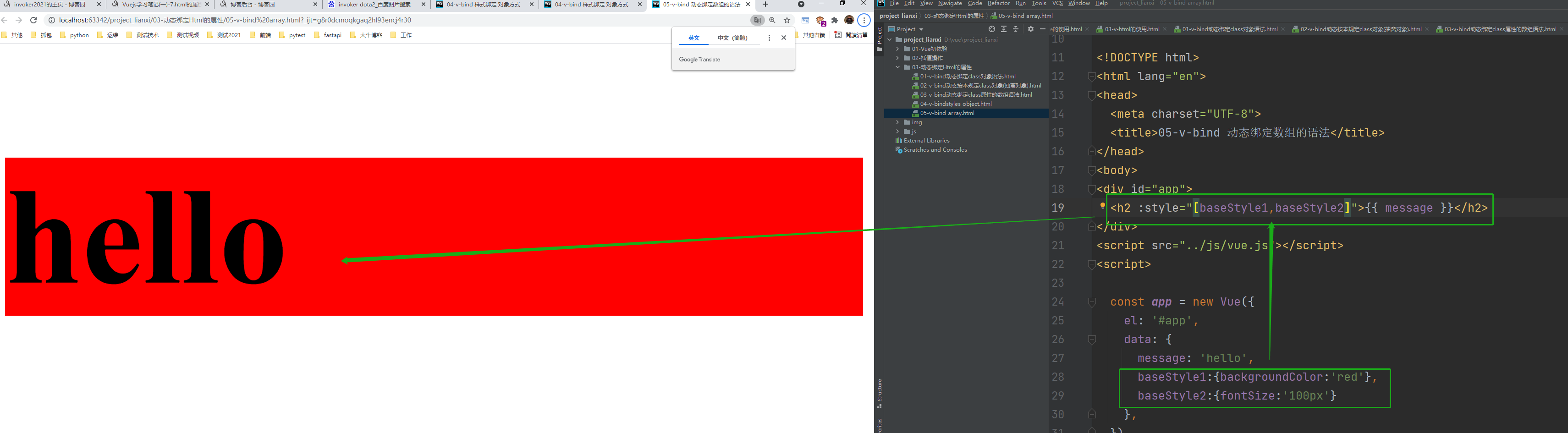
代码如下:
1 <!-- 2 @author:invoker 3 @project:project_lianxi 4 @file: 05-v-bind array.html 5 @contact:invoker2021@126.com 6 @descript: 7 @Date:2021/6/30 23:07 8 @version: html5 9 --> 10 11 <!DOCTYPE html> 12 <html lang="en"> 13 <head> 14 <meta charset="UTF-8"> 15 <title>05-v-bind 动态绑定数组的语法</title> 16 </head> 17 <body> 18 <div id="app"> 19 <h2 :style="[baseStyle1,baseStyle2]">{{ message }}</h2> 20 </div> 21 <script src="../js/vue.js"></script> 22 <script> 23 24 const app = new Vue({ 25 el: '#app', 26 data: { 27 message: 'hello', 28 baseStyle1:{backgroundColor:'red'}, 29 baseStyle2:{fontSize:'100px'} 30 }, 31 }) 32 </script> 33 </body> 34 </html>
本文来自博客园,作者:kaer_invoker,转载请注明原文链接:https://www.cnblogs.com/invoker2021/p/14956890.html




 浙公网安备 33010602011771号
浙公网安备 33010602011771号