蓝屏STOP:0x0000007B
生产线需要,得准备一台Windows XP的操作系统电脑。在安装至第一次启动时,出现的蓝屏异常。
|
A problem has been detected and windows has been shut down to prevent damage If this is the first time you've seen this stop error screen, Check for viruses on your computer. Remove any newly installed Technical information: *** STOP :0x0000007B (0xF78D2524,0xC0000034,0x00000000,0x00000000) |
是不是内存问题? 内存原本是2条的,互换插槽,再次安装系统,蓝屏依然出现。
拔掉1条,再次安装系统,蓝屏依然出现。
拔掉内存,替换另1条内存,再次安装系统,蓝屏依然出现。
更换全新内存,再次安装系统,蓝屏依然出现。
单单内存方面,尝试了N次。
根据蓝屏信息,是不是硬盘的问题?
更换硬盘数据线,再次安装系统,蓝屏依然出现。
使用硬盘管理软件,检测结果没有坏道与扇区。对硬盘高格式化,再次安装系统,蓝屏依然出现。
低格式化(慢长等待),完毕后,再次安装系统,蓝屏依然出现。
更换全新(刚买的,没拆封)硬盘,再次安装系统,蓝屏依然出现。
没有办法,试安装其它系统,win7,win10和win11均成功安装。
Windows XP难道是微软没有技术支持了,无法使用?
上网查找与搜索,看看相关类似的问题。
这回,进入BIOS研究它......
参考下面方法也步骤,切换至“Pre ipherals” ,找到“SATA Configuration”并进入其内层菜单。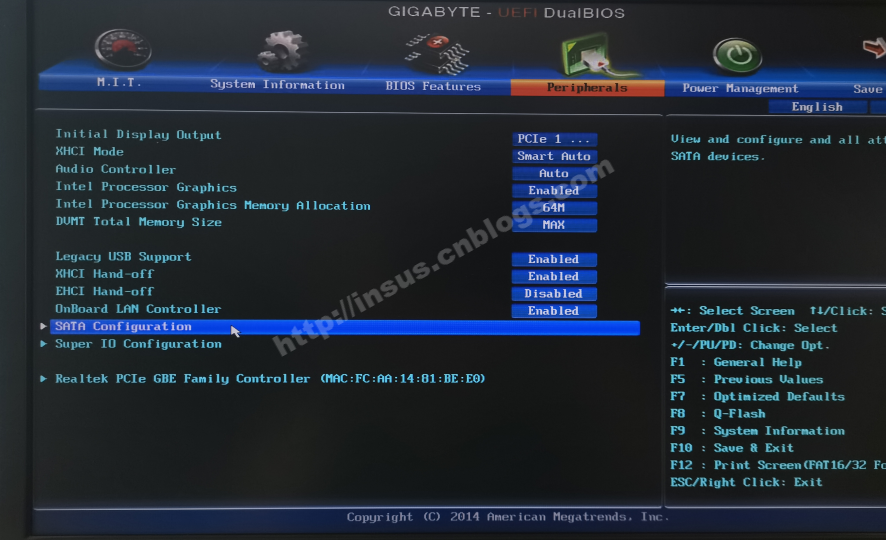
把SATA Mode Selection 的AHCI改为IDE。
按F10 Save & Exit
再次安装Windows XP,问题解决,蓝屏未再现,系统安装完成。




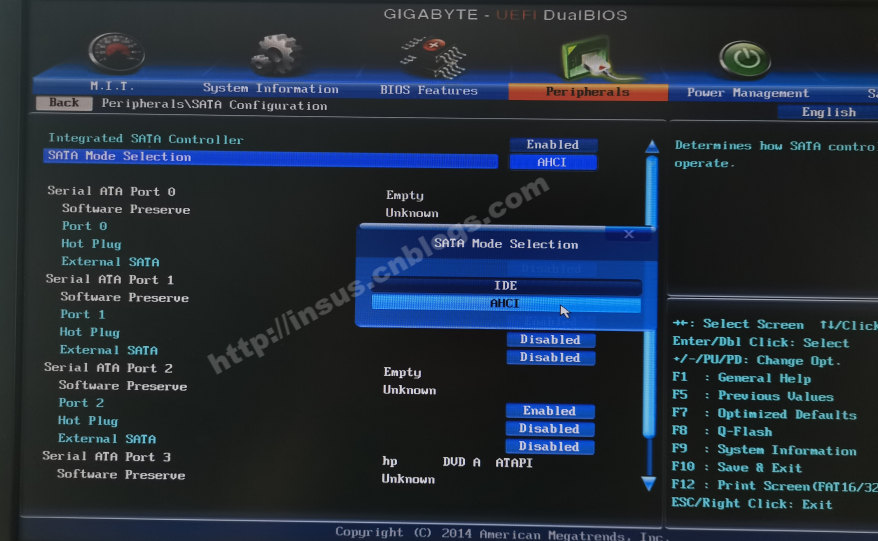


 浙公网安备 33010602011771号
浙公网安备 33010602011771号