maven配置本地仓库以及创建项目
一:解压maven压缩包
二:配置settings.xml文件
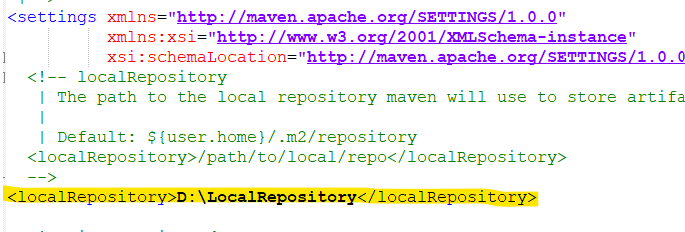
四:打开Eclipse,使用本地maven仓库
window-》preference-》Installations-》add-》maven放的位置
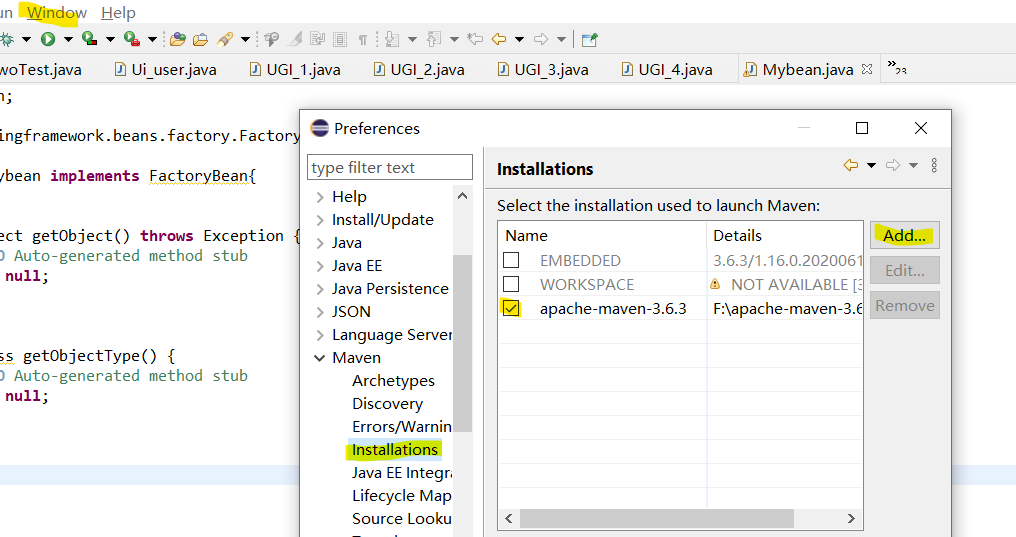
配置仓库:User Settings-》Global Settings-》maven配置文件所放的位置
五:创建maven项目:
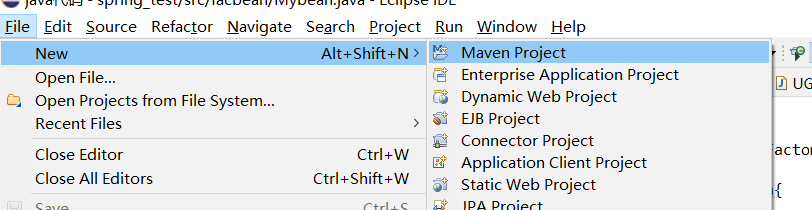
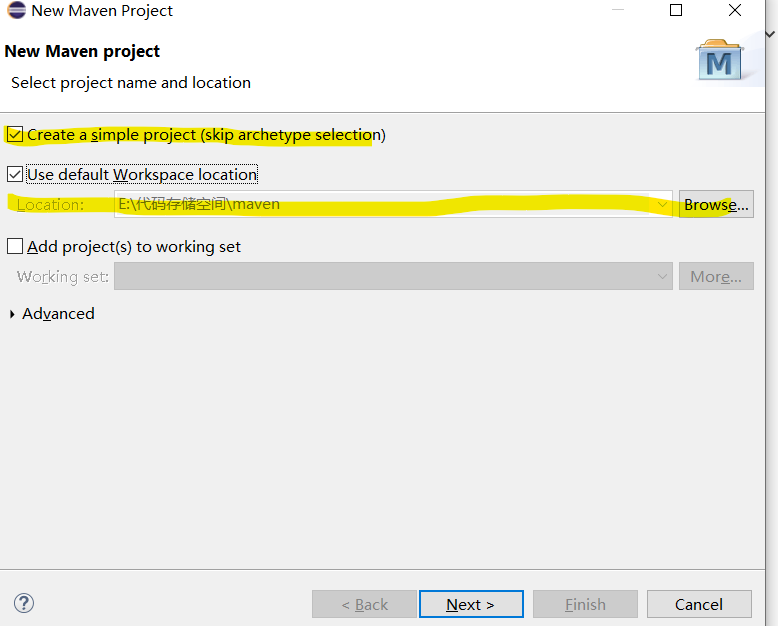
注意:要点击simple project,否则项目会让你选择配置一些框架属性
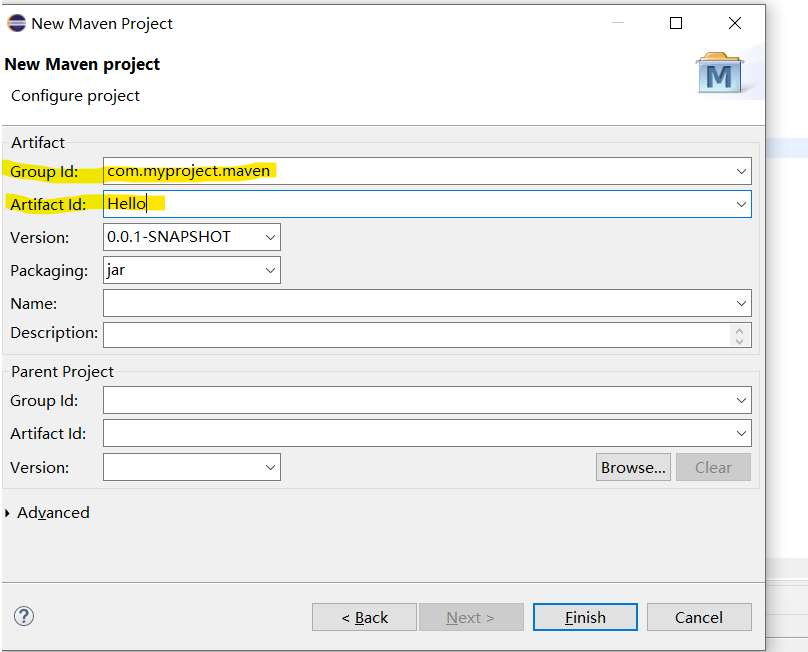
Group Id:代表着域名,格式还是老样子
Artifical Id:模块名字Ad
六:配置settings.xml文件,使得Eclipse创建的项目是jdk1.8版本的
<profile> <id>jdk-1.8</id> <activation> <activeByDefault>true</activeByDefault> <jdk>1.8</jdk> </activation> <properties> <maven.compiler.source>1.8</maven.compiler.source> <maven.compiler.target>1.8</maven.compiler.target> <maven.compiler.compilerVersion>1.8</maven.compiler.compilerVersion> </properties> </profile> </profiles>

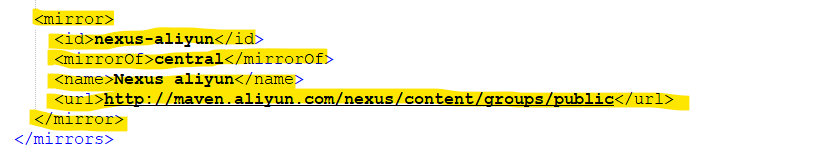

 浙公网安备 33010602011771号
浙公网安备 33010602011771号