VS Code配置Git环境 X64
1.安装 Git
2.安装 GitLens
3.配置环境
4.简单教程
1.安装 Git
2.安装 GitLens

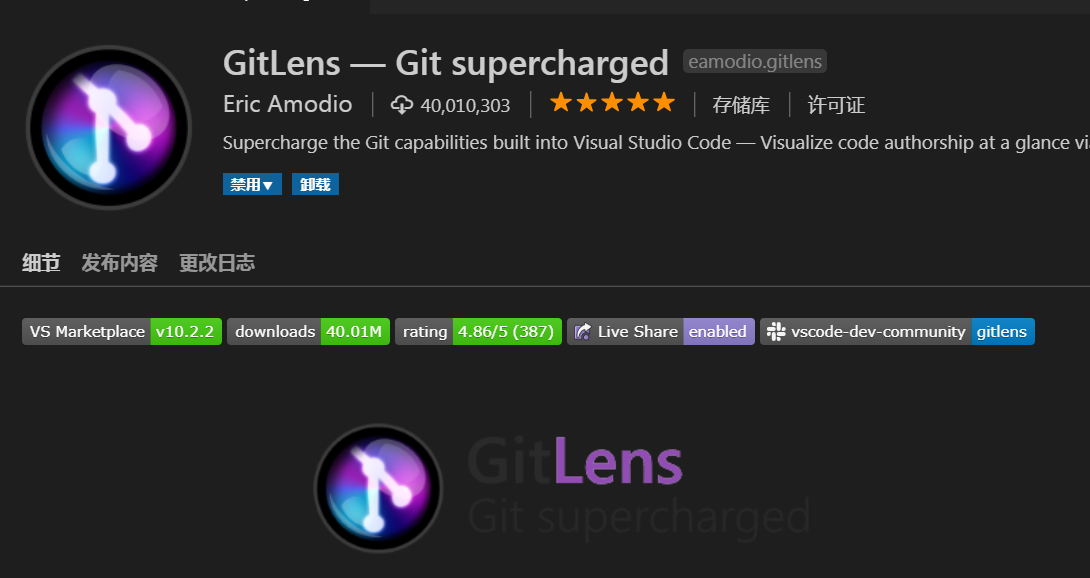
3.配置环境
问题:git Please tell me who you are解决方法
你在命令行中执行
git config --global user.email "你的邮箱" git config --global user.name "你的名字"
(注意 “ 前面是有空格的)
4.简单教程
仓建GitHub仓库 https://github.com
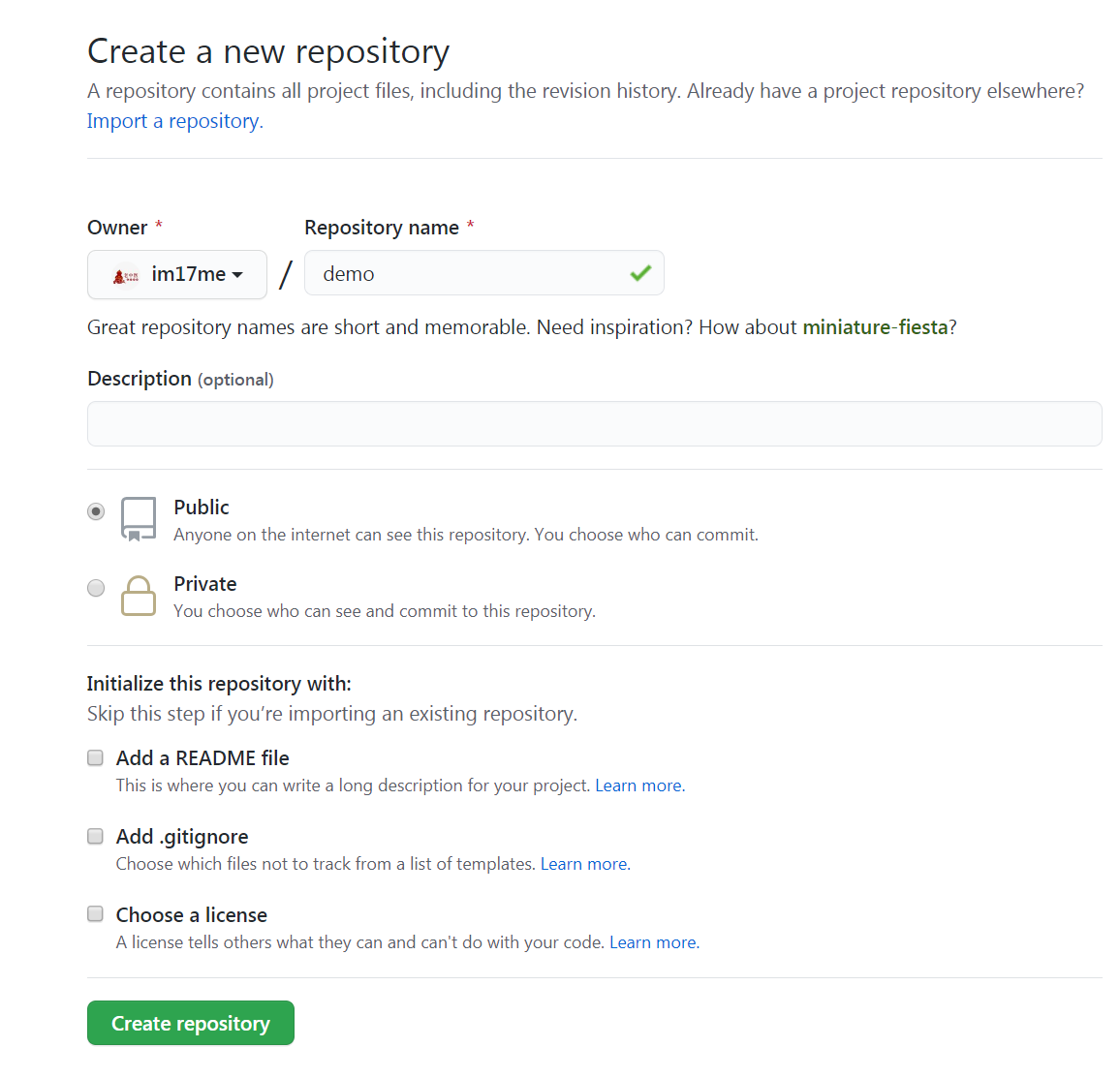
提交仓库后状态
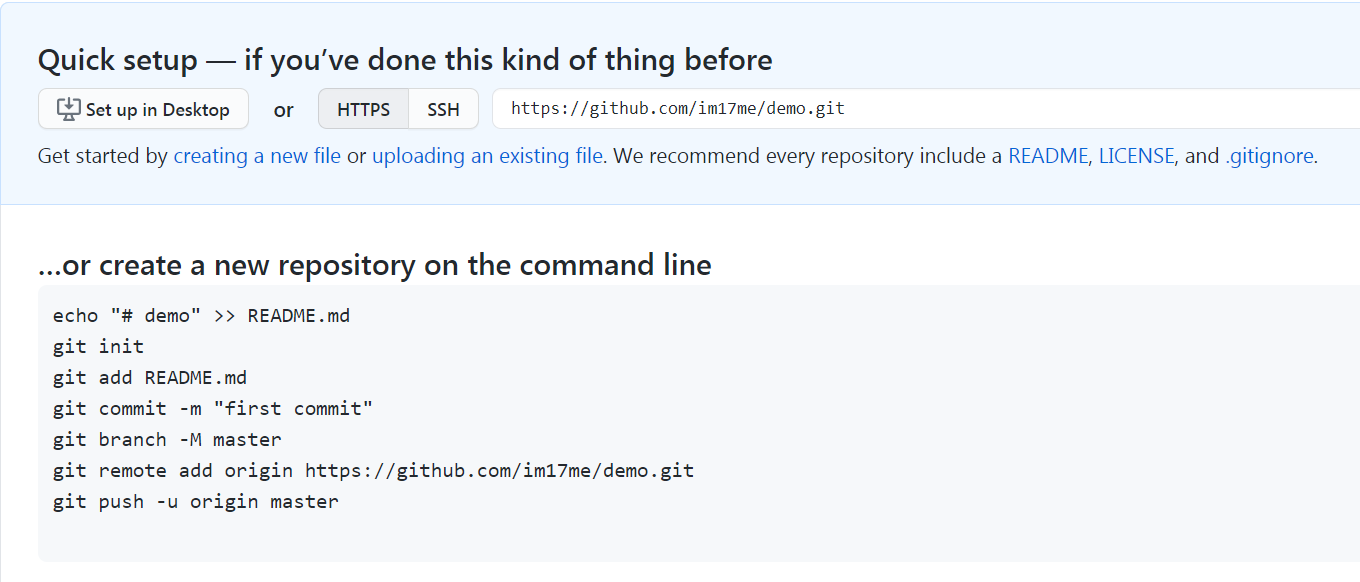
echo "# demo" >> README.md git init git add README.md git commit -m "first commit" git branch -M master git remote add origin https://github.com/im17me/demo.git git push -u origin master
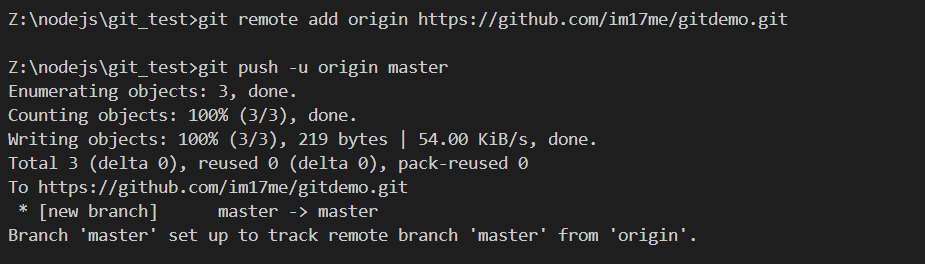



 浙公网安备 33010602011771号
浙公网安备 33010602011771号