【原】无脑操作:IDEA使用时,提示"8080端口被占用"的解决
1、问题描述:IDEA使用时,提示"8080端口被占用"
Description: The Tomcat connector configured to listen on port 8080 failed to start. The port may already be in use or the connector may be misconfigured.
2、解决方法:
① 开始---->运行---->cmd(window+R组合键),调出命令窗口
② 输入命令: netstat -aon|findstr 8080,可以看出占用端口的是PID为7324的进程
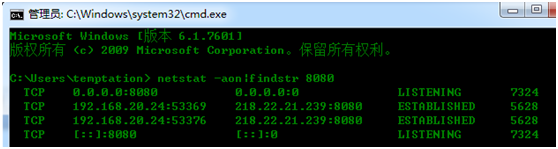
③ 输入命令: taskkill /f /t /im 7324
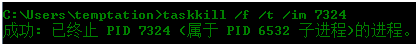



 浙公网安备 33010602011771号
浙公网安备 33010602011771号