一个简单的基于vue的开关组件
先看看效果:

![]()
它可以绑定id并且返回开关的状态
后台打印:
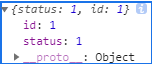
switcher.html
<!DOCTYPE html>
<html lang="en">
<head>
<meta charset="UTF-8">
<meta http-equiv="X-UA-Compatible" content="IE=edge">
<meta name="viewport" content="width=device-width, initial-scale=1.0">
<title>Document</title>
<!-- 在此导入样式switch.css -->
</head>
<body>
<div id="app">
<!-- 使用示例 -->
<m-switch v-model="switch1" :pid="1" small @switch="onChange" ></m-switch>
</div>
<script src="https://cdn.jsdelivr.net/npm/vue@2.6.14/dist/vue.js"></script>
<!-- 在此导入vue-switch.js -->
<script>
// 示例
const vm = new Vue({
el: '#app',
data: {
switch1: false
},
methods: {
onChange (val) {
console.log(val)
}
}
})
</script>
</body>
</html>
vue-switch.js
Vue.component('m-switch', {
template: `<span
:class="[
'm-switch',
'm-switch-' + type,
{
active: booleanVal,
'is-disabled': disabled,
'is-small': small
}
]"
@touchend.prevent="change"
@mouseup.prevent="change"
></span>`,
model: {
prop: 'value',
event: 'change'
},
props: {
value: {
type: [Boolean, Number, String],
default: false
},
disabled: Boolean,
type: {
type: String, // 颜色类型,可选['primary', 'minor', 'wanr', 'danger']
default: 'primary'
},
pid: [String, Number],
small: Boolean // 是否小开关
},
computed: {
booleanVal () {
return Boolean(Number(this.value));
}
},
methods: {
change () {
if (!this.disabled) {
this.$emit('change', !this.value)
this.$emit('switch', {
status: Number(!this.value),
id: this.pid
})
}
}
}
})
switch.css
.m-switch { position: relative; display: inline-block; width: 54px; height: 30px; background-color: #d9d9d9; border-radius: 30px; transition: background-color .1s linear; -webkit-transition: background-color .1s linear; -moz-transition: background-color .1s linear; -o-transition: background-color .1s linear; } .m-switch::after { content: ''; position: absolute; left: 2px; top: 2px; display: block; width: 26px; height: 26px; background-color: white; border-radius: 50%; box-shadow: 0 3px 5px rgba(0,0,0,.3); transition: left .1s linear; -webkit-transition: left .1s linear; -moz-transition: left .1s linear; -o-transition: left .1s linear; } .m-switch.active { background-color: #1890ff; } .m-switch.active:after { left: 26px; } .m-switch-primary.active { background-color: #1890ff; } .m-switch-minor.active { background-color: #a0d911; } .m-switch-warn.active { background-color: #faad14; } .m-switch-danger.active { background-color: #f5222d; } .m-switch.is-small { width: 36px; height: 20px; border-radius: 20px; } .m-switch.is-small::after { width: 16px; height: 16px; box-shadow: 0 2px 3px rgba(0,0,0,.3); } .m-switch.is-small.active::after { left: 18px; } .m-switch.is-disabled { opacity: .4; }
本文来自博客园,作者:不如饲猪,转载请注明原文链接:https://www.cnblogs.com/ifeelthecall/p/15066065.html




 浙公网安备 33010602011771号
浙公网安备 33010602011771号