使用K-means和高斯混合模型对图像进行聚类
导入图片
%matplotlib inline import numpy as np import skimage.io as SKimg import matplotlib.pyplot as plt from sklearn.cluster import KMeans from sklearn.mixture import GaussianMixture from skimage import io,data,color from scipy.ndimage import gaussian_filter from mpl_toolkits.mplot3d import Axes3D # noqa: F401 unused import import time
import matplotlib.cm as cm imgpath=r"H:\02Course\pics\35049.jpg" img =SKimg.imread(imgpath) io.imshow(img) print(type(img)) #显示类型 print(img.shape) #显示尺寸 print('图片高度:',img.shape[0]) #图片高度 print('图片宽度:',img.shape[1]) #图片宽度 print('图片通道数:',img.shape[2]) #图片通道数 print('总像素个数:',img.size) #显示总像素个数 print('最大像素值:',img.max()) #最大像素值 print('最小像素值:',img.min()) #最小像素值 print('像素平均值:',img.mean()) #像素平均值 print('图像的像素值:',img[0][0])#图像的像素值
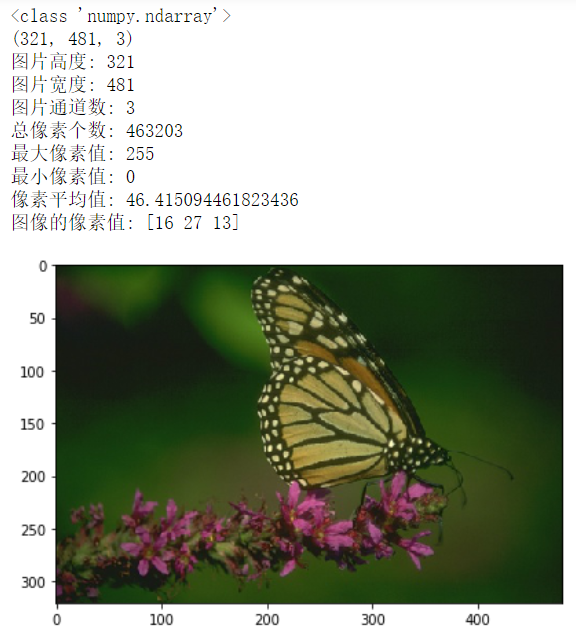
image_height, image_width, image_channels = img.shape image_pixels = np.reshape(img, (-1, image_channels))#将三维矩阵转为通道特征矩阵 每列代表R G B值 _mean = np.mean(image_pixels,axis=0,keepdims=True) _std = np.std(image_pixels,axis=0,keepdims=True) image_pixels_ = (image_pixels - _mean) / _std # 归一化 X=image_pixels_ #特征矩阵
#绘制每个通道的直方图 Kwars=dict(histtype='stepfilled',alpha=0.4,bins=np.arange(0,255))#,normed=True intervals=plt.hist(image_pixels,color=[ "red","green","blue"],**Kwars)
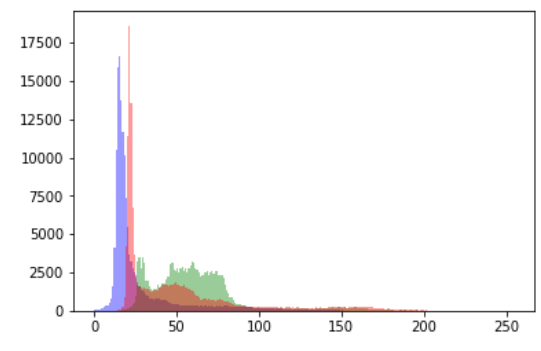
#聚类个数从3递增至8
for ncomp in range(3,9):
fig =plt.figure(figsize=(12,10))
plt.axis('off')
t0 = time.time()
gmm = GaussianMixture(n_components=ncomp,covariance_type='full').fit(X)#调用GMM算法,设置聚类的目标类别数
Clus_Centers=gmm.means_#每个类别的聚类中心
Labels=gmm.predict(X)
elapsed_time = time.time() - t0
Labels_show=np.reshape(Labels,(image_height, image_width))#把分类标签展开为二维数组
dst=color.label2rgb(Labels_show)#将标签转为RGB
plt.title('n_cluster=%i,(time%.2fs)'%(ncomp,elapsed_time), size=25)
plt.imshow(dst)
fig.savefig('pics/gmm_cluster_%i.jpg'%(ncomp), format='jpg', dpi=300,bbox_inches = 'tight',pad_inches = 0)#保存聚类结果图
Labels_arr=np.reshape(Labels_show, (-1, 1))
combine=np.append(image_pixels, Labels_arr, 1)
fig = plt.figure(figsize=(15, 10))
ax = plt.axes(projection='3d')
xs = combine[:,0]
ys = combine[:,1]
zs = combine[:,2]
ax.scatter(xs, ys, zs,c=combine[:,3],edgecolors='none',s=1)
ax.set_xlabel('R channel')
ax.set_ylabel('G channel')
ax.set_zlabel('B channel')
plt.show()
fig.savefig('pics/gmm_cluster3d_%i.jpg'%(ncomp), format='jpg', dpi=300,bbox_inches = 'tight',pad_inches = 0)#保存RGB通道三维特征空间图
fig = plt.figure(figsize=(6,5))
plt.xlabel('R channel')
plt.ylabel('G channel')
plt.axis('equal')
plt.xlim(0, 255)
plt.ylim(0, 255)
plt.scatter(combine[:, 0], combine[:, 1], c=combine[:,3],s=.2)
plt.colorbar()
plt.show()
fig.savefig('pics2/gmm_clusterR&G_%i.jpg'%(ncomp), format='jpg', dpi=300,bbox_inches = 'tight',pad_inches = 0)#保存RG通道二维特征空间图
fig = plt.figure(figsize=(6,5))
plt.xlabel('R channel')
plt.ylabel('B channel')
plt.axis('equal')
plt.xlim(0, 255)
plt.ylim(0, 255)
plt.scatter(combine[:, 0], combine[:, 2], c=combine[:,3],s=.2)
plt.colorbar()
plt.show()
fig.savefig('pics/gmm_clusterR&B_%i.jpg'%(ncomp), format='jpg', dpi=300,bbox_inches = 'tight',pad_inches = 0)#保存RB通道二维特征空间图
fig = plt.figure(figsize=(6,5))
plt.xlabel('G channel')
plt.ylabel('B channel')
plt.axis('equal')
plt.xlim(0, 255)
plt.ylim(0, 255)
plt.scatter(combine[:, 1], combine[:, 2], c=combine[:,3],s=.2)
plt.colorbar()
plt.show()
fig.savefig('pics/gmm_clusterG&B_%i.jpg'%(ncomp), format='jpg', dpi=300,bbox_inches = 'tight',pad_inches = 0)#保存GB通道二维特征空间图
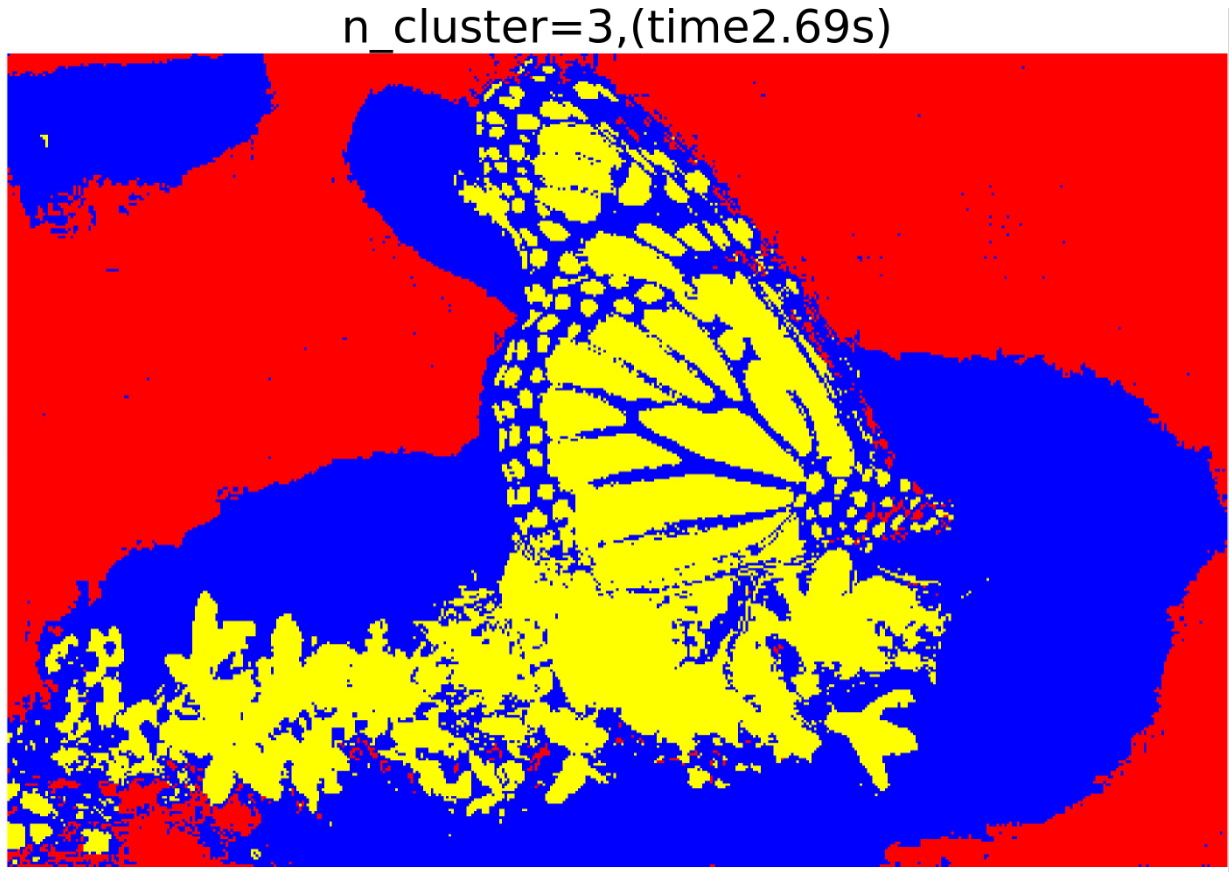

聚类算法换位K-means,只需将聚类部分代码换为:
kmeans = KMeans(n_clusters=ncomp,random_state=0) Labels = kmeans.fit_predict(X)
#高斯滤波 可平滑噪声 #替换即可
img =SKimg.imread(imgpath)
img[:,:,0] = gaussian_filter(img[:,:,0], sigma=1)
img[:,:,1] = gaussian_filter(img[:,:,1], sigma=1)
img[:,:,2] = gaussian_filter(img[:,:,2], sigma=1)
plt.axis('off')
plt.imshow(img)
plt.savefig('pics/gausfilter.jpg', format='jpg', dpi=300,bbox_inches = 'tight',pad_inches = 0)
参考:
https://jakevdp.github.io/PythonDataScienceHandbook/05.12-gaussian-mixtures.html
https://scikit-learn.org/0.15/modules/generated/sklearn.mixture.GMM.html



 浙公网安备 33010602011771号
浙公网安备 33010602011771号