pycharm 设置代码折叠和展开(mac)
折叠/展开
pycharm设置
点击PyCharm--->Preferences--->Editor--->General--->Code Folding,勾选Show code folding outline
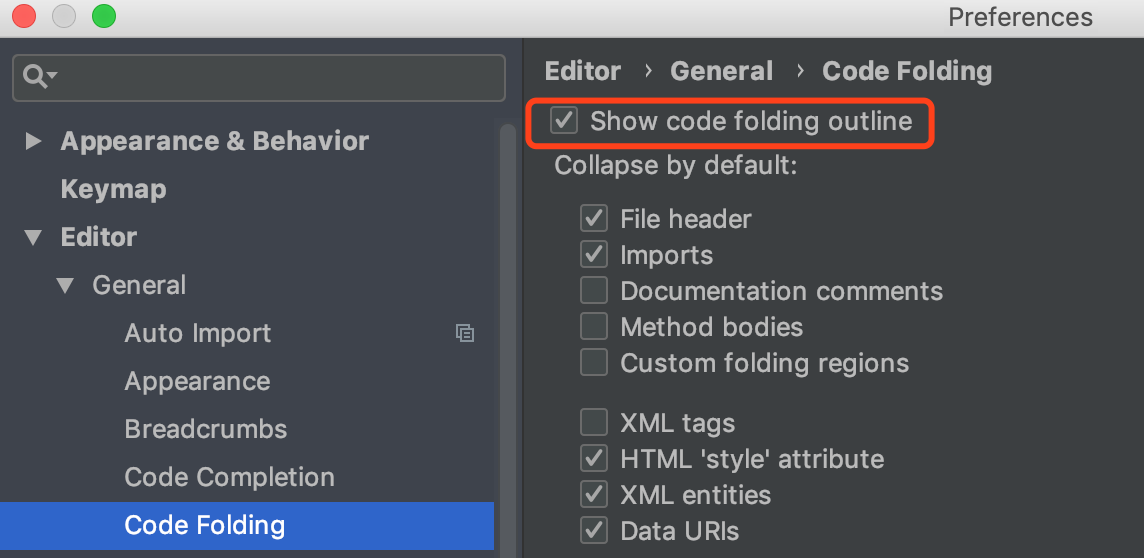
勾选后效果如图
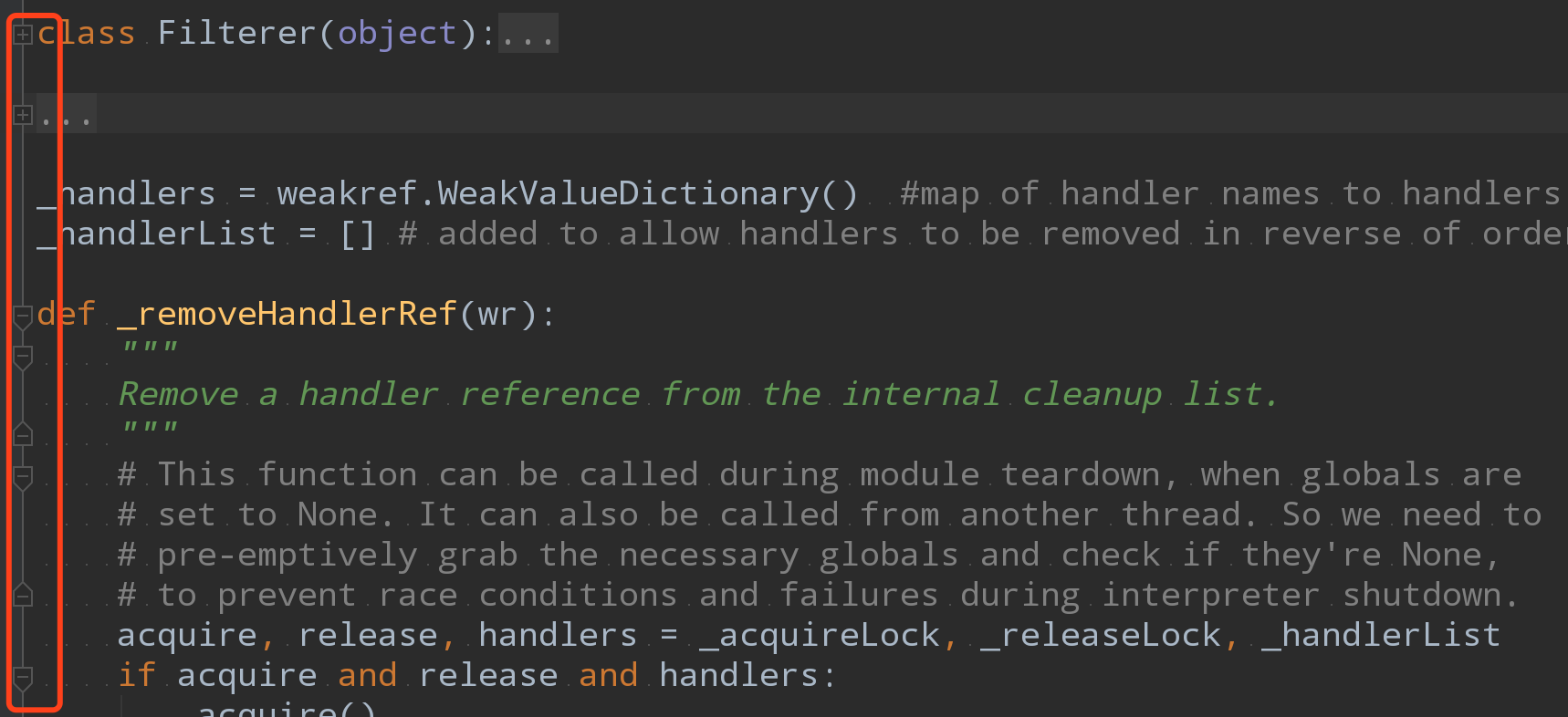
快捷键
如图

行号显示
点击PyCharm--->Preferences--->Editor--->General--->Appearance,勾选Show line numbers

勾选后效果如图所示

点击PyCharm--->Preferences--->Editor--->General--->Code Folding,勾选Show code folding outline
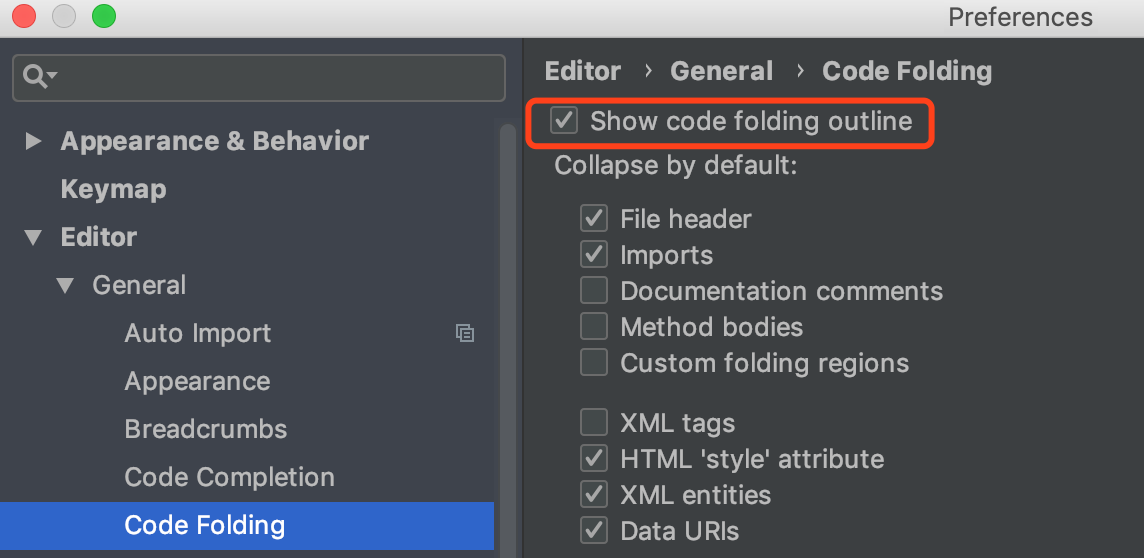
勾选后效果如图
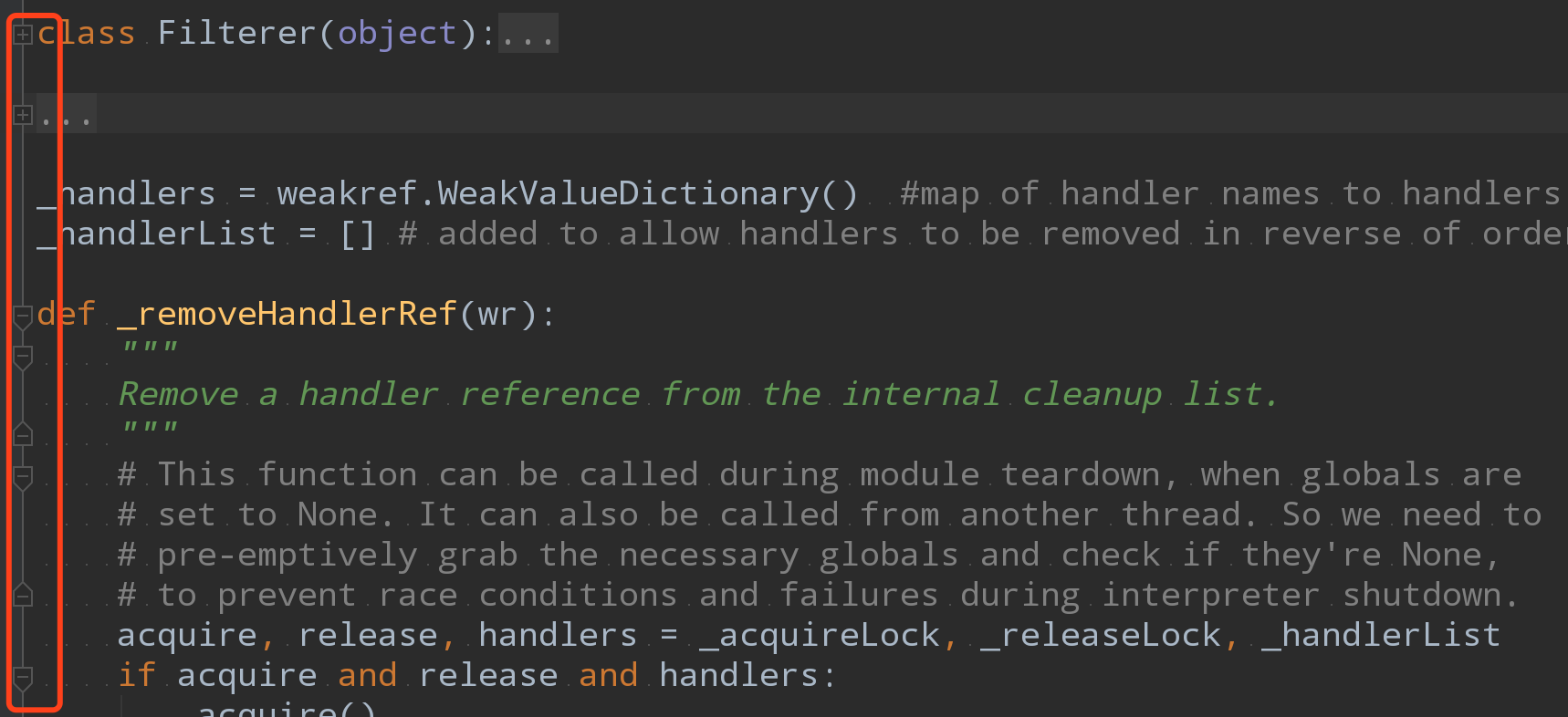
如图

点击PyCharm--->Preferences--->Editor--->General--->Appearance,勾选Show line numbers

勾选后效果如图所示

