CCProxy二级代理上网设置
假如电脑A可以通过代理服务器上网,B电脑又可以连接A电脑,那么A电脑可以作为二级代理服务器进行上网,需要设置如下:
1、在A电脑上安装CCProxy,以v8.0为例
2、选择设置-》高级
3、启用二级代理,代理地址中填A电脑的IP地址
4、在A电脑上测试,即在A电脑IE设置 局域网中填写本机的ip看看能不能正常上网,不能上网检查账号是否正确
5、在B电脑上册是,即在B电脑IE设置 局域网中填写A电脑的ip看看能不能正常上网
不能上网的问题原因:
1、CCProxy账号设置有问题
2、A B电脑ip跨网段 不在同一个局域网内,去掉这个对号
3、A电脑测试正常,B不正常,检查A电脑防火墙



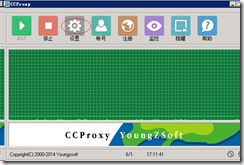
![image_thumb[1] image_thumb[1]](https://images0.cnblogs.com/blog/20935/201506/281730307529640.png)
![image_thumb[2] image_thumb[2]](https://images0.cnblogs.com/blog/20935/201506/281730323304125.png)
![image_thumb[3] image_thumb[3]](https://images0.cnblogs.com/blog/20935/201506/281730338458393.png)
![image_thumb[4] image_thumb[4]](https://images0.cnblogs.com/blog/20935/201506/281730352365636.png)
![image_thumb[5] image_thumb[5]](https://images0.cnblogs.com/blog/20935/201506/281730368149120.png)

 浙公网安备 33010602011771号
浙公网安备 33010602011771号