SublimeText3配置SublimeREPL
1.安装SublimeREPL:
Ctrl+Shift+P->install package->SublimeREPL
2.设置SublimeREPL运行的Python环境
C:\Users\Xxx\AppData\Roaming\Sublime Text 3\Packages\SublimeREPL\config\Python目录下Main.sublime-menu文件打开:
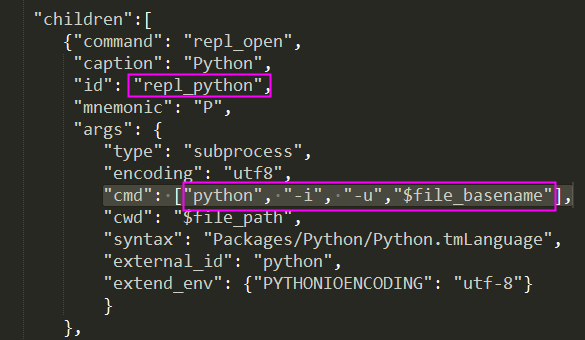
3.快捷键设定:
Preferences->Key Bindings,输入如下代码:
[
{
"keys": ["f5"],
"caption": "SublimeREPL: Python - RUN current file",
"command": "run_existing_window_command",
"args": {
"id": "repl_python_run",
"file": "config/Python/Main.sublime-menu"}
},
{
"keys": ["f8"],
"caption": "SublimeREPL: Python - PDB current file",
"command": "run_existing_window_command",
"args": {
"id": "repl_python_pdb",
"file": "config/Python/Main.sublime-menu"}
},
]
这里定义了 F5 直接运行*.py文件,F8调试*.py文件。
posted on 2019-07-16 16:14 shammgod_code 阅读(241) 评论(0) 收藏 举报



 浙公网安备 33010602011771号
浙公网安备 33010602011771号