CSS3 笔记四(Transforms/Transition/Animations)
CSS3 2D Transforms Methods
translate()rotate()scale()skewX()skewY()matrix()
1> translate()
- The
translate()method moves an element from its current position (according to the parameters given for the X-axis and the Y-axis).
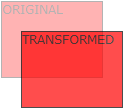
2> rotate()
- The
rotate()method rotates an element clockwise or counter-clockwise according to a given degree.
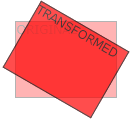
Example
1 div { 2 -ms-transform: rotate(20deg); /* IE 9 */ 3 -webkit-transform: rotate(20deg); /* Safari */ 4 transform: rotate(20deg); 5 }
3> scale()
- The
scale()method increases or decreases the size of an element (according to the parameters given for the width and height).
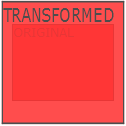
4> skewX(沿X轴形变)
- The
skewX()method skews an element along the X-axis by the given angle.
5> skewY(沿Y轴形变)
- The
skewY()method skews an element along the Y-axis by the given angle.
6> skew(沿X和Y轴形变)
- The
skew()method skews an element along the X and Y-axis by the given angles.
7> matrix()
- The
matrix()method combines all the 2D transform methods into one.
Example
1 div { 2 -ms-transform: matrix(1, -0.3, 0, 1, 0, 0); /* IE 9 */ 3 -webkit-transform: matrix(1, -0.3, 0, 1, 0, 0); /* Safari */ 4 transform: matrix(1, -0.3, 0, 1, 0, 0); 5 }
CSS3 3D Transforms
rotateX()rotateY()rotateZ()
1> rotateX()
- The
rotateX()method rotates an element around its X-axis at a given degree.
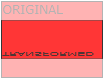
2> rotateY()
- The
rotateY()method rotates an element around its Y-axis at a given degree.
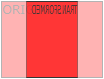
3> rotateZ()
- The
rotateZ()method rotates an element around its Z-axis at a given degree:
Example
1 div { 2 -webkit-transform: rotateZ(90deg); /* Safari */ 3 transform: rotateZ(90deg); 4 }
CSS3 Transitions
- Specify the CSS property you want to add an effect to.
- Specify the duration of the effect.
Note: If the duration part is not specified, the transition will have no effect, because the default value is 0.
syntax
transition: property duration timing-function delay|initial|inherit;
Example
1 input[type=text] { 2 width: 100px; 3 -webkit-transition: ease-in-out, width .35s ease-in-out; /* Safari 3.1 to 6.0 */ 4 transition: width .35s ease-in-out; 5 } 6 7 input[type=text]:focus { 8 width: 250px; 9 }
1> transition-property
- Specify the name of the CSS property
syntax
transition-property: none|all|property|initial|inherit;
Example
1 div { 2 -webkit-transition-property: width, height; /* Safari */ 3 transition-property: width, height; 4 } 5 6 div:hover { 7 width: 300px; 8 height: 300px; 9 }
2> transition-duration
- Specifies how many seconds (s) or milliseconds (ms) a transition effect takes to complete.
syntax
transition-duration: time|initial|inherit;
Example
1 div { 2 -webkit-transition-duration: 5s; /* Safari */ 3 transition-duration: 5s; 4 }
3> transition-delay
- The transition-delay property specifies when the transition effect will start.
- The transition-delay value is defined in seconds (s) or milliseconds (ms).
syntax
transition-delay: time|initial|inherit;
Example
1 div { 2 -webkit-transition-delay: 2s; /* Safari */ 3 transition-delay: 2s; 4 }
4> transition-timing-function
- The transition-timing-function property specifies the speed curve of the transition effect.
- This property allows a transition effect to change speed over its duration.
syntax
transition-timing-function: ease|linear|ease-in|ease-out|ease-in-out|cubic-bezier()|initial|inherit;
| Value | Description |
|---|---|
| ease | Default value. Specifies a transition effect with a slow start, then fast, then end slowly (equivalent to cubic-bezier(0.25,0.1,0.25,1)) |
| linear | Specifies a transition effect with the same speed from start to end (equivalent to cubic-bezier(0,0,1,1)) |
| ease-in | Specifies a transition effect with a slow start (equivalent to cubic-bezier(0.42,0,1,1)) |
| ease-out | Specifies a transition effect with a slow end (equivalent to cubic-bezier(0,0,0.58,1)) |
| ease-in-out | Specifies a transition effect with a slow start and end (equivalent to cubic-bezier(0.42,0,0.58,1)) |
| cubic-bezier(n,n,n,n) | Define your own values in the cubic-bezier function. Possible values are numeric values from 0 to 1 |
| initial | Sets this property to its default value. |
| inherit | Inherits this property from its parent element. |
Example
1 /* For Safari 3.1 to 6.0 */ 2 #div1 {-webkit-transition-timing-function: linear;} 3 #div2 {-webkit-transition-timing-function: ease;} 4 #div3 {-webkit-transition-timing-function: ease-in;} 5 #div4 {-webkit-transition-timing-function: ease-out;} 6 #div5 {-webkit-transition-timing-function: ease-in-out;} 7 8 /* Standard syntax */ 9 #div1 {transition-timing-function: linear;} 10 #div2 {transition-timing-function: ease;} 11 #div3 {transition-timing-function: ease-in;} 12 #div4 {transition-timing-function: ease-out;} 13 #div5 {transition-timing-function: ease-in-out;}
CSS3 Animations
1> animation
syntax
animation: name duration timing-function delay iteration-count direction fill-mode play-state;
Example
1 div { 2 -webkit-animation: mymove 5s infinite; /* Chrome, Safari, Opera */ 3 animation: mymove 5s infinite; 4 }
2> animation-name
- The animation-name property specifies a name for the @keyframes animation.
syntax
animation-name: keyframename|none|initial|inherit;
Example
1 /* The animation code */ 2 @keyframes mymove { 3 from {background-color: red;} 4 to {background-color: yellow;} 5 } 6 7 /* The element to apply the animation to */ 8 div { 9 width: 100px; 10 height: 100px; 11 background-color: red; 12 animation-name: mylove; 13 animation-duration: 4s; 14 }
3> animation-duration
syntax
animation-duration: time|initial|inherit;
4> animation-timing-function
syntax
animation-timing-function: linear|ease|ease-in|ease-out|cubic-bezier(n,n,n,n)|initial|inherit;
5> animation-delay
syntax
animation-delay: time|initial|inherit;
6> animation-iteration-count
- The animation-iteration-count property specifies the number of times an animation should be played.
syntax
animation-iteration-count: number|infinite|initial|inherit;
7> animation-direction
syntax
animation-direction: normal|reverse|alternate|alternate-reverse|initial|inherit;
?? 8> animation-fill-mode
- The animation-fill-mode property specifies a style for the element when the animation is not playing (when it is finished, or when it has a delay).
syntax
animation-fill-mode: none|forwards|backwards|both|initial|inherit;
9> animation-play-state
- The animation-play-state property specifies whether the animation is running or paused.
syntax
animation-play-state: paused|running|initial|inherit;
Example
1 div { 2 width: 100px; 3 height: 100px; 4 background: red; 5 position: relative; 6 -webkit-animation: mymove 5s infinite; /* Chrome, Safari, Opera */ 7 animation: mymove 5s infinite; 8 } 9 10 div:hover { 11 -webkit-animation-play-state: paused; /* Chrome, Safari, Opera */ 12 animation-play-state: paused; 13 } 14 15 /* Chrome, Safari, Opera */ 16 @-webkit-keyframes mymove { 17 from {left: 0px;} 18 to {left: 200px;} 19 } 20 21 @keyframes mymove { 22 from {left: 0px;} 23 to {left: 200px;} 24 } 25 </style>
Animation example1
1 div { 2 animation: example 5s linear 2s infinite alternate; 3 }
Animation example2
1 <!DOCTYPE html> 2 <html> 3 <head> 4 <style> 5 div { 6 width: 100px; 7 height: 100px; 8 background-color: red; 9 position: relative; 10 animation-name: example; 11 animation-duration: 5s; 12 animation-timing-function: linear; 13 animation-delay: 2s; 14 animation-iteration-count: infinite; 15 animation-direction: alternate; 16 } 17 @keyframes example { 18 0% {background-color:red; left:0px; top:0px;} 19 25% {background-color:yellow; left:200px; top:0px;} 20 50% {background-color:blue; left:200px; top:200px;} 21 75% {background-color:green; left:0px; top:200px;} 22 100% {background-color:red; left:0px; top:0px;} 23 } 24 </style> 25 </head> 26 <body> 27 28 <p><b>Note:</b> This example does not work in Internet Explorer 9 and earlier versions.</p> 29 30 <div></div> 31 32 </body> 33 </html>





 浙公网安备 33010602011771号
浙公网安备 33010602011771号