react中绘制饼图基础例子
使用interval标记和theta坐标系来绘制饼图
radius:设置饼图的大小
.label()中的text 指定了一个回调函数,可以设置标签,其中d是当前项数据,i是当前项的索引,data是全部的数据,注意回调函数要有返回值。
.tooltip() 设置提示信息 title:标题 items:数据项
.interaction() 交互,elementSelect:选中时, .state设置选中时、未选中时的样式
实现效果:
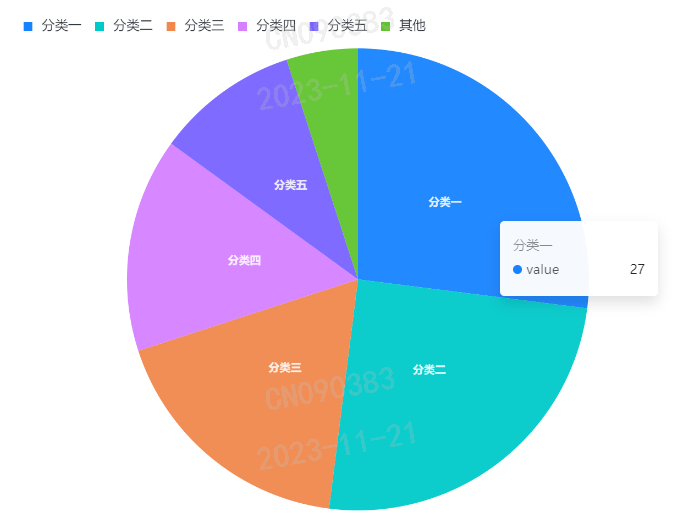
继续实现效果:
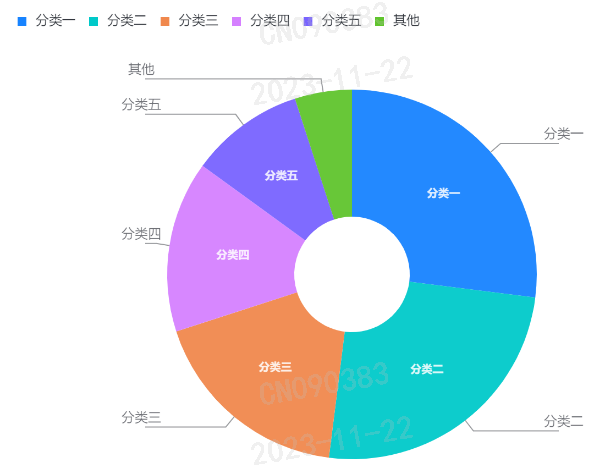
是如何实现的呢?代码里没有加,这里整理一下:
首先要加上innerRadius和outerRadius,可以理解成内圈大小和外圈大小
import { Chart } from '@antv/g2'
import React from 'react'
const data = [
{ type: '分类一', value: 27 },
{ type: '分类二', value: 25 },
{ type: '分类三', value: 18 },
{ type: '分类四', value: 15 },
{ type: '分类五', value: 10 },
{ type: '其他', value: 5 }
]
export default function Pie() {
React.useEffect(() => {
const chart = new Chart({
container:'pie-container'
})
// 写在视图层级 chart.interval().coordinate()写在mark层级
chart.coordinate({ type: 'theta' })
chart.interval()
.transform({type:'stackY'})
.data(data)
.encode('y', 'value')
.encode('color', 'type')
.label({
// 指定绑定的字段
text: (d, i, data) => { return d.value<10 ? '' : d.type }, // d当前项 i当前项的索引 data 数据
radius: 0.5,
fontSize: 10,
fontWeight: 'bold'
})
.tooltip({
title: 'type',
items:['value']
})
.state('selected', { offset: 10 }) // 偏移
chart.interaction('elementSelect',true)
chart.render()
},[])
return (
<div id="pie-container">
</div>
)
}




 浙公网安备 33010602011771号
浙公网安备 33010602011771号