【Spring实战4】10--搭建SpringMVC环境
1、Eclipse创建maven project
创建完成后报错:The superclass "javax.servlet.http.HttpServlet" was not found on the Java Build Path
解决方法:右键项目-->propertites--->Project facets---Run time里勾选配置好的tomcat,点击oK,错误消失
如果没有安装好tomcat,请自行安装后。
如果工程中没有显示maven Dependency,在本地的classpath文件中增加后就会显示
<classpathentry kind="con" path="org.eclipse.m2e.MAVEN2_CLASSPATH_CONTAINER"/>
Cannot change version of project facet Dynamic Web Module to 3.0
Go to your workspace>>Project folder>>.settings >>org.eclipse.wst.common.project.facet.core.xml. Open and edit it as per your convenience. Let me know if it solves the problem.
<?xml version="1.0" encoding="UTF-8"?>
<faceted-project>
<fixed facet="wst.jsdt.web"/>
<installed facet="java" version="1.8"/>
<installed facet="jst.web" version="3.1"/>
<installed facet="wst.jsdt.web" version="1.0"/>
</faceted-project>2、增加springmvc 所需jar 包
两个maven依赖,spring-context;spring-mvc。maven就会自动下载所有关联的jar包,包括
- spring-webmvc
- spring-beans
- spring-core
- spring-expression
- spring-web
- spring-context
- spring-aop
- aopalliance
- commons-logging
所以只需在pom文件里增加如下:
<!-- 配置Spring MVC jar --> <!-- https://mvnrepository.com/artifact/org.springframework/spring-webmvc --> <dependency> <groupId>org.springframework</groupId> <artifactId>spring-webmvc</artifactId> <version>4.3.3.RELEASE</version> </dependency> <!-- https://mvnrepository.com/artifact/org.springframework/spring-context --> <dependency> <groupId>org.springframework</groupId> <artifactId>spring-context</artifactId> <version>4.3.3.RELEASE</version> </dependency>
问题:
maven提示invalid LOC header (bad signature)的解决办法,删除仓库的jar文件,重新update project
在工程中增加3个source folder,分别为src/main/java, src/main/resources,src/test/java. 工程如下所示:

在项目中增加src/main/webapp目录,把source folder中webapp目录下文件copy进去,删除掉自己创建的src。完善webapp目录如下
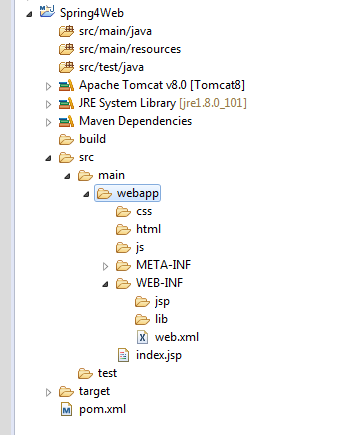
配置webapp目录为webroot目录,

配置完成后,修改web.xml文件,如下:
<?xml version="1.0" encoding="UTF-8"?> <web-app version="3.1" xmlns="http://xmlns.jcp.org/xml/ns/javaee" xmlns:xsi="http://www.w3.org/2001/XMLSchema-instance" xsi:schemaLocation="http://xmlns.jcp.org/xml/ns/javaee http://xmlns.jcp.org/xml/ns/javaee/web-app_3_1.xsd"> <context-param> <param-name>contextConfigLocation</param-name> <param-value>/WEB-INF/applicationContext.xml</param-value> <!-- 默认是/WEB-INF/applicationContext.xml --> </context-param> <listener> <listener-class> org.springframework.web.context.ContextLoaderListener </listener-class> </listener> <servlet> <servlet-name>SpringMVC</servlet-name> <servlet-class>org.springframework.web.servlet.DispatcherServlet</servlet-class> <init-param> <param-name>contextConfigLocation</param-name> <param-value>/WEB-INF/SpringMVC-servlet.xml</param-value> <!-- 默认是/WEB-INF/[servlet名字]-servlet.xml --> </init-param> <load-on-startup>1</load-on-startup> </servlet> <servlet-mapping> <servlet-name>SpringMVC</servlet-name> <url-pattern>/</url-pattern> </servlet-mapping> </web-app>
在WEB-INF目录下创建applicationContext.xml和servletName-servlet.xml
applicationContext.xml
<?xml version="1.0" encoding="UTF-8"?> <beans xmlns="http://www.springframework.org/schema/beans" xmlns:xsi="http://www.w3.org/2001/XMLSchema-instance" xmlns:aop="http://www.springframework.org/schema/aop" xmlns:context="http://www.springframework.org/schema/context" xmlns:tx="http://www.springframework.org/schema/tx" xsi:schemaLocation="http://www.springframework.org/schema/beans http://www.springframework.org/schema/beans/spring-beans-4.0.xsd http://www.springframework.org/schema/tx http://www.springframework.org/schema/tx/spring-tx-4.0.xsd http://www.springframework.org/schema/aop http://www.springframework.org/schema/aop/spring-aop-4.0.xsd http://www.springframework.org/schema/context http://www.springframework.org/schema/context/spring-context-4.0.xsd"> </beans>
SpringMVC-servlet.xml
<?xml version="1.0" encoding="UTF-8"?> <beans xmlns="http://www.springframework.org/schema/beans" xmlns:xsi="http://www.w3.org/2001/XMLSchema-instance" xmlns:mvc="http://www.springframework.org/schema/mvc" xmlns:context="http://www.springframework.org/schema/context" xmlns:aop="http://www.springframework.org/schema/aop" xmlns:tx="http://www.springframework.org/schema/tx" xsi:schemaLocation="http://www.springframework.org/schema/beans http://www.springframework.org/schema/beans/spring-beans-4.0.xsd http://www.springframework.org/schema/mvc http://www.springframework.org/schema/mvc/spring-mvc-4.0.xsd http://www.springframework.org/schema/context http://www.springframework.org/schema/context/spring-context-4.0.xsd http://www.springframework.org/schema/aop http://www.springframework.org/schema/aop/spring-aop-4.0.xsd http://www.springframework.org/schema/tx http://www.springframework.org/schema/tx/spring-tx-4.0.xsd"> <!-- 设置使用注解的类所在的jar包 --> <context:component-scan base-package="hello" /> </beans>
增加contorller类
package helloTest; import org.springframework.stereotype.Controller; import org.springframework.web.bind.annotation.RequestMapping; import org.springframework.web.bind.annotation.ResponseBody; @Controller public class HelloController { @RequestMapping("/hello") public @ResponseBody String testHello() { return "Hello,spring mvc"; } }
在SpringMVC-servlet.xml增加设置使用注解的类所在的jar包
<context:component-scan base-package="helloTest" />
部署tomcat,执行测试

这时已完成所有环境搭建工作,引用 xingoo 的博客总结如下:
1 两个maven依赖,spring-context;spring-mvc。maven就会自动下载所有关联的jar包,包括
- spring-webmvc
- spring-beans
- spring-core
- spring-expression
- spring-web
- spring-context
- spring-aop
- aopalliance
- commons-logging
2 一个web.xml文件,配置了listener和servlet
3 两个spring相关的文件,applicationContext.xml和servletName-servlet.xml
4 一个controller文件,配置了拦截的url处理代码


 浙公网安备 33010602011771号
浙公网安备 33010602011771号