1,定义一个点类Point, 包含2个成员变量x、y分别表示x和y坐标,2个构造器Point()和Point( intx0,y0),以及一个movePoint (int dx,intdy)方法实现点的位置移动,创建两个Point对象p1、p2, 分别调用movePoint方法后,打印pl和p2的坐标。[必作题]
package wuyue25; public class Test2 { public static class Point { int x; int y; public Point(int x0, int y0) { super(); this.x = x0; this.y = y0; } public Point() { super(); } public String movePoint (int dx,int dy){ x = dx + x; y = dy + y; return ("x为" + x + "y为" + y); } public static void main(String[] args) { Point p1 = new Point(4,7); System.out.println(p1.movePoint(1,2)); Point p2 = new Point(5,6); System.out.println(p2.movePoint(7,7)); } } }
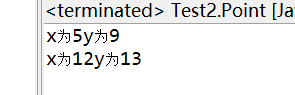
2.、定义一个矩形类Rectangle: (知识点: 对象的创建和使用)[必做题]
2.1 定义三个方法: getArea(求面积、getPer0求周长,showAll0分 别在控制台输出长、宽、面积周长。2.2 有2个属性:长length、 宽width2.3 通过构造方法Rectangle(int width, int length),分别给两个属性赋值2.4 创建-个Rectangle对象, 并输出相关信息package wuyue25; public class Test3 { int length; int width; public Test3(int length, int width) { super(); this.length = length; this.width = width; } public int getArea(){ return length * width; } public int getPer() { return (length + width) * 2; } public void showAll() { System.out.println("长为:" + length); System.out.println("宽为:" + width); System.out.println("面积为:" + getArea()); System.out.println("周长为:" + getPer()); } public static void main(String[] args) { Test3 s1 = new Test3(7,7); s1.showAll(); } }
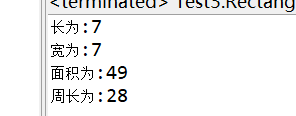
3、定义一-个笔记本类,该类有颜色(char) 和cpu型号(int) 两个属性。[必做题]
3.1无参和有参的两个构造方法;有参构造方法可以在创建对象的同时为每个属性赋值;3.2 输出笔记本信息的方法3.3 然后编写一-个测试类,测试笔记本类的各个方法。package wuyue25; public class Computer { char color; int cpu; public void show(){ System.out.println("笔记本颜色是"+color+"色"+",型号是"+cpu); } public Computer(char color,int cpu){ super(); this.color=color; this.cpu=cpu; } public Computer(){ super(); } } package wuyue25; public class Test5 { /** * @param args */ public static void main(String[] args) { // TODO Auto-generated method stub Computer c = new Computer(); c.color = '蓝'; c.cpu = 1420; c.show(); Computer c1 = new Computer('白', 777); c1.show(); } }
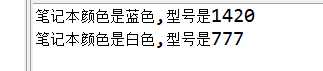



 浙公网安备 33010602011771号
浙公网安备 33010602011771号