绘制ply模型顶点的法线(通过两点)
import trimesh
import matplotlib.pyplot as plt
# 读取点云文件
mesh = trimesh.load_mesh('test.ply')
# 计算法线
mesh.vertex_normals
# 创建一个新的图形窗口
fig = plt.figure()
ax = fig.add_subplot(111, projection='3d')
# 绘制顶点
ax.scatter(mesh.vertices[:, 0], mesh.vertices[:, 1], mesh.vertices[:, 2], c='b', s=0.5, marker='o')
# 绘制法线
for i in range(len(mesh.vertices)):
start_point = mesh.vertices[i]
end_point = mesh.vertices[i] + mesh.vertex_normals[i] * 10
ax.plot([start_point[0], end_point[0]], [start_point[1], end_point[1]], [start_point[2], end_point[2]], linewidth=2)
if i > 100:
break
# 显示图形
plt.show()
效果如下:
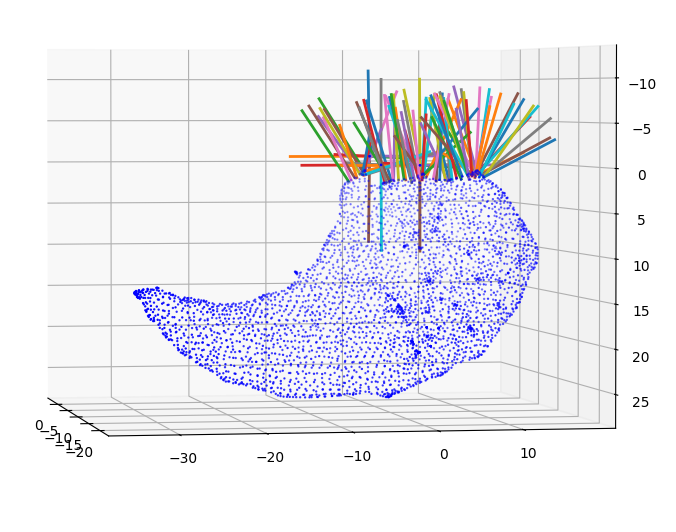




 浙公网安备 33010602011771号
浙公网安备 33010602011771号