spingboot项目上传到github(token)
1.进入你的 Spring Boot 项目根目录
C:\Users\huangxueliang>D:
D:\>cd IdeaProjects\springboot_test
2.初始化Git仓库
git init
3.将项目文件添加到暂存区:
git add .
4.提交到本地仓库
git commit -m "提交说明,例如: Initial springboot project commit"
5.添加远程仓库地址,这里关键是要嵌入你的Token。在命令中替换 你的GitHub用户名、你的仓库名 和 你的Token
git remote add origin https://your_token@github.com/hxlsky/springboot_test.git
6.将本地代码推送到远程仓库
git push -u origin master
若失败可以多尝试几次
上传后的效果

token的配置




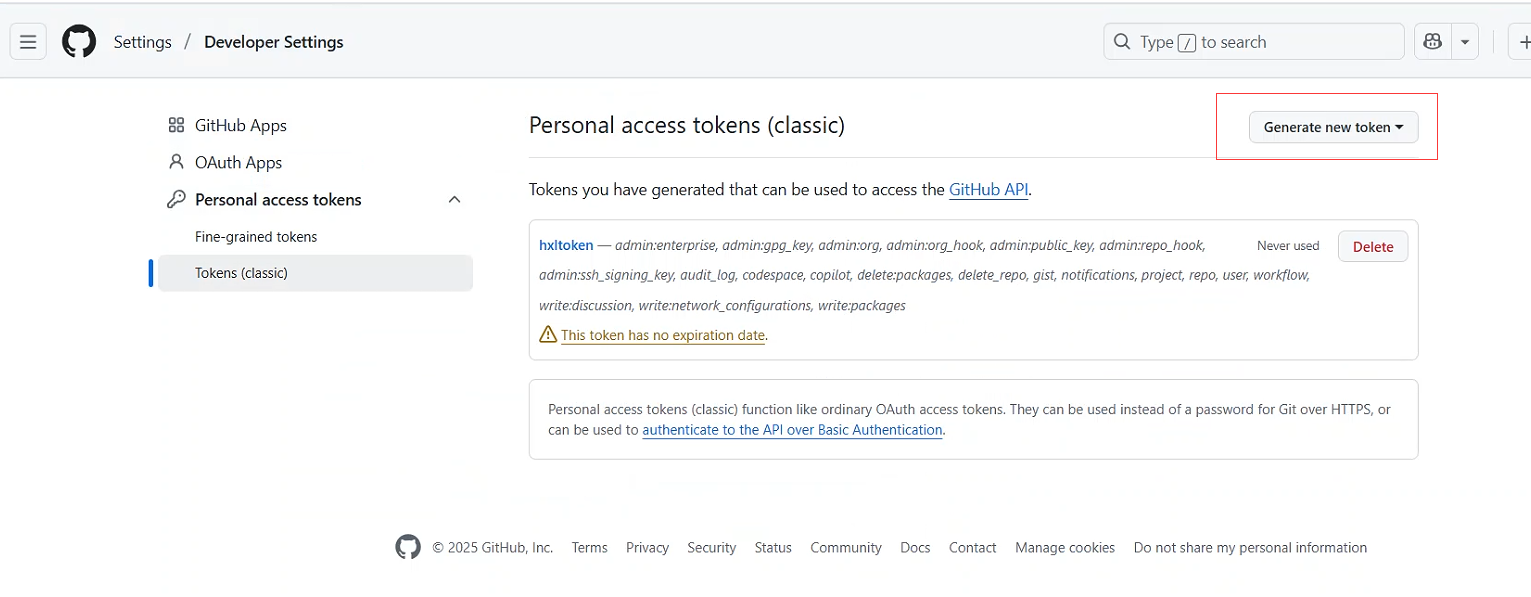


 浙公网安备 33010602011771号
浙公网安备 33010602011771号