idea社区版创建spring boot项目(使用maven方式创建)
环境:
idea:社区版
1.创建maven项目

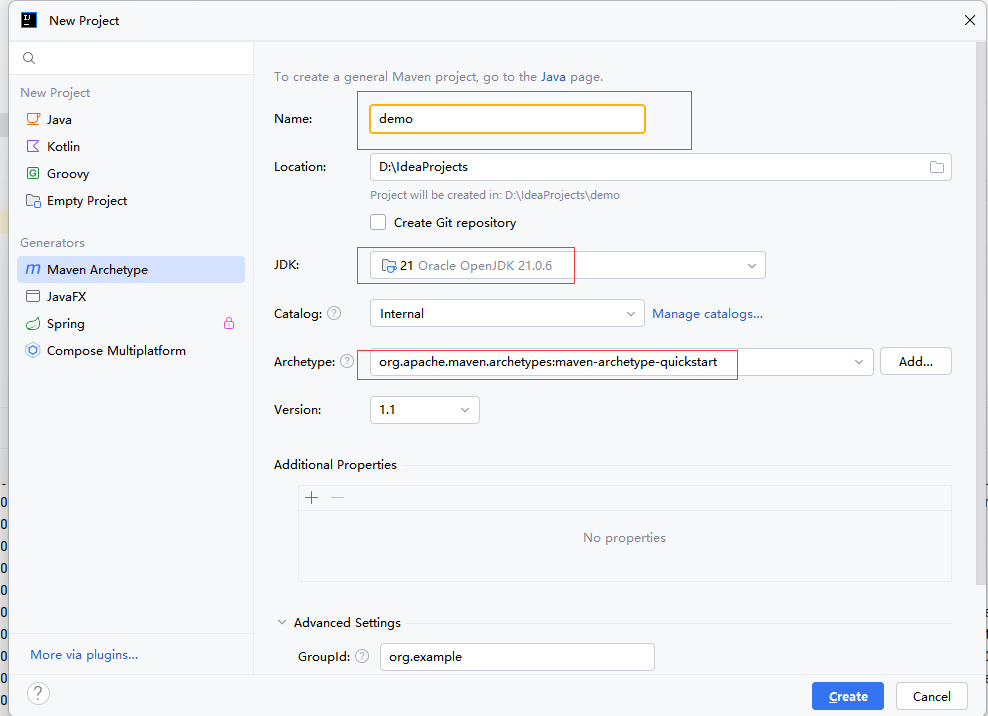
2.项目结构

这里右键main节点创建目录

3.各文件内容
App.java
package org.example;
import org.springframework.boot.SpringApplication;
import org.springframework.boot.autoconfigure.SpringBootApplication;
@SpringBootApplication
public class App
{
public static void main( String[] args )
{
SpringApplication.run(App.class,args);
}
}
HelloController.java
package org.example.controller;
import org.springframework.web.bind.annotation.GetMapping;
import org.springframework.web.bind.annotation.RequestMapping;
import org.springframework.web.bind.annotation.RestController;
@RestController
@RequestMapping("/api")
public class HelloController {
@GetMapping("/hello")
public String hello() {
return "Hello, Spring Boot!";
}
}
application.properties
server.port = 8888
pom.xml
<project xmlns="http://maven.apache.org/POM/4.0.0" xmlns:xsi="http://www.w3.org/2001/XMLSchema-instance"
xsi:schemaLocation="http://maven.apache.org/POM/4.0.0 http://maven.apache.org/xsd/maven-4.0.0.xsd">
<modelVersion>4.0.0</modelVersion>
<groupId>org.example</groupId>
<artifactId>demo</artifactId>
<version>1.0-SNAPSHOT</version>
<packaging>jar</packaging>
<name>demo</name>
<url>http://maven.apache.org</url>
<properties>
<project.build.sourceEncoding>UTF-8</project.build.sourceEncoding>
</properties>
<parent>
<groupId>org.springframework.boot</groupId>
<artifactId>spring-boot-starter-parent</artifactId>
<version>3.1.3</version>
</parent>
<dependencies>
<!-- web依赖-->
<dependency>
<groupId>org.springframework.boot</groupId>
<artifactId>spring-boot-starter-web</artifactId>
</dependency>
<dependency>
<groupId>junit</groupId>
<artifactId>junit</artifactId>
<version>3.8.1</version>
<scope>test</scope>
</dependency>
</dependencies>
</project>
这里先要配置好maven,参考步骤7的maven配置说明
org.springframework.boot版本查看如下链接:
https://mvnrepository.com/artifact/org.springframework.boot/spring-boot-starter?
4.运行


6.接口调用
http://localhost:8888/api/hello
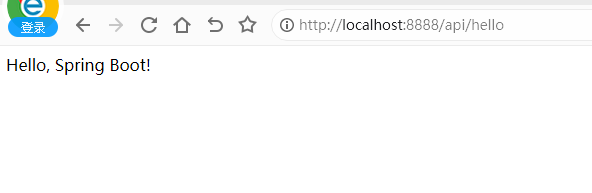
7.说明
maven设置




 浙公网安备 33010602011771号
浙公网安备 33010602011771号