gitlab 11版本安装
环境:
Os:Centos 7
gitlab:11
1.下载yum安装包
https://mirrors.tuna.tsinghua.edu.cn/gitlab-ce/yum
我这里下载的是:gitlab-ce-11.11.8-ce.0.el7.x86_64.rpm
2.安装
[root@host135 soft]# rpm -ivh gitlab-ce-11.11.8-ce.0.el7.x86_64.rpm
warning: gitlab-ce-11.11.8-ce.0.el7.x86_64.rpm: Header V4 RSA/SHA1 Signature, key ID f27eab47: NOKEY
Preparing... ################################# [100%]
Updating / installing...
1:gitlab-ce-11.11.8-ce.0.el7 ################################# [100%]
gitlab: GitLab now ships with a newer version of PostgreSQL (10.7), but it is not yet
gitlab: enabled by default. To upgrade, RUN THE FOLLOWING COMMAND:
sudo gitlab-ctl pg-upgrade
gitlab: Note: This command does not support Geo instances yet. So we don't
gitlab: recommend running this command on Geo nodes. It will be supported
gitlab: in GitLab 12.0.
gitlab: For more details, please see:
gitlab: https://docs.gitlab.com/omnibus/settings/database.html#upgrade-packaged-postgresql-server
gitlab:
It looks like GitLab has not been configured yet; skipping the upgrade script.
*. *.
*** ***
***** *****
.****** *******
******** ********
,,,,,,,,,***********,,,,,,,,,
,,,,,,,,,,,*********,,,,,,,,,,,
.,,,,,,,,,,,*******,,,,,,,,,,,,
,,,,,,,,,*****,,,,,,,,,.
,,,,,,,****,,,,,,
.,,,***,,,,
,*,.
_______ __ __ __
/ ____(_) /_/ / ____ _/ /_
/ / __/ / __/ / / __ `/ __ \
/ /_/ / / /_/ /___/ /_/ / /_/ /
\____/_/\__/_____/\__,_/_.___/
Thank you for installing GitLab!
GitLab was unable to detect a valid hostname for your instance.
Please configure a URL for your GitLab instance by setting `external_url`
configuration in /etc/gitlab/gitlab.rb file.
Then, you can start your GitLab instance by running the following command:
sudo gitlab-ctl reconfigure
For a comprehensive list of configuration options please see the Omnibus GitLab readme
https://gitlab.com/gitlab-org/omnibus-gitlab/blob/master/README.md
3.配置
vi /etc/gitlab/gitlab.rb
external_url 'http://192.168.1.135:8888'
重新应用配置
gitlab-ctl reconfigure
gitlab-ctl restart ##可以不需要
4.查看状态
[root@host135 soft]# gitlab-ctl status
run: alertmanager: (pid 31683) 92s; run: log: (pid 31214) 124s
run: gitaly: (pid 31548) 95s; run: log: (pid 29044) 301s
run: gitlab-monitor: (pid 31622) 94s; run: log: (pid 30981) 142s
run: gitlab-workhorse: (pid 31583) 95s; run: log: (pid 30650) 164s
run: logrotate: (pid 30724) 155s; run: log: (pid 30743) 154s
run: nginx: (pid 30660) 162s; run: log: (pid 30699) 158s
run: node-exporter: (pid 31598) 95s; run: log: (pid 30824) 147s
run: postgres-exporter: (pid 31705) 91s; run: log: (pid 31287) 117s
run: postgresql: (pid 29344) 287s; run: log: (pid 29374) 284s
run: prometheus: (pid 31648) 93s; run: log: (pid 31096) 130s
run: redis: (pid 28954) 309s; run: log: (pid 28969) 307s
run: redis-exporter: (pid 31636) 94s; run: log: (pid 31024) 135s
run: sidekiq: (pid 30566) 174s; run: log: (pid 30593) 171s
run: unicorn: (pid 30363) 181s; run: log: (pid 30418) 177s
5.浏览器登录访问
http://192.168.1.135:8888
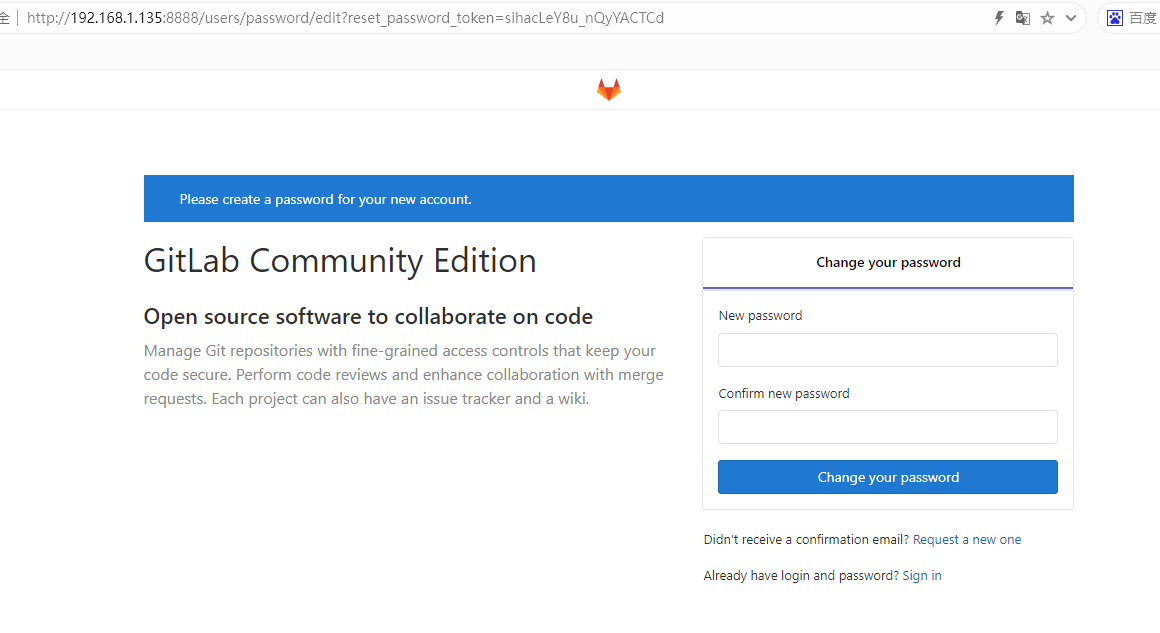
修改root账号的密码
6.链接redis
发现使用的redis是比较老的版本
[root@host135 soft]# /opt/gitlab/embedded/bin/redis-cli -s /var/opt/gitlab/redis/redis.socket
redis /var/opt/gitlab/redis/redis.socket> info
# Server
redis_version:3.2.12
7.链接postgresql
发现使用的postgresql是9.6版本的
su - gitlab-psql
psql -h /var/opt/gitlab/postgresql -d gitlabhq_production
[root@host135 soft]# su - gitlab-psql
-sh-4.2$ psql -h /var/opt/gitlab/postgresql -d gitlabhq_production
psql (9.6.11)
Type "help" for help.
gitlabhq_production=# \du
List of roles
Role name | Attributes | Member of
-------------------+------------------------------------------------------------+-----------
gitlab | | {}
gitlab-psql | Superuser, Create role, Create DB, Replication, Bypass RLS | {}
gitlab_replicator | Replication | {}
gitlabhq_production=# \l
List of databases
Name | Owner | Encoding | Collate | Ctype | Access privileges
---------------------+-------------+----------+-------------+-------------+---------------------------------
gitlabhq_production | gitlab | UTF8 | en_US.UTF-8 | en_US.UTF-8 |
postgres | gitlab-psql | UTF8 | en_US.UTF-8 | en_US.UTF-8 |
template0 | gitlab-psql | UTF8 | en_US.UTF-8 | en_US.UTF-8 | =c/"gitlab-psql" +
| | | | | "gitlab-psql"=CTc/"gitlab-psql"
template1 | gitlab-psql | UTF8 | en_US.UTF-8 | en_US.UTF-8 | =c/"gitlab-psql" +
| | | | | "gitlab-psql"=CTc/"gitlab-psql"
(4 rows)


 浙公网安备 33010602011771号
浙公网安备 33010602011771号