通过爬虫爬取的数据保存为JSON格式,然后将JSON数据清洗,得到想要的数据
package com.example.jingd;
import com.fasterxml.jackson.databind.JsonNode;
import com.fasterxml.jackson.databind.ObjectMapper;
import java.io.BufferedReader;
import java.io.BufferedWriter;
import java.io.FileReader;
import java.io.FileWriter;
import java.io.IOException;
import java.nio.file.Files;
import java.nio.file.Paths;
public class CommentCleanerSimple {
public static void main(String[] args) {
String inputFilePath = "src/main/resources/jd_comments_raw_20251026_135759.json";
String outputFilePath = "target/cleaned_comments.csv";
ObjectMapper objectMapper = new ObjectMapper();
try {
// 确保输出目录存在
Files.createDirectories(Paths.get("target"));
// 创建输入输出流
BufferedReader reader = new BufferedReader(new FileReader(inputFilePath));
BufferedWriter writer = new BufferedWriter(new FileWriter(outputFilePath));
// 写入CSV标题行
writer.write("用户名,评论ID,评分,评论日期,评论内容,用户等级,购买型号,购买次数,购买信息,产品规格\n");
String line;
while ((line = reader.readLine()) != null) {
try {
// 解析JSON数据
JsonNode jsonNode = objectMapper.readTree(line);
// 提取需要的字段
String userNickName = jsonNode.has("userNickName") ? jsonNode.get("userNickName").asText() : "";
String commentId = jsonNode.has("commentId") ? jsonNode.get("commentId").asText() : "";
String commentScore = jsonNode.has("commentScore") ? jsonNode.get("commentScore").asText() : "";
String commentDate = jsonNode.has("commentDate") ? jsonNode.get("commentDate").asText() : "";
// 处理评论内容:移除特殊字符、换行符,将英文逗号替换为中文逗号
String commentData = "";
if (jsonNode.has("commentData")) {
// 简单直接的字符串处理方式
commentData = jsonNode.get("commentData").asText()
.replace('\n', ' ') // 替换换行符为空格
.replace('\r', ' ') // 替换回车符为空格
.replace(',', ',') // 将英文逗号替换为中文逗号
.replaceAll("[\\\\/\\*\\(\\)\\[\\]\\{\\}\\^\\$\\|\\?\\+\\.\\<\\>\\!\\@\\#\\%\\^\\&\\*]", "") // 移除常见特殊字符
.trim(); // 去除首尾空白
}
// 提取用户等级
String userLevel = jsonNode.has("officerLevel") ? jsonNode.get("officerLevel").asText() : "";
// 提取购买型号(从wareAttribute数组中获取)
String productModel = "";
if (jsonNode.has("wareAttribute") && jsonNode.get("wareAttribute").isArray()) {
for (JsonNode attr : jsonNode.get("wareAttribute")) {
if (attr.has("型号")) {
productModel = attr.get("型号").asText();
break;
}
}
}
// 提取购买次数
String buyCount = jsonNode.has("buyCount") ? jsonNode.get("buyCount").asText() : "";
// 提取购买信息文本
String buyCountText = jsonNode.has("buyCountText") ? jsonNode.get("buyCountText").asText().replaceAll(",", ",") : "";
// 提取产品规格信息
String productSpecifications = jsonNode.has("productSpecifications") ? jsonNode.get("productSpecifications").asText().replaceAll(",", ",") : "";
// 构建CSV行
String csvLine = String.join(",", userNickName, commentId, commentScore, commentDate, commentData,
userLevel, productModel, buyCount, buyCountText, productSpecifications);
writer.write(csvLine + "\n");
} catch (Exception e) {
System.err.println("解析JSON失败: " + e.getMessage());
e.printStackTrace();
}
}
reader.close();
writer.close();
System.out.println("数据清洗完成!结果保存在: " + outputFilePath);
} catch (IOException e) {
System.err.println("文件操作失败: " + e.getMessage());
e.printStackTrace();
}
}
}
然后得到.csv数据文件
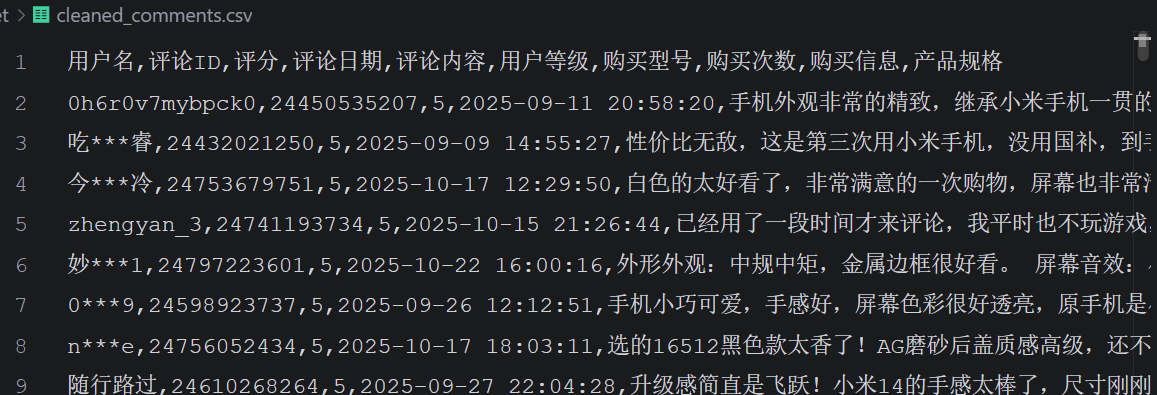




 浙公网安备 33010602011771号
浙公网安备 33010602011771号