IntelliJ IDEA 如何引入本地 jar 包
2020-08-12 21:24 猎手家园 阅读(48727) 评论(1) 收藏 举报通过添加Libraries的方式引入:
1、首先在根目录下创建一个 libs 的目录
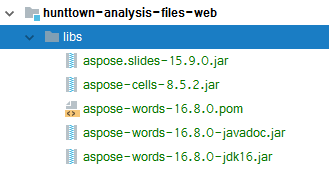
2、打开 File -> Project Structure
3、单击 Libraries -> "+" -> "Java" -> 选择我们导入的项目主目录,点击OK
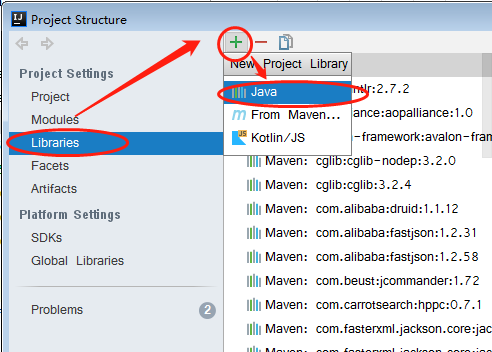
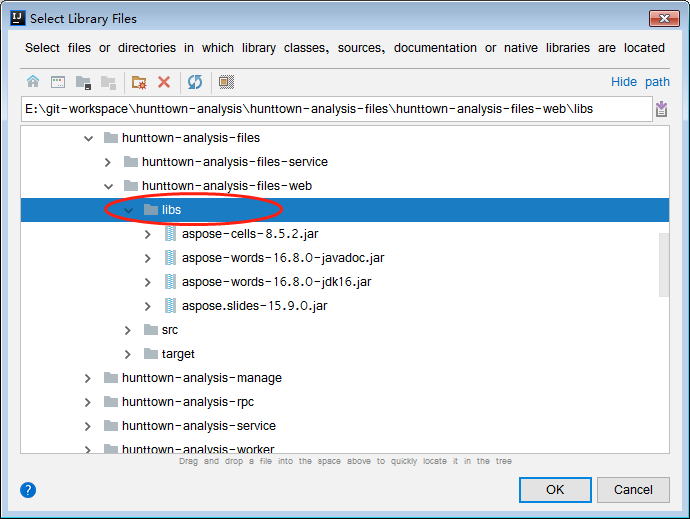
4、注意:在弹出的方框中点击“Cancel”,取消将其添加到Module中。
5、libs目录创建成功,删除目录中添加进来的多余内容,重新添加需要的jar包
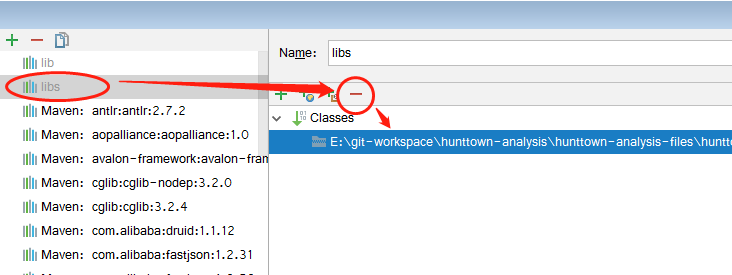
6、重新添加需要的jar包


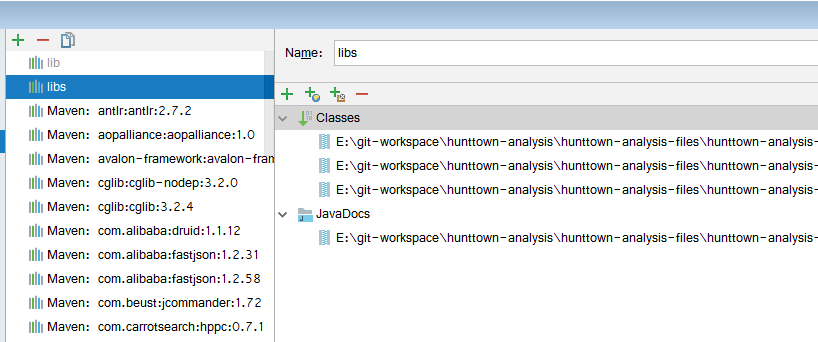
7、引入jar包:Modules -> 项目 -> “Dependencies”,点击“+” -> “Library”,将刚才创建成功的Library目录加入
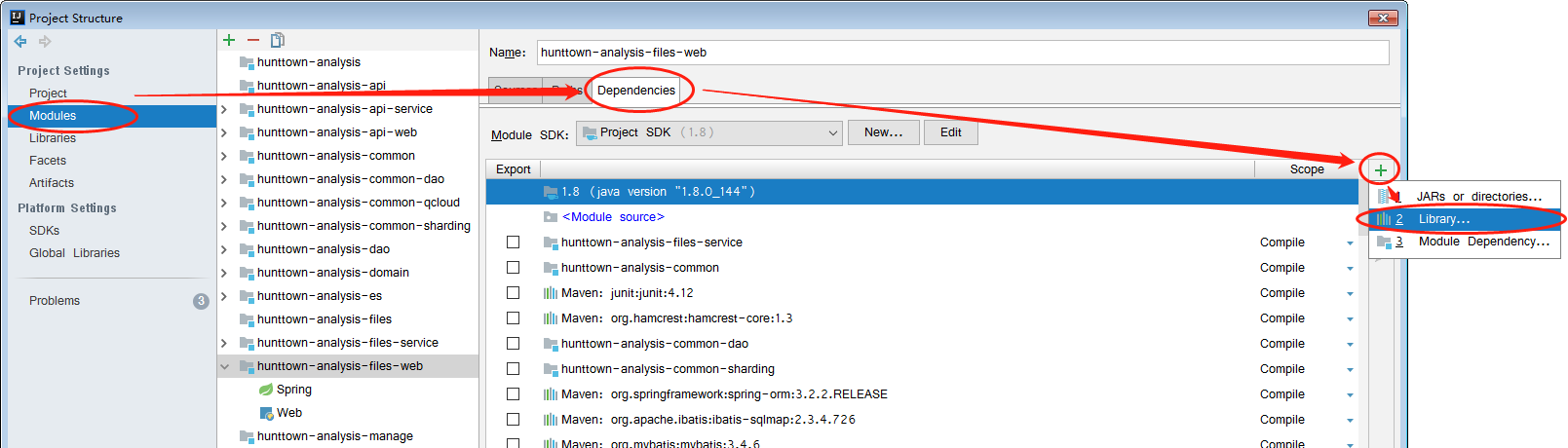
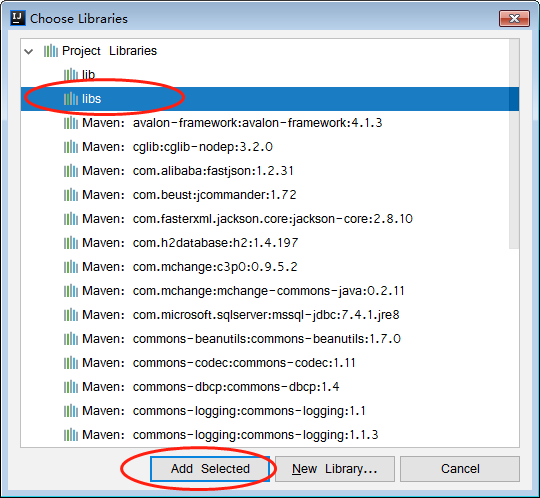
8、jar包导入成功!
9、如果要将引入的jar包打包到war中,需要在pom文件中添加以下配置+
<!-- 引用本地jar包 -->
<dependency>
<groupId>com.aspose</groupId>
<artifactId>aspose-words</artifactId>
<version>16.8.0</version>
<scope>system</scope>
<systemPath>${pom.basedir}/libs/aspose-words-16.8.0-jdk16.jar</systemPath>
</dependency>
<dependency>
<groupId>com.aspose</groupId>
<artifactId>aspose-cells</artifactId>
<version>8.5.2</version>
<scope>system</scope>
<systemPath>${pom.basedir}/libs/aspose-cells-8.5.2.jar</systemPath>
</dependency>
<dependency>
<groupId>com.aspose</groupId>
<artifactId>aspose-slides</artifactId>
<version>15.9.0</version>
<scope>system</scope>
<systemPath>${pom.basedir}/libs/aspose.slides-15.9.0.jar</systemPath>
</dependency>
<!-- 将本地jar包打到war中 -->
<plugin>
<groupId>org.apache.maven.plugins</groupId>
<artifactId>maven-dependency-plugin</artifactId>
<executions>
<execution>
<id>copy-dependencies</id>
<phase>compile</phase>
<goals>
<goal>copy-dependencies</goal>
</goals>
<configuration>
<outputDirectory>${project.build.directory}/${project.build.finalName}/WEB-INF/lib</outputDirectory>
<includeScope>system</includeScope>
</configuration>
</execution>
</executions>
</plugin>
欢迎关注我的公众号:云栖语,不一样的研发视界。

云栖语微信公众号:change-1978



 浙公网安备 33010602011771号
浙公网安备 33010602011771号