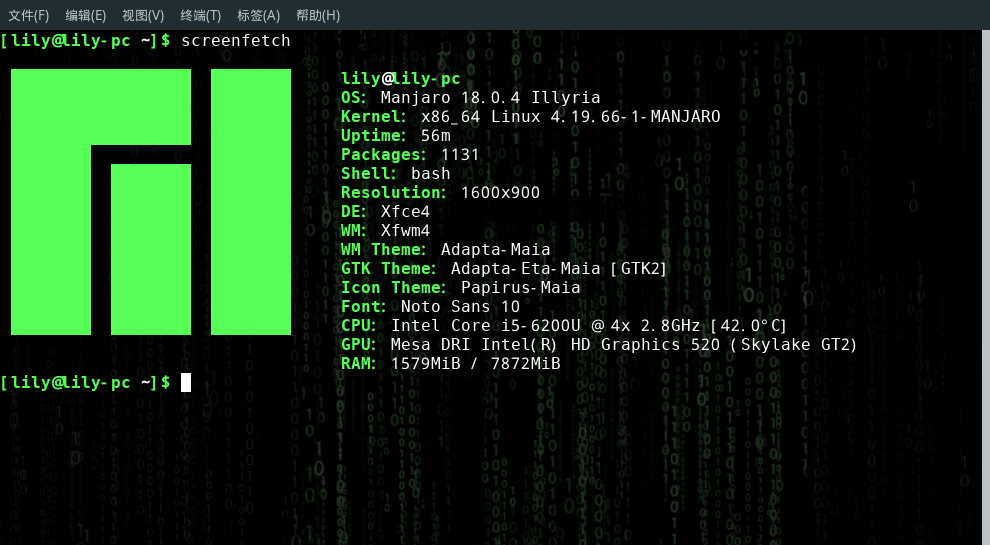
Mi第一代、13寸屏、N卡940mx
采用legacy
显卡驱动 据传说仅使用Intel显卡禁用N卡,可以节省电能

1、去除没用软件
libre-office\piddge\hex\firefox\xfce4screenshot\steam\打印...
2、Manjaro换源
sudo pacman-mirrors -i -c China -m rank
sudo pacman -Syy
会显示最快的几个源,选的是中科大的源USTC。
3、添加USTC的archlinuxcn
修改/etc/pacman.conf,在最后一行添加:
[archlinuxcn] SigLevel = Optional TrustedOnly Server = https://mirrors.ustc.edu.cn/archlinuxcn/$arch
然后运行:
sudo pacman -S archlinuxcn-keyring
sduo pacman -Syy
4、安装sogoupinyin
sudo pacman -S fcitx
sudo pacman -S fcitx-im sudo pacman -S fcitx-configtool
sudo pacman -S fcitx-qt4 sudo pacman -S fcitx-sogoupinyin
添加输入法配置文件 (sudo nano ~/.xprofile)
export GTK_IM_MODULE=fcitx export QT_IM_MODULE=fcitx export XMODIFIERS="@im=fcitx"
讲键盘(英文)加入为默认,再添加sogoupinyin
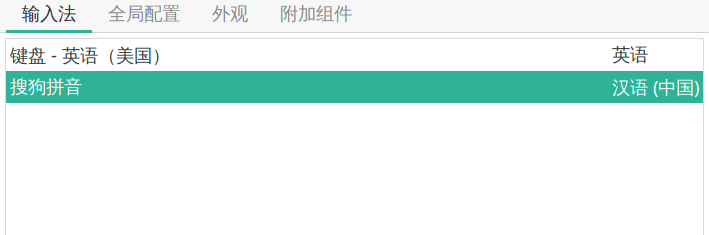
5、安装google-chrome
安装googlehelper2.3.0
https://github.com/haotian-wang/google-access-helper
在chrome扩展中安装
pacman -S seahorse
在seahorse中,登录设置为空密码可以取消解锁环
6、其他软件安装
typora\electronic-wechat\deepin-screenshot
pacman -S wps-office
pacman -S ttf-wps-fonts
7、关闭不必要的服务
查看启动服务
systemctl list-unit-files --type=service | grep enabled
关闭不必要的服务
sudo systemctl stop bluetooth.service sudo systemctl stop ModemManager.service sudo systemctl disable bluetooth.service sudo systemctl disable ModemManager.service sudo systemctl stop org.cups.cupsd.service sudo systemctl disable org.cups.cupsd.service sudo systemctl stop avahi-daemon.service Job for avahi-daemon.service canceled. sudo systemctl status avahi-daemon.service sudo systemctl stop avahi-daemon.service Warning: Stopping avahi-daemon.service, but it can still be activated by: avahi-daemon.socket sudo systemctl disable avahi-daemon.service sudo systemctl status avahi-daemon.socket sudo systemctl stop avahi-daemon.socket sudo systemctl disable avahi-daemon.socket sudo systemctl stop NetworkManager-dispatcher.service sudo systemctl stop NetworkManager.service



 浙公网安备 33010602011771号
浙公网安备 33010602011771号