QT自定义UI组件_窗口阴影
实现1: 两边有阴影
直接使用QGraphicsDropShadowEffect实现widget阴影部分
如下图:
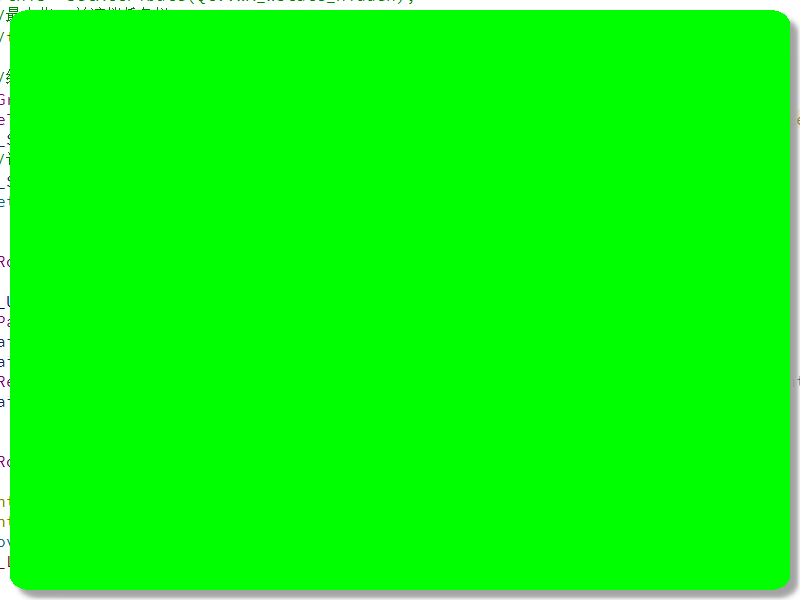
代码实现:
QGraphicsDropShadowEffect* m_Shadow = new QGraphicsDropShadowEffect;
//设置阴影颜色 m_Shadow->setColor(QColor(160, 160,160)); //设置模糊度, 值越大, 越模糊 m_Shadow->setBlurRadius(10); setGraphicsEffect(m_Shadow);
实现2: 四边都有阴影
如下图:

实现方法: 继承QGraphicsEffect, 先保存原窗口pixmap信息, 然后根据原窗口的pixmap信息,计算出阴影信息, 阴影的长度, 模糊度等信息后, 先画出阴影部分qpixmap,最后将最开始保存的pixmap绘制出来, 就实现了四边的阴影部分
代码如下: 以下代码源自https://blog.csdn.net/ly305750665/article/details/79209774?utm_source=blogxgwz8
#include <QObject>
#include <QColor>
#include <QGraphicsDropShadowEffect>
#include <QGraphicsEffect>
class SelfCustomEffect : public QGraphicsEffect
{
Q_OBJECT
public:
explicit SelfCustomEffect(QObject *parent = nullptr);
void draw(QPainter *painter);
QRectF boundingRectFor(const QRectF &sourceRect);
public:
void setDistance(qreal distance);
qreal distance();
void setBlurRadius(qreal );
qreal blurRadius();
void setColor(const QColor&);
QColor color();
private:
//阴影边距
qreal m_distance;
//模糊度, 值越大, 越模糊
qreal m_blurRadius;
//阴影颜色
QColor m_color;
signals:
public slots:
};
cpp文件如下:
#include "SelfCustomEffect.h"
#include <QImage>
#include <QDebug>
#include <QPainter>
QT_BEGIN_NAMESPACE
extern Q_WIDGETS_EXPORT void qt_blurImage(QPainter *p, QImage &blurImage, qreal radius, bool quality, bool alphaOnly, int transposed = 0 );
QT_END_NAMESPACE
SelfCustomEffect::SelfCustomEffect(QObject *parent) : QGraphicsEffect(parent)
{
m_color = QColor(160, 160,160);
m_blurRadius = 10.0;
m_distance = 4.0;
}
void SelfCustomEffect::draw(QPainter *painter)
{
if(distance() + blurRadius() <= 0)
{
drawSource(painter);
return;
}
PixmapPadMode mode = QGraphicsEffect::PadToEffectiveBoundingRect;
QPoint offset;
QPixmap pixmap = sourcePixmap(Qt::DeviceCoordinates, &offset, mode);
qDebug() <<"x:" << offset.x() <<"y:" << offset.y();
if(pixmap.isNull())
return;
//计算背景图片大小
QSize size(pixmap.size().width() + 2*distance(), pixmap.size().height() + 2*distance());
QImage tmpImg(size, QImage::Format_ARGB32_Premultiplied);
QPixmap scaled = pixmap.scaled(size);
tmpImg.fill(0);
QPainter tmpPainter(&tmpImg);
tmpPainter.setCompositionMode(QPainter::CompositionMode_Source);
tmpPainter.drawPixmap(QPointF(-distance(), -distance()), scaled);
tmpPainter.end();
//设置模糊度
QImage blurred(tmpImg.size(), QImage::Format_ARGB32_Premultiplied);
blurred.fill(0);
QPainter blurPainter(&blurred);
qt_blurImage(&blurPainter, tmpImg, blurRadius(), false, true);
blurPainter.end();
tmpImg = blurred;
// 设置阴影部分
tmpPainter.begin(&tmpImg);
tmpPainter.setCompositionMode(QPainter::CompositionMode_SourceIn);
tmpPainter.fillRect(tmpImg.rect(), color());
tmpPainter.end();
//画阴影部分
painter->drawImage(offset, tmpImg);
//画原图
painter->drawPixmap(offset, pixmap, QRectF());
}
QRectF SelfCustomEffect::boundingRectFor(const QRectF &rect)
{
qreal delta = blurRadius() + distance();
return rect.united(rect.adjusted(-delta, -delta, delta, delta));
}
void SelfCustomEffect::setDistance(qreal distance)
{
m_distance = distance;
}
qreal SelfCustomEffect::distance()
{
return m_distance;
}
void SelfCustomEffect::setBlurRadius(qreal blurRadius)
{
m_blurRadius = blurRadius;
}
qreal SelfCustomEffect::blurRadius()
{
return m_blurRadius;
}
void SelfCustomEffect::setColor(const QColor& color)
{
m_color = color;
}
QColor SelfCustomEffect::color()
{
return m_color;
}
调用代码部分:
SelfCustomEffect* m_SelfShadow = new SelfCustomEffect; m_SelfShadow->setColor(QColor(160, 160,160)); //设置模糊度 m_SelfShadow->setBlurRadius(10); setGraphicsEffect(m_SelfShadow);



 浙公网安备 33010602011771号
浙公网安备 33010602011771号