springmvc+swagger2
一、swagger2依赖
<!--swagger--> <dependency> <groupId>io.springfox</groupId> <artifactId>springfox-swagger2</artifactId> <exclusions> <exclusion> <artifactId>spring-aop</artifactId> <groupId>org.springframework</groupId> </exclusion> <exclusion> <artifactId>jackson-annotations</artifactId> <groupId>com.fasterxml.jackson.core</groupId> </exclusion> </exclusions> </dependency> <dependency> <groupId>io.springfox</groupId> <artifactId>springfox-swagger-ui</artifactId> </dependency>
二、springmvc配置文件加入
<mvc:default-servlet-handler />
三、web.xml配置
<welcome-file-list> <welcome-file>swagger-ui.html</welcome-file> </welcome-file-list>
四、swagger2配置
可创建多个Docket,对restful api进行分组管理
import io.swagger.annotations.Api;
import io.swagger.annotations.ApiOperation;
import org.springframework.context.annotation.Bean;
import org.springframework.context.annotation.Configuration;
import org.springframework.web.servlet.config.annotation.EnableWebMvc;
import org.springframework.web.servlet.config.annotation.WebMvcConfigurationSupport;
import springfox.documentation.builders.ApiInfoBuilder;
import springfox.documentation.builders.PathSelectors;
import springfox.documentation.builders.RequestHandlerSelectors;
import springfox.documentation.service.ApiInfo;
import springfox.documentation.service.Contact;
import springfox.documentation.spi.DocumentationType;
import springfox.documentation.spring.web.plugins.Docket;
import springfox.documentation.swagger2.annotations.EnableSwagger2;
@EnableWebMvc
@EnableSwagger2
@Configuration
public class Swagger2Config extends WebMvcConfigurationSupport {
@Bean
public Docket docket() {
return new Docket(DocumentationType.SWAGGER_2)
.apiInfo(apiInfo())
.groupName("admin")
.select()
.apis(RequestHandlerSelectors.withClassAnnotation(Api.class))
.apis(RequestHandlerSelectors.withMethodAnnotation(ApiOperation.class))
.paths(PathSelectors.ant("/**"))
.build();
}
// @Bean
// public Docket xxx() {
// return new Docket(DocumentationType.SWAGGER_2)
// .apiInfo(apiInfo())
// .groupName("xxx")
// .select()
// .apis(RequestHandlerSelectors.withClassAnnotation(Api.class))
// .apis(RequestHandlerSelectors.withMethodAnnotation(ApiOperation.class))
// .paths(PathSelectors.ant("/xxx/**"))
// .build();
// }
private ApiInfo apiInfo() {
return new ApiInfoBuilder()
.title("shiro 无状态组件")
.contact(new Contact("胡俊哲个", "", "2570230521@qq.com"))
.version("1.0")
.build();
}
}
五、效果演示
Restful API 访问路径:
* http://IP:port/{context-path}/swagger-ui.html
六、注意事项
1、如果有拦截器或者过滤器 对项目根路径进行拦截,可能<welcome-file>的配置不生效!
2、如果 配置 <welcome-file>swagger-ui.html</welcome-file>,访问 http://IP:port/{context-path}/,虽然可以看到页面,但是接口内容显示不出来。原因如下:
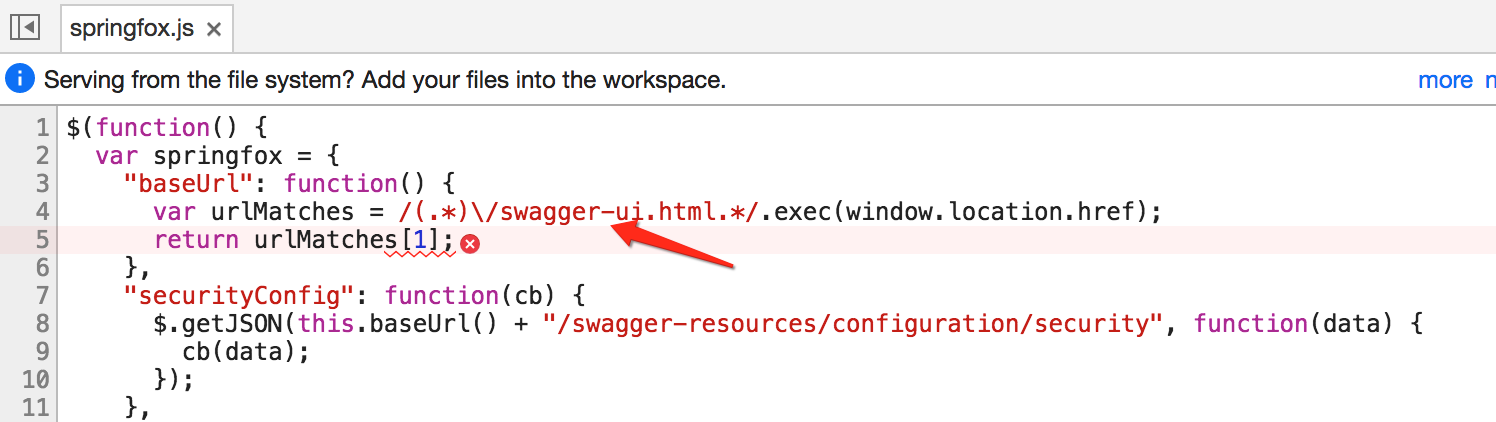
这个js在匹配url的时候 要包含“swagger-ui.html”,所以就出错了。解决方案如下:
(1)修改web.xml
<welcome-file-list> <welcome-file>index.html</welcome-file> </welcome-file-list>
(2)新建index.html
<!DOCTYPE html> <html lang="en"> <head> <meta charset="UTF-8"> <title>首页</title> </head> <body> <script type="application/javascript"> window.location.href = window.location.origin + "/shiro/swagger-ui.html"; </script> </body> </html>
七、swagger2常用注解参考
本文来自博客园,作者:hjzqyx,转载请注明原文链接:https://www.cnblogs.com/hujunzheng/p/7210140.html



 浙公网安备 33010602011771号
浙公网安备 33010602011771号