Elasticsearch系统学习(八)-partial update
一、partial update介绍
1.1、什么是partial update?
1)PUT /index/type/id
创建文档&替换文档,是一样的语法。一般对应到应用程序中,每次的执行流程基本是这样的:
(1)应用程序先发起一个get请求,获取到document,展示到前台界面,供用户查看和修改
(2)用户在前台界面修改数据,发送到后台
(3)后台代码,会将用户修改的数据在内存中进行执行,然后封装好修改后的全量数据
(4)然后发送PUT请求,到es中,进行全量替换
(5)es将老的document标记为deleted,然后重新创建一个新的document
2)partial update
语法格式:
post /index/type/id/_update
{
"doc": {
"要修改的少数几个field即可,不需要全量的数据"
}
}3)图解partial update实现原理以及其优点
4)partial update操作示例
PUT /test_index/test_type/10
{
"test_field1": "test1",
"test_field2": "test2"
}
{
"_index": "test_index",
"_type": "test_type",
"_id": "10",
"_version": 1,
"result": "created",
"_shards": {
"total": 2,
"successful": 1,
"failed": 0
},
"created": true
}
POST /test_index/test_type/10/_update
{
"doc": {
"test_field2": "updated test2"
}
}
{
"_index": "test_index",
"_type": "test_type",
"_id": "10",
"_version": 2,
"result": "updated",
"_shards": {
"total": 2,
"successful": 1,
"failed": 0
}
}
GET /test_index/test_type/10
{
"_index": "test_index",
"_type": "test_type",
"_id": "10",
"_version": 2,
"found": true,
"_source": {
"test_field1": "test1",
"test_field2": "updated test2"
}
}二、基于groovy脚本实现partial update
es是有个内置的脚本支持,可以基于groovy脚本实现各种各样的复杂操作
创建测试数据:
PUT /test_index/test_type/11
{
"num": 0,
"tags": []
}2.1、使用内置脚本
POST /test_index/test_type/11/_update
{
"script": "ctx._source.num+=1" #使用内置脚本使num加1
}
{
"_index": "test_index",
"_type": "test_type",
"_id": "11",
"_version": 2,
"result": "updated",
"_shards": {
"total": 2,
"successful": 1,
"failed": 0
}
}
GET /test_index/test_type/11
{
"_index": "test_index",
"_type": "test_type",
"_id": "11",
"_version": 2,
"found": true,
"_source": {
"num": 1,
"tags": []
}
}2.2、使用外部脚本
在es的安装目录下config/scripts下编写groovy脚本,名称为test-add-tags.groovy
ctx._source.tags+=new_tag
在界面操作:
POST /test_index/test_type/11/_update
{
"script": {
"lang": "groovy", #缺少,报错Unable to find on disk file script [test-add-tags] using lang [painless]
"file": "test-add-tags",
"params": {
"new_tag": "tag1"
}
}
}
GET /test_index/test_type/11
{
"_index": "test_index",
"_type": "test_type",
"_id": "11",
"_version": 3,
"found": true,
"_source": {
"num": 1,
"tags": [
"tag1" #新加的tag
]
}
}2.3、使用脚本删除文档
编写groovy脚本test-delete-document.groovy:
ctx.op = ctx._source.num == count ? 'delete' : 'none' #如果num等于count,就删除该document,否则不执行相关操作
界面操作:
POST /test_index/test_type/11/_update
{
"script": {
"lang": "groovy",
"file": "test-delete-document",
"params": {
"count": 1
}
}
}
GET /test_index/test_type/11
{
"_index": "test_index",
"_type": "test_type",
"_id": "11",
"found": false
}2.4、upsert操作
在2.3中已经将document删除了,再次执行_update操作会报错
POST /test_index/test_type/11/_update
{
"doc": {
"num": 1
}
}
{
"error": {
"root_cause": [
{
"type": "document_missing_exception",
"reason": "[test_type][11]: document missing", #document未找到
"index_uuid": "6t1NqhChSpyuYY7m-Eq2jA",
"shard": "4",
"index": "test_index"
}
],
"type": "document_missing_exception",
"reason": "[test_type][11]: document missing",
"index_uuid": "6t1NqhChSpyuYY7m-Eq2jA",
"shard": "4",
"index": "test_index"
},
"status": 404
}如果指定的document不存在,就执行upsert中的初始化操作;如果指定的document存在,就执行doc或者script指定的partial update操作
POST /test_index/test_type/11/_update
{
"script": "ctx._source.num+=1",
"upsert": {
"num": 0,
"tags": []
}
}
#因为document不存在,执行了初始化操作
GET /test_index/test_type/11
{
"_index": "test_index",
"_type": "test_type",
"_id": "11",
"_version": 1,
"found": true,
"_source": {
"num": 0,
"tags": []
}
}
#当再次执行post时,因为文档已经存在,就将num+1
POST /test_index/test_type/11/_update
{
"script": "ctx._source.num+=1",
"upsert": {
"num": 0,
"tags": []
}
}
{
"_index": "test_index",
"_type": "test_type",
"_id": "11",
"_version": 2,
"found": true,
"_source": {
"num": 1,
"tags": []
}
}三、partial update内置乐观锁并发控制
我们可以使用retry_on_conflict和_version,采取retry策略及基于指定的版本好去更新
post /index/type/id/_update?retry_on_conflict=5&version=6
-------------------------------------------
个性签名:独学而无友,则孤陋而寡闻。做一个灵魂有趣的人!



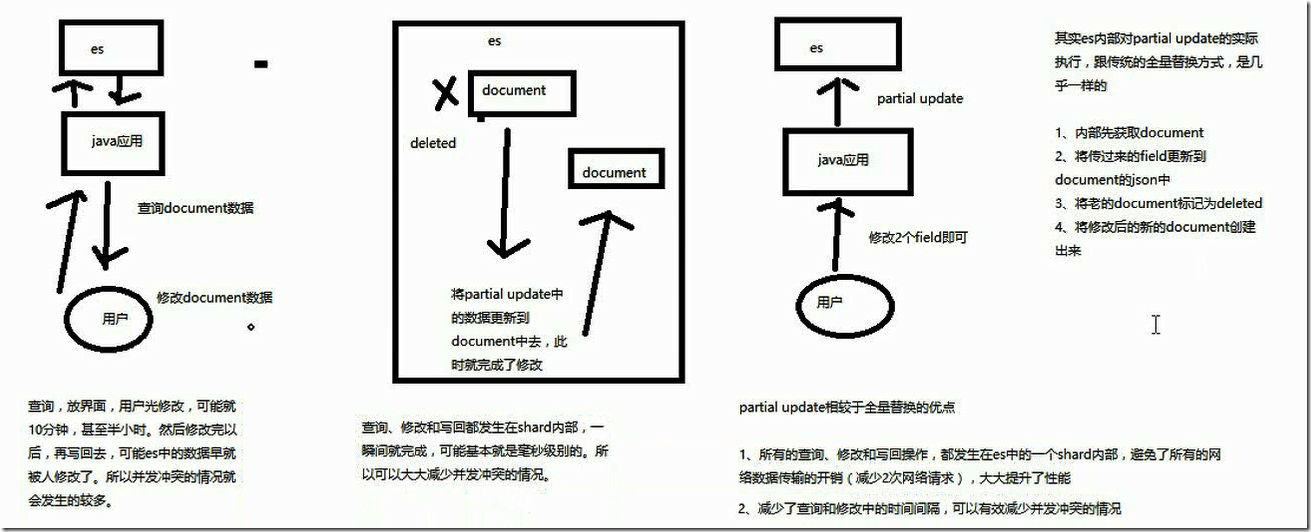


 浙公网安备 33010602011771号
浙公网安备 33010602011771号