markdown---->Typora搭配uPic
记录一下在mac上面使用Typora和uPic来发表博客的过程,图床用的是阿里Oss。We all, whether we know it or not, are fighting to make the kind of a world that we should like.
install uPic
> brew cask install upic
Oss in aliyun
-
create bucket:
-
create user: https://ram.console.aliyun.com/users

after create user, we can get username, AccessKey ID, AccessKey Secret in the result page.
- add user role:
return back to page: https://ram.console.aliyun.com/users, and add user role:

- configurate the uPic:
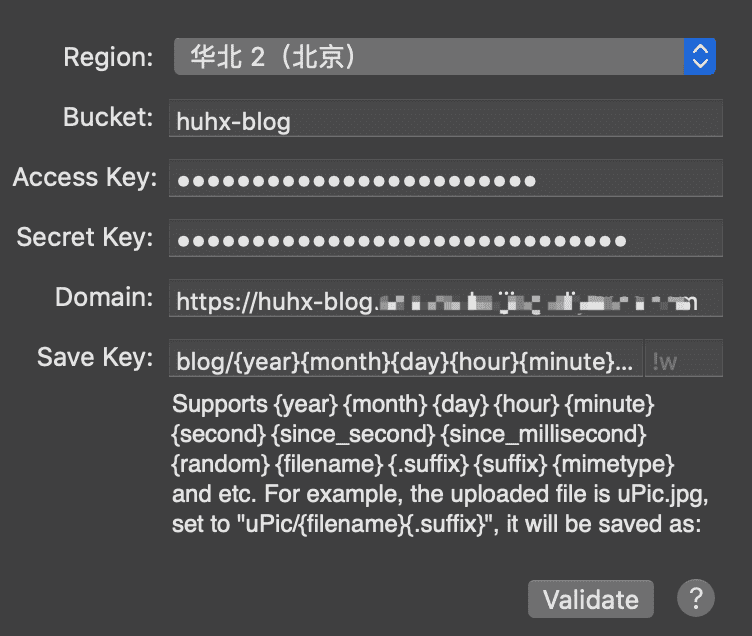
- enable the permission
Opensystem preference - extensions - Finder Extensions make sure that uPicFinderExtension is be selected.
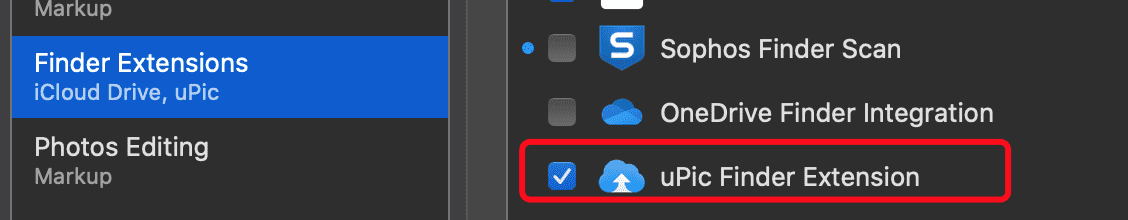
configurate in typora
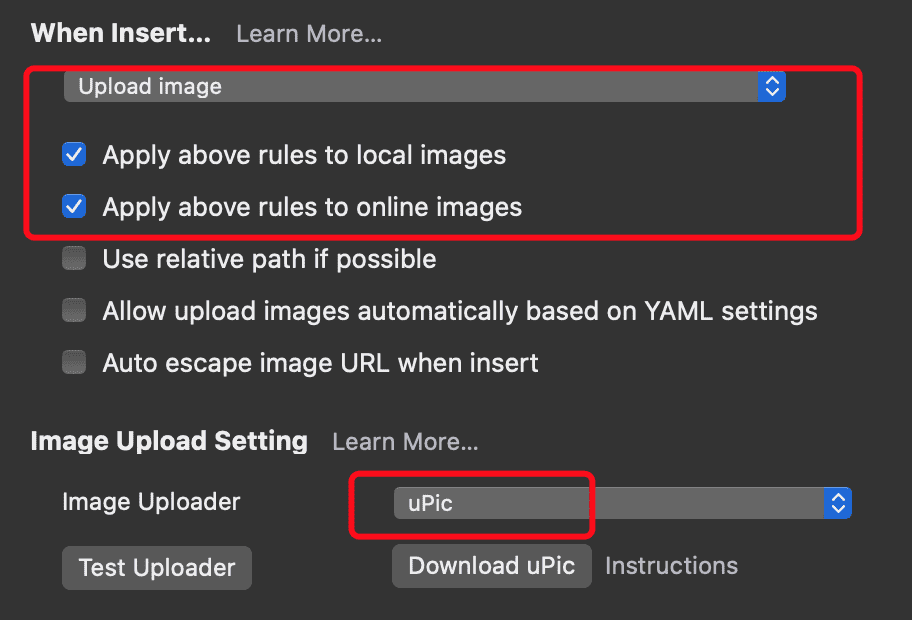
manual upload all local image in Typora
Format -> Image -> Upload All Local Images
作者:
huhx
出处: www.cnblogs.com/huhx
格言:你尽力了,才有资格说自己的运气不好。
版权:本文版权归作者huhx和博客园共有,欢迎转载。未经作者同意必须保留此段声明,且在文章页面明显位置给出原文链接,否则保留追究法律责任的权利。
出处: www.cnblogs.com/huhx
格言:你尽力了,才有资格说自己的运气不好。
版权:本文版权归作者huhx和博客园共有,欢迎转载。未经作者同意必须保留此段声明,且在文章页面明显位置给出原文链接,否则保留追究法律责任的权利。



 浙公网安备 33010602011771号
浙公网安备 33010602011771号