mac tip---->开发的tip
delete webstorm
Besides we delete the Webstorm App, We also need to delete related config or log directory as following.
- ~/Library/Preferences/
- ~/Library/Caches/
- ~/Library/Application\ Support
- ~/Library/Logs/
> rm -rf Webstorm*(tab)
base64 command
# encode: output is SSBsb3ZlIHlvdQo=
> base64 <<< 'I love you'
# decode: output is I love you
> base64 -D <<< SSBsb3ZlIHlvdQo=
create the folder and enter it
> take a/b/c
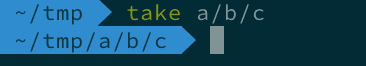
device connect use wifi
> adb tcpip 5555
> adb connect 192.168.1.5
install via Brewfile
# define the software in Brewfile
brew "adr-tools"
# languages support
brew 'rbenv'
# run command to install, it will find the Brewfile file by default
> brew bundle install
> brew bundle install --file="directory/Brewfile"
dump all app into Brewfile
# export the all app you installed by brew into Brewfile, useful when you want to backup.
> brew bundle dump
curl basic auth
# username and password
curl https://reqbin.com/echo -u "login:password"
# Authorization header,'bG9naW46cGFzc3dvcmQ='是"login:password"字符串的base64编码
curl https://reqbin.com/echo -H "Authorization: Basic bG9naW46cGFzc3dvcmQ="
作者:
huhx
出处: www.cnblogs.com/huhx
格言:你尽力了,才有资格说自己的运气不好。
版权:本文版权归作者huhx和博客园共有,欢迎转载。未经作者同意必须保留此段声明,且在文章页面明显位置给出原文链接,否则保留追究法律责任的权利。
出处: www.cnblogs.com/huhx
格言:你尽力了,才有资格说自己的运气不好。
版权:本文版权归作者huhx和博客园共有,欢迎转载。未经作者同意必须保留此段声明,且在文章页面明显位置给出原文链接,否则保留追究法律责任的权利。



 浙公网安备 33010602011771号
浙公网安备 33010602011771号