MVC框架json数据展示程序(第一版)
模型原型:服务器的配置和运行状态信息。
设计要求:Json格式数据解析后,判断配置信息是否是新数据或者是否更新。如是新数据,则直接添加到数据库;若是数据更新,则更新数据库配置信息并更新运行状态信息;都不是则仅将运行状态添加到数据库。最后从数据库取数据并展示。
模型难点:每个服务器会搭载多个网卡和最多44个硬盘。
(1)View层如何同时展示所有硬盘和其他设备属性的信息。
(2)单服务器配多网卡多硬盘必定会设计多个表(即服务器配置表、运行状态表、网卡配置表、硬盘配置表),MVC框架下如何同时将其Model传到View层。
(3)本文程序使用PageList进行分页,通常为了程序运行速度,会在查询时进行分页,及var servers = db.Servers.OrderByDescending(e => e.ID).ToPagedList(pageNumber, 7),但本设计考虑到多Model传到View层,此方法不适用。如何使程序适应上万条数据的数据库。
Model层:

1 using System; 2 using System.Collections.Generic; 3 using System.ComponentModel; 4 using System.ComponentModel.DataAnnotations; 5 using System.Linq; 6 using System.Web; 7 8 namespace monitoring.Models 9 { 10 public class Servers 11 { 12 public int ID { get; set; } 13 [Required] 14 [DisplayName("主板序列号")] 15 public string AMDCDkey { get; set; } 16 [Required] 17 [DisplayName("服务器名")] 18 public string HostName { get; set; } 19 [Required] 20 [DisplayName("CPU型号")] 21 public string CPUType { get; set; } 22 [Required] 23 [DisplayName("CPU数量")] 24 public int CPUNum { get; set; } 25 [Required] 26 [DisplayName("内存大小")] 27 public string RAMSize { get; set; } 28 [DisplayName("Raid卡型号")] 29 public string RaidType { get; set; } 30 [Required] 31 [DisplayName("硬盘个数")] 32 public int HDDNum { get; set; } 33 [Required] 34 [DisplayName("机箱型号")] 35 public string CaseType { get; set; } 36 } 37 }

1 using System; 2 using System.Collections.Generic; 3 using System.ComponentModel; 4 using System.ComponentModel.DataAnnotations; 5 using System.Linq; 6 using System.Web; 7 8 namespace monitoring.Models 9 { 10 public class Servers 11 { 12 public int ID { get; set; } 13 [Required] 14 [DisplayName("主板序列号")] 15 public string AMDCDkey { get; set; } 16 [Required] 17 [DisplayName("服务器名")] 18 public string HostName { get; set; } 19 [Required] 20 [DisplayName("CPU型号")] 21 public string CPUType { get; set; } 22 [Required] 23 [DisplayName("CPU数量")] 24 public int CPUNum { get; set; } 25 [Required] 26 [DisplayName("内存大小")] 27 public string RAMSize { get; set; } 28 [DisplayName("Raid卡型号")] 29 public string RaidType { get; set; } 30 [Required] 31 [DisplayName("硬盘个数")] 32 public int HDDNum { get; set; } 33 [Required] 34 [DisplayName("机箱型号")] 35 public string CaseType { get; set; } 36 } 37 }

1 using System; 2 using System.Collections.Generic; 3 using System.ComponentModel; 4 using System.ComponentModel.DataAnnotations; 5 using System.Linq; 6 using System.Web; 7 8 namespace monitoring.Models 9 { 10 public class NIC 11 { 12 public int ID { get; set; } 13 public string AMDCDkey { get; set; } 14 [Required] 15 [DisplayName("网卡型号")] 16 public string NICType { get; set; } 17 [Required] 18 [DisplayName("网卡数量")] 19 public int NICNum { get; set; } 20 } 21 }

1 using System; 2 using System.Collections.Generic; 3 using System.ComponentModel; 4 using System.ComponentModel.DataAnnotations; 5 using System.Linq; 6 using System.Web; 7 8 namespace monitoring.Models 9 { 10 public class HDD 11 { 12 public int ID { get; set; } 13 public string AMDCDkey { get; set; } 14 public int RootHDD { get; set; } 15 [Required] 16 [DisplayName("硬盘标识")] 17 public string HDDID { get; set; } 18 [Required] 19 [DisplayName("硬盘型号")] 20 public string HDDType { get; set; } 21 [Required] 22 [DisplayName("硬盘容量")] 23 public string HDDCap { get; set; } 24 } 25 }
为了将多Model传到View层,单独建立一个List,将多个model的信息添加到List中。

1 using System; 2 using System.Collections.Generic; 3 using System.Linq; 4 using System.Web; 5 6 namespace monitoring.Models 7 { 8 public class ViewModel 9 { 10 public int ID { get; set; } 11 public Servers SView { get; set; } 12 public ServersUsing SUView { get; set; } 13 public List<NIC> NICView { get; set; } 14 public List<HDD> HDDView { get; set; } 15 } 16 }
如需实现,还要有上下文:

1 using System.Data.Entity; 2 3 namespace monitoring.Models 4 { 5 public class ServersContext : DbContext 6 { 7 // 您可以向此文件中添加自定义代码。更改不会被覆盖。 8 // 9 // 如果您希望只要更改模型架构,Entity Framework 10 // 就会自动删除并重新生成数据库,则将以下 11 // 代码添加到 Global.asax 文件中的 Application_Start 方法。 12 // 注意: 这将在每次更改模型时销毁并重新创建数据库。 13 // 14 // System.Data.Entity.Database.SetInitializer(new System.Data.Entity.DropCreateDatabaseIfModelChanges<monitoring.Models.ServersContext>()); 15 16 public ServersContext() : base("name=ServersContext") 17 { 18 19 } 20 21 public DbSet<Servers> Servers { get; set; } 22 public DbSet<ServersUsing> ServersUsings { get; set; } 23 public DbSet<NIC> NICs { get; set; } 24 public DbSet<HDD> HDDs { get; set; } 25 } 26 }
Controller层:
实现了解析Json并添加数据库的方法,实现了查询和分页功能,完成了将多Model传到View层的方法。

1 using System; 2 using System.Collections.Generic; 3 using System.Data; 4 using System.Data.Entity; 5 using System.Linq; 6 using System.Web; 7 using System.Web.Mvc; 8 using monitoring.Models; 9 using Newtonsoft.Json.Linq; 10 using Newtonsoft.Json; 11 using System.IO; 12 using monitoring.Controllers; 13 using System.Web.Script.Serialization; 14 using PagedList; 15 16 namespace monitoring.Controllers 17 { 18 public class ServersController : Controller 19 { 20 private ServersContext db = new ServersContext(); 21 public void ParseJson(StreamReader reader) 22 { 23 // 配置信息 24 JToken jobject = JToken.ReadFrom(new JsonTextReader(reader)); 25 string jsonText = jobject.ToString(); 26 JObject roots = (JObject)JsonConvert.DeserializeObject(jsonText); 27 JArray servers = (JArray)roots["Servers"]; 28 for (int i = 0; i < servers.Count; i++) 29 { 30 JObject root = (JObject)servers[i]; 31 Servers newdate = new Servers(); 32 newdate.AMDCDkey = (string)root["AMDCDkey"]; 33 newdate.HostName = (string)root["HostName"]; 34 newdate.CPUType = (string)root["CPUType"]; 35 newdate.CPUNum = (int)root["CPUNum"]; 36 newdate.RAMSize = (string)root["RAMSize"]; 37 newdate.RaidType = (string)root["RaidType"]; 38 newdate.HDDNum = (int)root["HDDNum"]; 39 newdate.CaseType = (string)root["CaseType"]; 40 bool NewDate = false; 41 try 42 { 43 var server = db.Servers.Single(x => x.AMDCDkey == newdate.AMDCDkey); 44 if (server != newdate) 45 { 46 server = newdate; 47 UpdateModel<Servers>(newdate); 48 db.SaveChanges(); 49 } 50 } 51 catch 52 { 53 NewDate = true; 54 db.Servers.Add(newdate); 55 db.SaveChanges(); 56 } 57 58 // 运行状态信息 59 ServersUsing newdateusi = new ServersUsing(); 60 newdateusi.AMDCDkey = (string)root["AMDCDkey"]; 61 newdateusi.CPUUsRate = (string)root["CPUUsRate"]; 62 newdateusi.RAMUsRate = (string)root["RAMUsRate"]; 63 newdateusi.HDDUsRate = (string)root["HDDUsRate"]; 64 newdateusi.HDDIO = (string)root["HDDIO"]; 65 newdateusi.HostcomputerLoad = (string)root["HostcomputerLoad"]; 66 newdateusi.TheRootPartitionUsageRate = (string)root["TheRootPartitionUsageRate"]; 67 newdateusi.Time = DateTime.Now; 68 db.ServersUsings.Add(newdateusi); 69 db.SaveChanges(); 70 71 // 网卡信息 72 JArray NICs = (JArray)root["NIC"]; 73 if (NewDate == true) 74 { 75 for (int b = 0; b < NICs.Count; b++) 76 { 77 JObject nics = (JObject)NICs[b]; 78 NIC newdatenic = new NIC(); 79 newdatenic.AMDCDkey = (string)root["AMDCDkey"]; 80 newdatenic.NICType = (string)nics["NICType"]; 81 newdatenic.NICNum = (int)nics["NICNum"]; 82 db.NICs.Add(newdatenic); 83 db.SaveChanges(); 84 } 85 } 86 else 87 { 88 JavaScriptSerializer Serializer = new JavaScriptSerializer(); 89 List<NIC> objs = Serializer.Deserialize<List<NIC>>(NICs.ToString()); 90 List<NIC> nic = db.NICs.Where(x => x.AMDCDkey == newdate.AMDCDkey).ToList(); 91 bool b = false; 92 foreach (var a in nic) { if (!objs.Contains(a)) b = true; } 93 if (b && nic.Count != objs.Count) 94 { 95 var remove = db.NICs.Where(x => x.AMDCDkey == newdate.AMDCDkey); 96 foreach (var a in remove) 97 { 98 db.NICs.Remove(a); 99 } 100 for (int d = 0; d < NICs.Count; d++) 101 { 102 JObject nics = (JObject)NICs[d]; 103 NIC newdatenic = new NIC(); 104 newdatenic.AMDCDkey = (string)root["AMDCDkey"]; 105 newdatenic.NICType = (string)nics["NICType"]; 106 newdatenic.NICNum = (int)nics["NICNum"]; 107 db.NICs.Add(newdatenic); 108 } 109 db.SaveChanges(); 110 } 111 } 112 113 // 硬盘信息 114 JArray HDDs = (JArray)root["HDD"]; 115 116 if (NewDate == true) 117 { 118 for (int f = 0; f < HDDs.Count; f++) 119 { 120 JObject hdds = (JObject)HDDs[f]; 121 HDD newdatehdd = new HDD(); 122 newdatehdd.HDDID = (string)hdds["HDDID"]; 123 newdatehdd.RootHDD = (int)hdds["RootHDD"]; 124 newdatehdd.AMDCDkey = (string)root["AMDCDkey"]; 125 newdatehdd.HDDType = (string)hdds["HDDType"]; 126 newdatehdd.HDDCap = (string)hdds["HDDCap"]; 127 db.HDDs.Add(newdatehdd); 128 db.SaveChanges(); 129 } 130 } 131 else 132 { 133 JavaScriptSerializer Serializer = new JavaScriptSerializer(); 134 List<HDD> objs = Serializer.Deserialize<List<HDD>>(HDDs.ToString()); 135 List<HDD> hdd = db.HDDs.Where(x => x.AMDCDkey == newdate.AMDCDkey).ToList(); 136 bool b = false; 137 foreach (var a in hdd) { if (!objs.Contains(a)) b = true; } 138 if (b && hdd.Count != objs.Count) 139 { 140 var remove = db.HDDs.Where(x => x.AMDCDkey == newdate.AMDCDkey); 141 foreach (var a in remove) 142 { 143 db.HDDs.Remove(a); 144 } 145 for (int f = 0; f < HDDs.Count; f++) 146 { 147 JObject hdds = (JObject)HDDs[f]; 148 HDD newdatehdd = new HDD(); 149 newdatehdd.HDDID = (string)hdds["HDDID"]; 150 newdatehdd.RootHDD = (int)hdds["RootHDD"]; 151 newdatehdd.AMDCDkey = (string)root["AMDCDkey"]; 152 newdatehdd.HDDType = (string)hdds["HDDType"]; 153 newdatehdd.HDDCap = (string)hdds["HDDCap"]; 154 db.HDDs.Add(newdatehdd); 155 } 156 db.SaveChanges(); 157 } 158 } 159 } 160 } 161 public ActionResult Index(string searchString, int? page) 162 { 163 // 遍历文件夹中的文件 164 //string path = "C:\\Users\\edong\\Desktop\\json"; 165 //DirectoryInfo dir = new DirectoryInfo(path); 166 //FileInfo[] fil = dir.GetFiles(); 167 //foreach (FileInfo f in fil) 168 //{ 169 // using (StreamReader reader = System.IO.File.OpenText("" + f.FullName + "")) 170 // { 171 // ParseJson(reader); 172 // } 173 // // 存入数据库后删除json文件 174 // // System.IO.File.Delete(@""+ f.FullName +""); 175 //} 176 int pageNumber = page ?? 1; 177 178 var servers = db.Servers.OrderByDescending(e => e.ID); 179 180 var listallview = new List<ViewModel>(); 181 foreach (var s in servers) 182 { 183 listallview.Add(new ViewModel() 184 { 185 SView = s, 186 SUView = db.ServersUsings.Where(o => o.AMDCDkey == s.AMDCDkey).First(), 187 NICView = db.NICs.Where(o => o.AMDCDkey == s.AMDCDkey).ToList(), 188 HDDView = db.HDDs.Where(o => o.AMDCDkey == s.AMDCDkey).ToList() 189 }); 190 } 191 var pagelist = listallview.OrderByDescending(e => e.ID).ToPagedList(pageNumber, 7); 192 // 查询 193 if (!string.IsNullOrEmpty(searchString)) 194 { 195 pagelist = listallview.Where(s => s.SView.HostName.Contains(searchString)).ToPagedList(pageNumber, 7); 196 } 197 // 服务器网卡/硬盘数量最大值 198 int NICNum = 0; 199 int HDDNum = 0; 200 foreach (var item in pagelist) 201 { 202 if (NICNum < item.NICView.Count) 203 NICNum = item.NICView.Count; 204 if (HDDNum < item.HDDView.Count) 205 HDDNum = item.HDDView.Count; 206 } 207 ViewBag.NICNum = NICNum; 208 ViewBag.HDDNum = HDDNum; 209 210 return View(pagelist); 211 } 212 213 protected override void Dispose(bool disposing) 214 { 215 db.Dispose(); 216 base.Dispose(disposing); 217 } 218 } 219 }
View层:
为了方便查看View和Controller中的传值等问题,先贴代码再贴图。(View中引用了Bootstrap,UI同事教了我一点,仅作排版使用。)

1 @using monitoring.Models; 2 @using PagedList.Mvc; 3 4 @model PagedList.PagedList<ViewModel> 5 6 @{ 7 ViewBag.Title = "Index"; 8 } 9 <!DOCTYPE html> 10 <head> 11 <title>服务器设备配置信息</title> 12 @*自动刷新,间隔10s*@ 13 @*<meta http-equiv="REFRESH" content="10">*@ 14 <!-- 最新版本的 Bootstrap 核心 CSS 文件 --> 15 <link rel="stylesheet" href="https://cdn.bootcss.com/bootstrap/3.3.7/css/bootstrap.min.css" integrity="sha384-BVYiiSIFeK1dGmJRAkycuHAHRg32OmUcww7on3RYdg4Va+PmSTsz/K68vbdEjh4u" crossorigin="anonymous"> 16 17 <!-- 可选的 Bootstrap 主题文件(一般不用引入) --> 18 <link rel="stylesheet" href="https://cdn.bootcss.com/bootstrap/3.3.7/css/bootstrap-theme.min.css" integrity="sha384-rHyoN1iRsVXV4nD0JutlnGaslCJuC7uwjduW9SVrLvRYooPp2bWYgmgJQIXwl/Sp" crossorigin="anonymous"> 19 <script src="https://cdn.bootcss.com/jquery/3.3.1/jquery.min.js"></script> 20 21 <!-- 最新的 Bootstrap 核心 JavaScript 文件 --> 22 <script src="https://cdn.bootcss.com/bootstrap/3.3.7/js/bootstrap.min.js" integrity="sha384-Tc5IQib027qvyjSMfHjOMaLkfuWVxZxUPnCJA7l2mCWNIpG9mGCD8wGNIcPD7Txa" crossorigin="anonymous"></script> 23 </head> 24 <style type="text/css"> 25 .Menu { 26 float: left; 27 background: #ffffff; 28 } 29 30 .Menu li { 31 margin: 30px 40px 30px 0px; 32 list-style: none; 33 text-align: center; 34 } 35 36 .Table { 37 background: #4ba54b; 38 color: #ffffff; 39 border-radius: 50px; 40 } 41 42 .Date { 43 background: #ffffff; 44 width: 1150px; 45 float: left; 46 margin: 0px 0px 10px 20px; 47 } 48 49 .Date ul { 50 width: 160px; 51 float: left; 52 } 53 54 .Date ul li { 55 margin: 30px 0px 30px 0px; 56 text-align: center; 57 list-style: none; 58 } 59 60 .Text { 61 width: 378px; 62 height: 40px; 63 float: left; 64 margin: 12px 0px 0px 5px; 65 background: #efefef; 66 padding-left: 15px; 67 border-radius: 42px; 68 border: 2px solid #efefef; 69 outline: none; 70 position: absolute; 71 } 72 73 .search { 74 position: absolute; 75 top: 0; 76 right: 0; 77 width: 42px; 78 height: 42px; 79 background: none; 80 border: none; 81 right: 0; 82 margin-top: 12px; 83 } 84 </style> 85 <body style="background:#efefef"> 86 <div style="width:1500px"> 87 <div style="margin: 30px 0px 0px 60px; box-shadow: #ff0000 0px 0px 10px; "> 88 <ul class="Menu"> 89 <li class="Table">配置</li> 90 <li>主机名</li> 91 <li>CPU型号</li> 92 <li>CPU数量</li> 93 <li>内存大小</li> 94 <li>Raid卡型号</li> 95 <li>硬盘个数</li> 96 <li>机箱型号</li> 97 <li class="Table">运行状态</li> 98 <li>CPU使用率</li> 99 <li>内存使用率</li> 100 <li>硬盘使用率</li> 101 <li>硬盘I/O</li> 102 <li>主机负载</li> 103 <li>根分区使用率</li> 104 <li>时间</li> 105 <li class="Table">网卡信息</li> 106 @for (int i = 0; i < ViewBag.NICNum; i++) 107 { 108 <li>网卡型号</li> 109 <li>网卡数量</li> 110 } 111 <li class="Table">硬盘信息</li> 112 <li>根硬盘型号</li> 113 <li>根硬盘容量</li> 114 @for (int i = 1; i < ViewBag.HDDNum; i++) 115 { 116 <li>硬盘型号</li> 117 <li>硬盘容量</li> 118 } 119 </ul> 120 </div> 121 <div class="Date clearfix" style="height:65px"> 122 @using (Html.BeginForm("Index", "Servers", FormMethod.Get)) 123 { 124 <div class="row"> 125 <div class="col-sm-4" style="float:left"> 126 <form class="form"> 127 <div class="form-group"> 128 @Html.TextBox("SearchString", null, new { @class = "form-control Text", placeholder = "主机名" }) 129 <button type="submit" class="search"><span class="glyphicon glyphicon-search"></span></button> 130 </div> 131 </form> 132 </div> 133 <div class="col-sm-8" style="float:right">@Html.PagedListPager(Model, page => Url.Action("Index", new { page }))</div> 134 </div> 135 } 136 </div> 137 <div class="Date"> 138 @foreach (var item in Model) 139 { 140 <ul> 141 <li style="margin: 5px 0px 30px 0px">@item.SView.HostName</li> 142 <li>@item.SView.CPUType</li> 143 <li>@item.SView.CPUNum</li> 144 <li>@item.SView.RAMSize</li> 145 <li>@item.SView.RaidType</li> 146 <li>@item.SView.HDDNum</li> 147 <li style="margin: 30px 0px 5px 0px">@item.SView.CaseType</li> 148 </ul> 149 } 150 </div> 151 <div class="Date" style="margin:30px 0px 10px 20px;"> 152 @foreach (var item in Model) 153 { 154 <ul> 155 <li style="margin: 25px 0px 30px 0px">@item.SUView.CPUUsRate</li> 156 <li>@item.SUView.RAMUsRate</li> 157 <li>@item.SUView.HDDUsRate</li> 158 <li>@item.SUView.HDDIO</li> 159 <li>@item.SUView.HostcomputerLoad</li> 160 <li>@item.SUView.TheRootPartitionUsageRate</li> 161 <li style="margin: 30px 0px 5px 0px">@item.SUView.Time</li> 162 </ul> 163 } 164 </div> 165 <div class="Date" style="margin: 25px 0px 10px 20px;"> 166 @foreach (var item in Model) 167 { 168 <ul> 169 @foreach (var item1 in @item.NICView) 170 { 171 <li>@item1.NICType</li> 172 <li style="margin: 30px 0px 10px 0px">@item1.NICNum</li> 173 } 174 </ul> 175 } 176 </div> 177 <div class="Date" style="margin:15px 0px 10px 20px;"> 178 @foreach (var item in Model) 179 { 180 <ul> 181 @foreach (var item2 in @item.HDDView) 182 { 183 if (item2.RootHDD == 1) 184 { 185 <li>@item2.HDDType</li> 186 <li>@item2.HDDCap</li> 187 } 188 } 189 @foreach (var item2 in @item.HDDView) 190 { 191 if (item2.RootHDD != 1) 192 { 193 <li>@item2.HDDType</li> 194 <li>@item2.HDDCap</li> 195 } 196 } 197 </ul> 198 } 199 </div> 200 </div> 201 </body>
再将设计老王给的图贴一下。
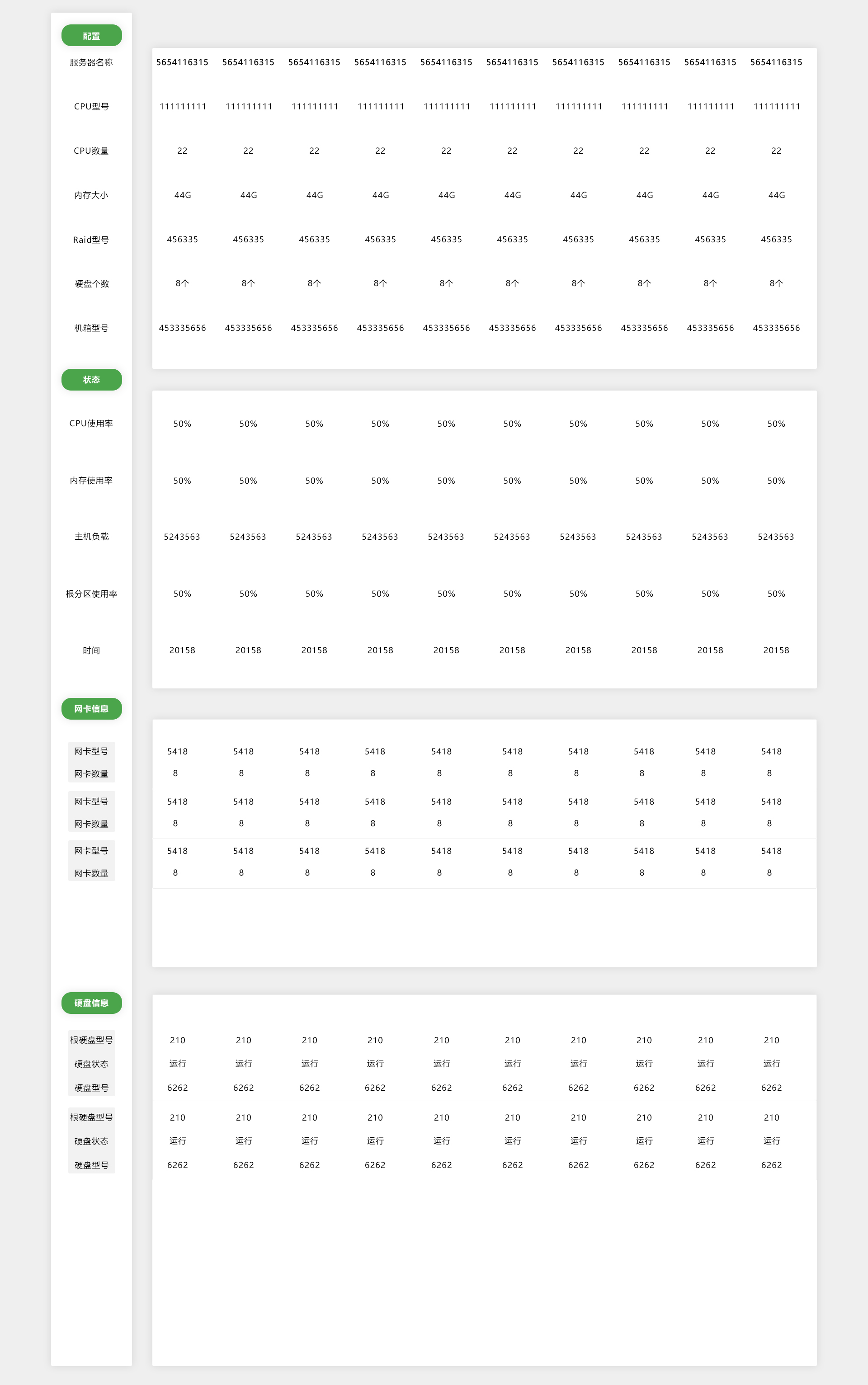
评价:竖版排版很好的解决了服务器属性过多,需要显示多条数据的问题,也解决了每个服务器需要展示多个网卡数据和硬盘数据的问题。但是并没有解决根本的问题,硬盘上限44,某个服务器可能搭载了44个硬盘,如果全部展示出来则页面太长。
View层完成图:

经理看后提了好多改进的方式,包括Model的命名不规范,数据库中使用无意义的主键的原则,Model中主键外键的设置。Controller中Json数据可以直接转成model中的类型。以及View界面过长改进思路的问题。
此为毕业后的第一个程序,把第一版的代码保留下来,接下来进行代码的重构。




 浙公网安备 33010602011771号
浙公网安备 33010602011771号