10 2022 档案
摘要:一、Installation helm on Kubernetes-1.25.2 地址 https://helm.sh https://github.com/helm/helm 1 wget 下载 cd /opt/software wget https://get.helm.sh/helm-v3.1
阅读全文
摘要:一、Installation ingress-nginx on helm 1 安装 helm # wget 下载 cd /opt/software wget https://get.helm.sh/helm-v3.10.1-linux-amd64.tar.gz # 解压 tar -xf /opt/s
阅读全文
摘要:一、CentOS 7.9 Availability Verification Kubernetes-1.25.2 Cluste 1 创建测试的资源清单 cat > /opt/kubernetes/yaml/busybox-test.yaml << EOF apiVersion: v1 kind: P
阅读全文
摘要:一、Installation PUREVPN on the App,PC,Linux Side 地址 purevpn.com https://d3uym7n1flvv1x.cloudfront.net/windows-2.0/packages/production/purevpn_setup.exe
阅读全文
摘要:一、CentOS 8.3 YUM Source YUM 源出错 [root@localhost ~]# uname -a Linux localhost.localdomain 4.18.0-240.el8.x86_64 #1 SMP Fri Sep 25 19:48:47 UTC 2020 x86
阅读全文
摘要:一、Installation haproxy-2.4.0 on CentOS 8.3 地址 haproxy.org https://github.com/haproxy/haproxy 二、安装lua 1 准备相关软件包 yum install gcc readline-devel openssl-
阅读全文
摘要:一、Installation CentOS 8.3 in VMware Workstation Pro 15.x 地址 http://mirrors.aliyun.com/centos/7.9.2009/isos/x86_64 没有 CentOS 8.3,就安装CentOS 7.9,安装大差不差的。
阅读全文
该文被密码保护。
摘要:一、Django Directory Python Web开发主流框架 Django 简介和版本介绍 Django 使用cmd 创建工程 Django 创建 APP和目录结构介绍 Django 使用VScode 创建工程 Django 使用Pycharm 创建工程 Django 之必知必会三板斧 D
阅读全文
摘要:一、CentOS 8.3 Availability Verification Kubernetes-1.25.2 Cluste 1 创建测试的资源清单 cat > /opt/kubernetes/yaml/busybox-test.yaml << EOF apiVersion: v1 kind: P
阅读全文
该文被密码保护。
摘要:一、Installation Metrics Server on Kubernetes-1.25.2 链接:https://github.com/kubernetes-sigs/metrics-server 在新版的Kubernetes中系统资源的采集均使用Metrics-Server,可以通过Me
阅读全文
摘要:一、Installation Dashboard on Kubernetes-1.25.2 Dashboard 用于展示集群中的各类资源,同时也可以通过Dashboard实时查看Pod的日志和在容器中执行一些命令等。 链接:https://github.com/kubernetes/dashboar
阅读全文
摘要:一、Kubernetes-1.25.2 Relevant Download Page 1 kubernetes 页面 链接:https://github.com/kubernetes/kubernetes/blob/master/CHANGELOG/CHANGELOG-1.25.md#server-
阅读全文
摘要:一、Initialize the Kubernetes Basic Environment Configuration on CentOS 7.9 1 IP 修改 机器克隆后 IP 修改,使Xshell连接上 [root@localhost ~]# vi /etc/sysconfig/network
阅读全文
摘要:一、Installation Nginx-1.23.0 in CentOS 8.2 for use in Kubernetes Clusters 1 将下载的 Nginx 相关安装包上传到 /opt/software/nginx-keep目录: nginx-1.23.0.tar.gz openssl
阅读全文
摘要:一、Installation Keepalive-2.2.7 on CentOS 7.9 1 地址 https://www.keepalived.org 2 安装依赖 yum install -y ipvsadm popt popt-devel libnl libnl-devel libnl3-de
阅读全文
摘要:一、Initialize the Kubernetes Basic Environment Configuration on CentOS 8.3 1 IP 修改 机器克隆后 IP 修改,使Xshell连接上 [root@localhost ~]# cat /etc/sysconfig/networ
阅读全文
摘要:一、Upgrading kernel passed ELRepo Source on Centos 8.2 1 地址 https://www.kernel.org http://elrepo.org/tiki/tiki-index.php 2 查看linux内核版本 [root@localhost
阅读全文
摘要:一、Task任务 1 概念 在containerd中有一个task任务的概念,使用containerd create创建的容器,并没有处于running状态,只是一个静态的容器。 在docker中可以直接run容器,但是在containerd是需要先create在通过task启动容器。 create
阅读全文
摘要:一、镜像操作 1 基本参数 [root@ecs-65685 ~]# ctr c NAME: ctr containers - manage containers USAGE: ctr containers command [command options] [arguments...] COMMAN
阅读全文
摘要:一、Installation Containerd-1.6.5 CentOS 7.9 地址 https://containerd.io/downloads https://github.com/containerd/containerd 在containerd前,需要优先升级libseccomp。
阅读全文
摘要:一、Upgrading kernel-ml-5.6.14 on CentOS 7.9 1 地址 http://193.49.22.109/elrepo/kernel/el7/x86_64/RPMS 2 查看当前内核版本 默认内核版本为3.10.0,现升级到 5.6.14 版本 [root@local
阅读全文
摘要:一、Installation Consul-1.9.14 CentOS 7.9 地址 https://developer.hashicorp.com/consul https://github.com/hashicorp/consul 二、下载解压 1 wget 下载 wget https://re
阅读全文
摘要:一、Installation Kafka-2.13 CentOS 7.9 地址 https://kafka.apache.org/downloads.html 二、安装准备 1 安装JDK 在安装kafka之前必须先安装JDK和zookeeper,如何安装JDK,可以查看:CentOS 7.9 安装
阅读全文
摘要:一、Installation Zookeeper-3.6.3 CentOS 7.9 地址 http://kafka.apache.org/downloads.html https://archive.apache.org/dist/zookeeper 是下载哪个文件呢!!! 1 下载 mkdir /
阅读全文
摘要:一、Installation ELK-7.8.1 on CentOS 7.9 地址 https://www.elastic.co https://www.elastic.co/cn/downloads/past-releases https://github.com/elastic https://
阅读全文
摘要:一、Installation FastDFS-6.08 on CentOS 7.9 地址 https://github.com/happyfish100 http://nginx.org/en/download.html wget 下载 wget https://github.com/happyfi
阅读全文
摘要:一、Installation docker-20.10.12 on CentOS 7.9 地址 https://www.docker.com https://hub.docker.com https://download.docker.com/linux/static/stable/x86_64 二
阅读全文
摘要:一、Installation Django-3.2.10 on CentOS 7.9 地址 https://www.djangoproject.com https://github.com/django/django 二、安装 django 先得安装python python3 python3 -V
阅读全文
摘要:一、Installation Sqlite3 on CentOS 7.9 1 地址 https://www.sqlite.org https://github.com/sqlite/sqlite https://www.sqlite.org/2022/sqlite-autoconf-3390400.
阅读全文
摘要:一、Upgrading gcc-9.3.0 on CentOS 7.9 1 下载地址 https://mirrors.ustc.edu.cn/gnu/gcc/gcc-9.3.0/gcc-9.3.0.tar.xz http://ftp.tsukuba.wide.ad.jp/gcc/releases/g
阅读全文
摘要: 一、Installation RocketMQ-4.9.2 on CentOS 7.9 地址: https://rocketmq.apache.org https://github.com/apache/rocketmq https://archive.apache.org/dist/rocketm
阅读全文
一、Installation RocketMQ-4.9.2 on CentOS 7.9 地址: https://rocketmq.apache.org https://github.com/apache/rocketmq https://archive.apache.org/dist/rocketm
阅读全文
 一、Installation RocketMQ-4.9.2 on CentOS 7.9 地址: https://rocketmq.apache.org https://github.com/apache/rocketmq https://archive.apache.org/dist/rocketm
阅读全文
一、Installation RocketMQ-4.9.2 on CentOS 7.9 地址: https://rocketmq.apache.org https://github.com/apache/rocketmq https://archive.apache.org/dist/rocketm
阅读全文
摘要: 一、Installation Maven-3.8.6 on CentOS 7.9 1 地址 https://maven.apache.org/index.html https://dlcdn.apache.org/maven/maven-3/3.8.6/binaries/apache-maven-3
阅读全文
一、Installation Maven-3.8.6 on CentOS 7.9 1 地址 https://maven.apache.org/index.html https://dlcdn.apache.org/maven/maven-3/3.8.6/binaries/apache-maven-3
阅读全文
 一、Installation Maven-3.8.6 on CentOS 7.9 1 地址 https://maven.apache.org/index.html https://dlcdn.apache.org/maven/maven-3/3.8.6/binaries/apache-maven-3
阅读全文
一、Installation Maven-3.8.6 on CentOS 7.9 1 地址 https://maven.apache.org/index.html https://dlcdn.apache.org/maven/maven-3/3.8.6/binaries/apache-maven-3
阅读全文
摘要: 一、Installation JDK-8u333 on CentOS 7.9 1 地址 https://www.oracle.com https://www.oracle.com/java/technologies/javase/javase8u211-later-archive-downloads
阅读全文
一、Installation JDK-8u333 on CentOS 7.9 1 地址 https://www.oracle.com https://www.oracle.com/java/technologies/javase/javase8u211-later-archive-downloads
阅读全文
 一、Installation JDK-8u333 on CentOS 7.9 1 地址 https://www.oracle.com https://www.oracle.com/java/technologies/javase/javase8u211-later-archive-downloads
阅读全文
一、Installation JDK-8u333 on CentOS 7.9 1 地址 https://www.oracle.com https://www.oracle.com/java/technologies/javase/javase8u211-later-archive-downloads
阅读全文
摘要: 一、Installation Git-2.21.0 on CentOS 7.9 1 地址 https://git-scm.com https://github.com/git/git https://mirrors.edge.kernel.org/pub/software/scm/git 2 安装依
阅读全文
一、Installation Git-2.21.0 on CentOS 7.9 1 地址 https://git-scm.com https://github.com/git/git https://mirrors.edge.kernel.org/pub/software/scm/git 2 安装依
阅读全文
 一、Installation Git-2.21.0 on CentOS 7.9 1 地址 https://git-scm.com https://github.com/git/git https://mirrors.edge.kernel.org/pub/software/scm/git 2 安装依
阅读全文
一、Installation Git-2.21.0 on CentOS 7.9 1 地址 https://git-scm.com https://github.com/git/git https://mirrors.edge.kernel.org/pub/software/scm/git 2 安装依
阅读全文
摘要: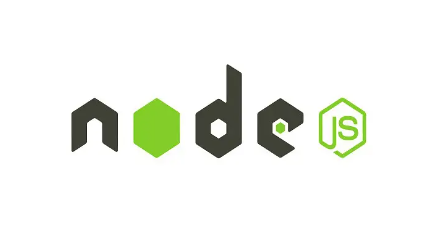 一、Installation Node-v14.16.0 on CentOS 7.9 地址 https://nodejs.org/dist/v14.16.0/node-v14.16.0-linux-x64.tar.gz 解压压缩包 tar zxvf /opt/software/node-v14.16
阅读全文
一、Installation Node-v14.16.0 on CentOS 7.9 地址 https://nodejs.org/dist/v14.16.0/node-v14.16.0-linux-x64.tar.gz 解压压缩包 tar zxvf /opt/software/node-v14.16
阅读全文
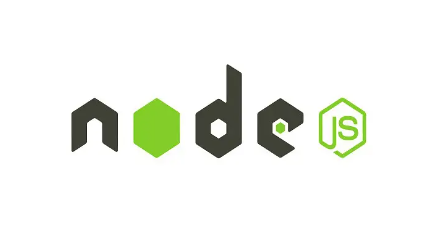 一、Installation Node-v14.16.0 on CentOS 7.9 地址 https://nodejs.org/dist/v14.16.0/node-v14.16.0-linux-x64.tar.gz 解压压缩包 tar zxvf /opt/software/node-v14.16
阅读全文
一、Installation Node-v14.16.0 on CentOS 7.9 地址 https://nodejs.org/dist/v14.16.0/node-v14.16.0-linux-x64.tar.gz 解压压缩包 tar zxvf /opt/software/node-v14.16
阅读全文
摘要: 一、Installation Jenkins-2.361.2 on CentOS 7.9 1 地址 https://www.jenkins.io/download 2 简介 Jenkins是一个Java开发的开源持续集成工具,广泛用于项目开发,具有自动化构建、测试和部署等功能,它的运行需要Java环
阅读全文
一、Installation Jenkins-2.361.2 on CentOS 7.9 1 地址 https://www.jenkins.io/download 2 简介 Jenkins是一个Java开发的开源持续集成工具,广泛用于项目开发,具有自动化构建、测试和部署等功能,它的运行需要Java环
阅读全文
 一、Installation Jenkins-2.361.2 on CentOS 7.9 1 地址 https://www.jenkins.io/download 2 简介 Jenkins是一个Java开发的开源持续集成工具,广泛用于项目开发,具有自动化构建、测试和部署等功能,它的运行需要Java环
阅读全文
一、Installation Jenkins-2.361.2 on CentOS 7.9 1 地址 https://www.jenkins.io/download 2 简介 Jenkins是一个Java开发的开源持续集成工具,广泛用于项目开发,具有自动化构建、测试和部署等功能,它的运行需要Java环
阅读全文
摘要: 一、Installation Nginx-1.22.0 on CentOS 7.9 1 地址 http://nginx.org/en/download.html http://nginx.org/en/linux_packages.html#RHEL 2 安装前的准备 ### 操作系统内核版本 un
阅读全文
一、Installation Nginx-1.22.0 on CentOS 7.9 1 地址 http://nginx.org/en/download.html http://nginx.org/en/linux_packages.html#RHEL 2 安装前的准备 ### 操作系统内核版本 un
阅读全文
 一、Installation Nginx-1.22.0 on CentOS 7.9 1 地址 http://nginx.org/en/download.html http://nginx.org/en/linux_packages.html#RHEL 2 安装前的准备 ### 操作系统内核版本 un
阅读全文
一、Installation Nginx-1.22.0 on CentOS 7.9 1 地址 http://nginx.org/en/download.html http://nginx.org/en/linux_packages.html#RHEL 2 安装前的准备 ### 操作系统内核版本 un
阅读全文
摘要: 一、Installation Redis-7.0.2 on CentOS 8.3 1 地址 redis.io https://download.redis.io/releases/redis-7.0.2.tar.gz 2 安装gcc来进行编译 Redis 由 C语言编写,所以需要系统中有 gcc 编
阅读全文
一、Installation Redis-7.0.2 on CentOS 8.3 1 地址 redis.io https://download.redis.io/releases/redis-7.0.2.tar.gz 2 安装gcc来进行编译 Redis 由 C语言编写,所以需要系统中有 gcc 编
阅读全文
 一、Installation Redis-7.0.2 on CentOS 8.3 1 地址 redis.io https://download.redis.io/releases/redis-7.0.2.tar.gz 2 安装gcc来进行编译 Redis 由 C语言编写,所以需要系统中有 gcc 编
阅读全文
一、Installation Redis-7.0.2 on CentOS 8.3 1 地址 redis.io https://download.redis.io/releases/redis-7.0.2.tar.gz 2 安装gcc来进行编译 Redis 由 C语言编写,所以需要系统中有 gcc 编
阅读全文
摘要: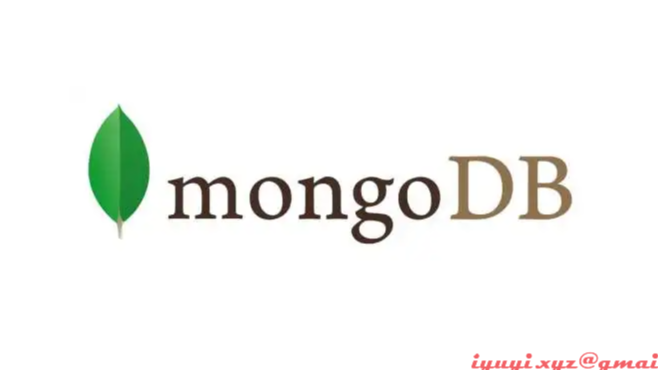 一、Installation MongoDB-5.0.13 on CentOS 7.9 1 地址 https://www.mongodb.com/try/download/community2 2 机器版本 # 操作系统内核版本 uname -a # 操作系统发行版本 cat /etc/redhat
阅读全文
一、Installation MongoDB-5.0.13 on CentOS 7.9 1 地址 https://www.mongodb.com/try/download/community2 2 机器版本 # 操作系统内核版本 uname -a # 操作系统发行版本 cat /etc/redhat
阅读全文
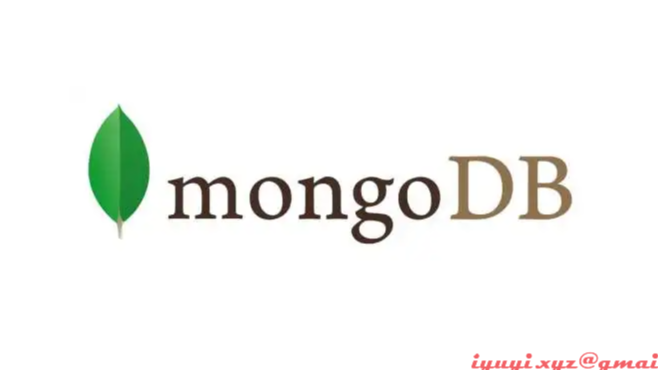 一、Installation MongoDB-5.0.13 on CentOS 7.9 1 地址 https://www.mongodb.com/try/download/community2 2 机器版本 # 操作系统内核版本 uname -a # 操作系统发行版本 cat /etc/redhat
阅读全文
一、Installation MongoDB-5.0.13 on CentOS 7.9 1 地址 https://www.mongodb.com/try/download/community2 2 机器版本 # 操作系统内核版本 uname -a # 操作系统发行版本 cat /etc/redhat
阅读全文
摘要: 一、Installation MySQL-5.7.35 on CentOS 7.9 1 下载地址 https://downloads.mysql.com/archives/community 2 mysql-5.7.35 安装包上传到linux服务器 使用Xftp 或者 wget 在服务器上下载 #
阅读全文
一、Installation MySQL-5.7.35 on CentOS 7.9 1 下载地址 https://downloads.mysql.com/archives/community 2 mysql-5.7.35 安装包上传到linux服务器 使用Xftp 或者 wget 在服务器上下载 #
阅读全文
 一、Installation MySQL-5.7.35 on CentOS 7.9 1 下载地址 https://downloads.mysql.com/archives/community 2 mysql-5.7.35 安装包上传到linux服务器 使用Xftp 或者 wget 在服务器上下载 #
阅读全文
一、Installation MySQL-5.7.35 on CentOS 7.9 1 下载地址 https://downloads.mysql.com/archives/community 2 mysql-5.7.35 安装包上传到linux服务器 使用Xftp 或者 wget 在服务器上下载 #
阅读全文
摘要:Django 操作Cookie和Session
阅读全文
摘要:一、后台管理系统配置 1 在该表对应的models类里面添加一个Meta类 class Meta: verbose_name_plural = '用户表' ### 指定该表在admin后台的名字为: 用户表 # verbose_name = '用户表' ### 末尾还是会自动加s 2 null=Tr
阅读全文
摘要:一、Auth 模块是什么 Auth 模块是Django中自带的用户认证模块。 一个网站系统需要实现用户注册、用户登录、用户认证、注销、修改密码等功能,Django中内置了强大的认证系统-auth,默认使用 auth_user 表来存储用户的数据。 同时Django有一个后台管理系统(127.0.0.
阅读全文
摘要:一、背景 使用 django3 进行开发时,由于项目前端页面使用iframe框架,浏览器错误提示信息如下 Refused to display 'http://127.0.0.1:8000/' in a frame because it set 'X-Frame-Options' to 'deny'
阅读全文
摘要: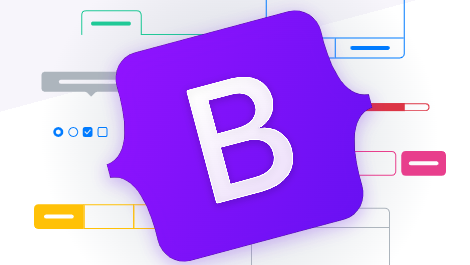 一、在Bootstra5中使用媒体对象 Bootstrap 媒体对象在版本 5 中已经停止支持了。但是,我们仍然可以使用 flex 和 margin 创建包含左对齐或右对齐媒体对象(如图像或视频)以及文本内容(如博客评论、推文等)的布局 。 <!doctype html> <html lang="z
阅读全文
一、在Bootstra5中使用媒体对象 Bootstrap 媒体对象在版本 5 中已经停止支持了。但是,我们仍然可以使用 flex 和 margin 创建包含左对齐或右对齐媒体对象(如图像或视频)以及文本内容(如博客评论、推文等)的布局 。 <!doctype html> <html lang="z
阅读全文
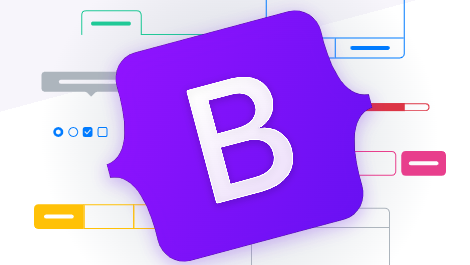 一、在Bootstra5中使用媒体对象 Bootstrap 媒体对象在版本 5 中已经停止支持了。但是,我们仍然可以使用 flex 和 margin 创建包含左对齐或右对齐媒体对象(如图像或视频)以及文本内容(如博客评论、推文等)的布局 。 <!doctype html> <html lang="z
阅读全文
一、在Bootstra5中使用媒体对象 Bootstrap 媒体对象在版本 5 中已经停止支持了。但是,我们仍然可以使用 flex 和 margin 创建包含左对齐或右对齐媒体对象(如图像或视频)以及文本内容(如博客评论、推文等)的布局 。 <!doctype html> <html lang="z
阅读全文

 浙公网安备 33010602011771号
浙公网安备 33010602011771号