Installation Sqlite3 on CentOS 7.9
一、Installation Sqlite3 on CentOS 7.9
1 地址
- https://www.sqlite.org
- https://github.com/sqlite/sqlite
- https://www.sqlite.org/2022/sqlite-autoconf-3390400.tar.gz
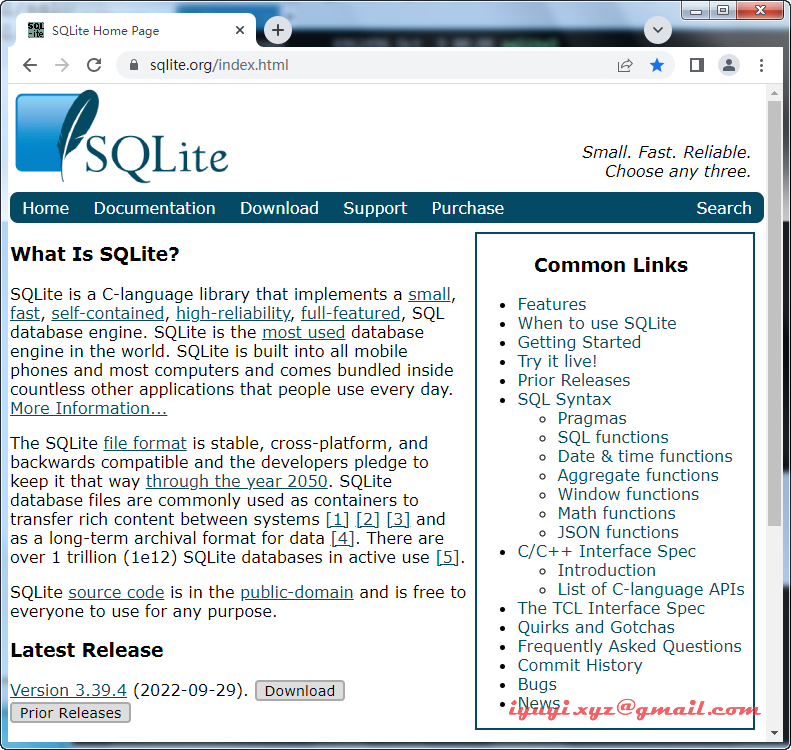
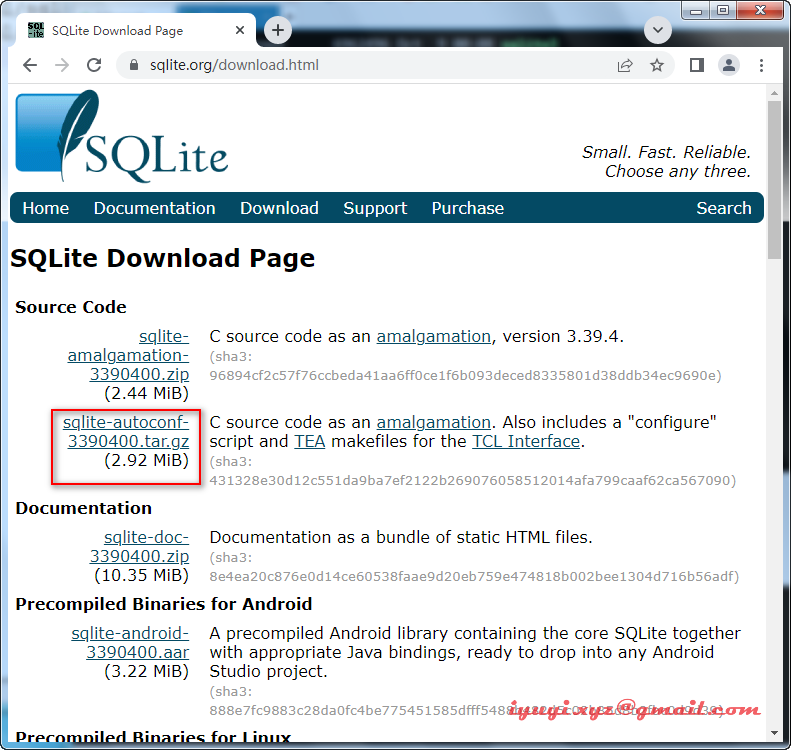
2 wget 下载
wget https://www.sqlite.org/2022/sqlite-autoconf-3390400.tar.gz3 解压包
tar -zxvf sqlite-autoconf-3390400.tar.gz -C /opt/4 进入文件包
cd /opt/sqlite-autoconf-3390400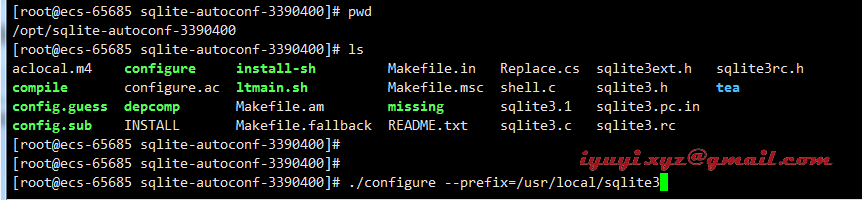
5 检测安装路径
./configure --prefix=/usr/local/sqlite36 编译&安装
make && make install安装完后可以看见如下提示
这段内容显示了sqlite3的安装路径:/usr/local/sqlite3/lib。
特别注意 add LIBDIR to the 'LD_LIBRARY_PATH' environment variable,这是sqlite建议添加环境变量。
----------------------------------------------------------------------
Libraries have been installed in:
/usr/local/sqlite3/lib
If you ever happen to want to link against installed libraries
in a given directory, LIBDIR, you must either use libtool, and
specify the full pathname of the library, or use the '-LLIBDIR'
flag during linking and do at least one of the following:
- add LIBDIR to the 'LD_LIBRARY_PATH' environment variable
during execution
- add LIBDIR to the 'LD_RUN_PATH' environment variable
during linking
- use the '-Wl,-rpath -Wl,LIBDIR' linker flag
- have your system administrator add LIBDIR to '/etc/ld.so.conf'
See any operating system documentation about shared libraries for
more information, such as the ld(1) and ld.so(8) manual pages.
----------------------------------------------------------------------7 增加环境变量
vim /etc/profile
export LD_LIBRARY_PATH=/usr/local/sqlite3/lib
# 使配置文件生效
source /etc/profile8 查看是否安装成功
ls -l /usr/local/sqlite3/lib/*sqlite*
ls -l /usr/local/sqlite3/include/*sqlite*9 替换系统中旧的sqlite
# 把旧的sqlite3改个名字
mv /usr/bin/sqlite3 /usr/bin/sqlite3_old
# 设置软链接
ln -s /usr/local/sqlite3/bin/sqlite3 /usr/bin/sqlite3
echo "/usr/local/sqlite3/lib" > /etc/ld.so.conf.d/sqlite3.conf
# 动态链接库管理命令
ldconfig10 检测版本
[root@ecs-65685 bin]# sqlite3
SQLite version 3.39.4 2022-09-29 15:55:41
Enter ".help" for usage hints.
Connected to a transient in-memory database.
Use ".open FILENAME" to reopen on a persistent database.
sqlite>
sqlite> .quit
# 查看sqlite3版本
[root@ecs-65685 bin]# sqlite3 --version
3.39.4 2022-09-29 15:55:41 a29f9949895322123f7c38fbe94c649a9d6e6c9cd0c3b41c96d694552f26b30911 帮助命令
[root@ecs-65685 ~]# sqlite3 --help
Usage: sqlite3 [OPTIONS] FILENAME [SQL]
FILENAME is the name of an SQLite database. A new database is created
if the file does not previously exist.
OPTIONS include:
-A ARGS... run ".archive ARGS" and exit
-append append the database to the end of the file
-ascii set output mode to 'ascii'
-bail stop after hitting an error
-batch force batch I/O
-box set output mode to 'box'
-column set output mode to 'column'
-cmd COMMAND run "COMMAND" before reading stdin
-csv set output mode to 'csv'
-deserialize open the database using sqlite3_deserialize()
-echo print inputs before execution
-init FILENAME read/process named file
-[no]header turn headers on or off
-help show this message
-html set output mode to HTML
-interactive force interactive I/O
-json set output mode to 'json'
-line set output mode to 'line'
-list set output mode to 'list'
-lookaside SIZE N use N entries of SZ bytes for lookaside memory
-markdown set output mode to 'markdown'
-maxsize N maximum size for a --deserialize database
-memtrace trace all memory allocations and deallocations
-mmap N default mmap size set to N
-newline SEP set output row separator. Default: '\n'
-nofollow refuse to open symbolic links to database files
-nonce STRING set the safe-mode escape nonce
-nullvalue TEXT set text string for NULL values. Default ''
-pagecache SIZE N use N slots of SZ bytes each for page cache memory
-quote set output mode to 'quote'
-readonly open the database read-only
-safe enable safe-mode
-separator SEP set output column separator. Default: '|'
-stats print memory stats before each finalize
-table set output mode to 'table'
-tabs set output mode to 'tabs'
-version show SQLite version
-vfs NAME use NAME as the default VFS
-zip open the file as a ZIP Archive


 浙公网安备 33010602011771号
浙公网安备 33010602011771号