<template>
<div>
<el-input v-model="money" type="textarea" placeholder="请输入内容"></el-input>
<div class="keyboard">
<div class="keyboard_key">
<div class="keyboard_character" @click="_chraClick">
<button type="button" class="pad-num1 specialkey" data-num='!'>!</button>
<button type="button" class="pad-num1 specialkey" data-num='@'>@</button>
<button type="button" class="pad-num1 specialkey" data-num='#'>#</button>
<button type="button" class="pad-num1 specialkey" data-num='$'>$</button>
<button type="button" class="pad-num1 specialkey" data-num='%'>%</button>
<button type="button" class="pad-num1 specialkey" data-num='^'>^</button>
<button type="button" class="pad-num1 specialkey" data-num='&'>&</button>
<button type="button" class="pad-num1 specialkey" data-num='*'>*</button>
<button type="button" class="pad-num1 specialkey" data-num='('>(</button>
<button type="button" class="pad-num1 specialkey" data-num=')'>)</button>
<button type="button" class="pad-num1 specialkey" data-num='{'>{</button>
<button type="button" class="pad-num1 specialkey" data-num='}'>}</button>
<button type="button" class="pad-num1 specialkey" data-num=':'>:</button>
<button type="button" class="pad-num1 specialkey" data-num='"'>"</button>
<button type="button" class="pad-num1 specialkey" data-num=','>,</button>
<button type="button" class="pad-num1 specialkey" data-num='/'>/</button>
</div>
<div class="centerdiv"></div>
<div class="keyboard_Letter">
<div class="group1">
<button v-for="(item,index) in keylist" :key="index" type="button" class="pad-num1" @click="upClick1(item)">{{item}}</button>
</div>
<div class="group2">
<button v-for="(item,index) in keylist2" :key="index" type="button" class="pad-num1" @click="upClick2(item)">{{item}}</button>
</div>
<div class="group3">
<button v-for="(item,index) in keylist3" :key="index" type="button" class="pad-num1" @click="upClick3(item)" >{{item}}</button>
</div>
<div class="group4" @click="_letterClick">
<button type="button" class="pad-num1 specialkey" data-num='delete'>delete</button>
<button type="button" class="pad-num2 specialkey" data-num='space'>space</button>
<button type="button" class="pad-num1 specialkey" data-num='enter'>
<i class="fa fa-mail-reply" data-num='enter'></i>
</button>
</div>
</div>
<div class="centerdiv"></div>
<div class="keyboard_number" @click="_handleKeyPress">
<div class="pos-right-pad-num">
<button type="button" class="pad-num specialkey" data-num='7'>7</button>
<button type="button" class="pad-num specialkey" data-num='8'>8</button>
<button type="button" class="pad-num specialkey" data-num='9'>9</button>
<button type="button" class="pad-num specialkey" data-num='4'>4</button>
<button type="button" class="pad-num specialkey" data-num='5'>5</button>
<button type="button" class="pad-num specialkey" data-num='6'>6</button>
<button type="button" class="pad-num specialkey" data-num='1'>1</button>
<button type="button" class="pad-num specialkey" data-num='2'>2</button>
<button type="button" class="pad-num specialkey" data-num='3'>3</button>
<button type="button" class="pad-num specialkey" data-num='0'>0</button>
<button type="button" class="pad-num specialkey" data-num='.'>.</button>
<button type="button" class="pad-num specialkey" data-num='D'>X</button>
</div>
<div class="pos-right-pad-act">
<button type="button" class="pad-num specialkey border-right" style="width:100%" data-num='+'>+</button>
<button type="button" class="pad-num specialkey border-right" style="width:100%" data-num='-'>-<br></button>
<button type="button" class="pad-num2 specialkey border-right" data-num='enter'><i class="fa fa-mail-reply" aria-hidden="true"></i></button>
</div>
</div>
</div>
</div>
</div>
</template>
<script>
export default {
data() {
return {
money: "",
keylist: [],
keylist2: [],
keylist3: [],
bigkeys1:[],
bigkeys2:[],
bigkeys3:[],
smallkeys1:[],
smallkeys2:[],
smallkeys3:[],
selected:false
};
},
created() {
this.readle();
},
methods: {
readle() {
let smallkey1 = ["q", "w", "e", "r", "t", "y", "u", "i", "o", "p"];
let bigkey1 = ["Q", "W", "E", "R", "T", "Y", "U", "I", "O", "P"];
let smallkey2 = ["a", "s", "d", "f", "g", "h", "j", "k", "l"];
let bigkey2 = ["A", "S", "D", "F", "G", "H", "J", "K", "L"];
let smallkey3 = ["shift", "z", "x", "c", "v", "b", "n", "m", "<", ">"];
let bigkey3 = ["SHIFT","Z", "X", "C", "V", "B", "N", "M", "<", ">"];
this.keylist = smallkey1;
this.keylist2 = smallkey2;
this.keylist3 = smallkey3;
this.bigkeys1=bigkey1;
this.bigkeys2=bigkey2;
this.bigkeys3=bigkey3;
this.smallkeys1=smallkey1;
this.smallkeys2=smallkey2;
this.smallkeys3=smallkey3;
},
_chraClick(e) {
let num = e.target.dataset.num;
this.money += num;
this.$emit("updatekey",this.money);
},
_handleKeyPress(e) {
let num = e.target.dataset.num;
switch (String(num)) {
case "D":
this.deletekey();
break;
case "enter":
this.money+="\n";
break;
default:
this.Addnum(num);
break;
}
this.$emit("updatekey",this.money)
},
deletekey() {
let values = this.money;
if (!values.length) {
return false;
} else {
this.money = values.substring(0, values.length - 1);
this.$emit("updatekey",this.money)
}
},
Addnum(num) {
let value = this.money;
this.money = value + num;
},
upClick1(key){
this.money+=key;
this.$emit("updatekey",this.money)
},
upClick2(key){
this.money+=key;
this.$emit("updatekey",this.money)
},
upClick3(key){
switch(String(key))
{
case "shift":
this.keylist=this.bigkeys1;
this.keylist2=this.bigkeys2;
this.keylist3=this.bigkeys3;
break;
case "SHIFT":
this.keylist = this.smallkeys1;
this.keylist2 = this.smallkeys2;
this.keylist3 = this.smallkeys3;
break;
default:
this.money+=key;
break;
}
this.$emit("updatekey",this.money)
},
_letterClick(e){
let num = e.target.dataset.num;
switch(String(num))
{
case "delete":
this.deletekey();
break;
case "space":
this.money +=" ";
break;
case "enter":
this.money +="\n";
break;
}
},
}
};
</script>
<style lang="scss" scoped>
.keyboard {
width: 100%;
height: 215px;
background: #000;
opacity: 0.7;
overflow: hidden;
}
.keyboard_key {
padding-top: 10px;
width: 95%;
display: flex;
flex-direction: row;
justify-content: space-between;
}
button {
background-color: aliceblue;
}
// ----数字键盘-----
.keyboard_number {
display: flex;
width: 20%;
margin: 0;
padding: 0;
vertical-align: bottom;
flex-direction: row;
justify-content: space-between;
flex-wrap: wrap;
align-items: center;
}
.pos-right-pad-num {
display: flex;
width: 75%;
flex-direction: row;
justify-content: space-between;
flex-wrap: wrap;
align-items: center;
}
.pos-right-pad-act {
width: 25%;
}
.pad-num {
margin: 0 !important;
width: 33.3333333%;
height: 48px;
border: 0;
border: 1px solid #000000;
font-size: 15px;
cursor: pointer;
&:hover {
position: relative;
cursor: pointer;
}
&:active {
top: 1px;
left: 1px;
background-color: #201a1a;
}
}
.pad-num2 {
margin: 0 !important;
width: 100%;
height: 96px;
border: 0;
border: 1px solid #000000;
font-size: 15px;
cursor: pointer;
&:hover {
position: relative;
cursor: pointer;
}
&:active {
top: 1px;
left: 1px;
background-color: #201a1a;
}
}
// 字符键盘
.keyboard_character {
width: 20%;
margin: 0;
padding: 0;
display: flex;
flex-direction: row;
justify-content: space-between;
flex-wrap: wrap;
align-items: center;
margin-left: 5%;
.pad-num1 {
width: 25%;
height: 48px;
border: 1px solid #000000;
font-size: 15px;
cursor: pointer;
&:hover {
position: relative;
cursor: pointer;
}
&:active {
top: 1px;
left: 1px;
background-color: #201a1a;
}
}
}
//字母键盘
.keyboard_Letter {
width: 40%;
margin: 0;
padding: 0;
.group1 {
display: flex;
flex-direction: row;
.pad-num1 {
width: 10%;
height: 48px;
border: 1px solid #000000;
font-size: 15px;
cursor: pointer;
&:hover {
position: relative;
cursor: pointer;
}
&:active {
top: 1px;
left: 1px;
background-color: #201a1a;
}
}
}
.group2 {
display: flex;
flex-direction: row;
width: 100%;
margin-left: 26px;
.pad-num1 {
width: 10%;
height: 48px;
border: 1px solid #000000;
font-size: 15px;
cursor: pointer;
&:hover {
position: relative;
cursor: pointer;
}
&:active {
top: 1px;
left: 1px;
background-color: #201a1a;
}
}
}
.group3 {
display: flex;
flex-direction: row;
.pad-num1 {
width: 10%;
height: 48px;
border: 1px solid #000000;
font-size: 16px;
cursor: pointer;
&:hover {
position: relative;
cursor: pointer;
}
&:active {
top: 1px;
left: 1px;
background-color: #201a1a;
}
}
}
.group4 {
display: flex;
flex-direction: row;
.pad-num1 {
width: 15%;
height: 48px;
font-size: 16px;
cursor: pointer;
&:hover {
position: relative;
cursor: pointer;
}
&:active {
top: 1px;
left: 1px;
background-color: #201a1a;
}
}
.pad-num2 {
width: 70%;
height: 48px;
border: 1px solid #000000;
font-size: 16px;
cursor: pointer;
&:hover {
position: relative;
cursor: pointer;
}
&:active {
top: 1px;
left: 1px;
background-color: #201a1a;
}
}
}
}
.centerdiv {
border-right: 2px solid rgb(243, 239, 239);
padding-bottom: 1800px; /*关键*/
margin-bottom: -1800px; /*关键*/
padding-top: 1800px; /*关键*/
margin-top: -1800px; /*关键*/
}
.input-box {
font-size: 35px;
font-weight: bold;
height: 40px;
border-bottom: 1px solid #aaa;
padding: 10px 15px;
text-align: right;
width: 90%;
}
</style>
<template>
<div>
<h1>父组件</h1>
<textarea type="text" v-model="keyboards"></textarea>
<keyboard v-on:updatekey="GetKeyVal"></keyboard>
</div>
</template>
<script>
import Keyboard from './Keyboard'
export default {
data() {
return {
keyboards:""
}
},
components: {
Keyboard
},
methods:{
GetKeyVal(val){
this.keyboards=val;
}
},
}
</script>
<style lang="scss" scoped>
#app {
width: 680px;
margin: 20px auto;
font-family: Verdana, Sans-Serif;
h1 {
color: #42b983;
font-weight: bold;
}
textarea {
display: block;
width: 100%;
min-height: 100px;
padding: 0;
margin: 20px 0;
font-size: 16px;
}
}
</style>
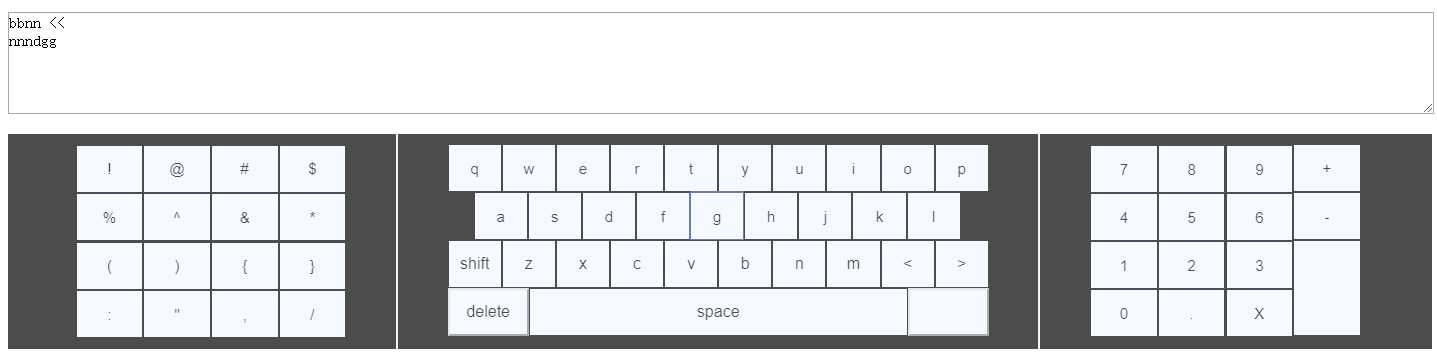




 浙公网安备 33010602011771号
浙公网安备 33010602011771号