hyper-v NAT网络
宿主机:windows 2008 R2 企业版
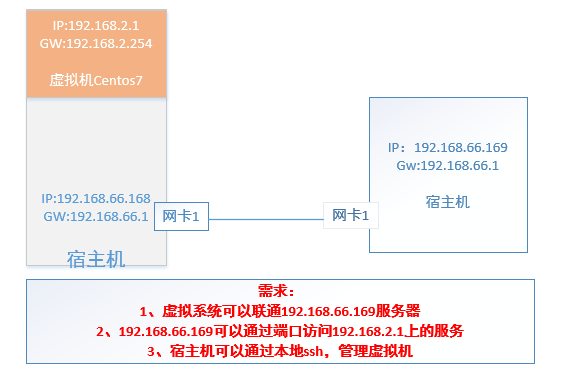
hyper-V配置静态IP地址 https://jingyan.baidu.com/article/925f8cb8ae1ee2c0dde05632.html 1、创建虚拟交换机(NAT-test是要创建虚拟机的名字) New-VMSwitch –SwitchName "NAT-test" –SwitchType Internal –Verbose 2、执行Get-NetAdapter查看所有网路适配器,找到刚刚创建的NAT-test对应ifIndex值 3、新建一个网关为2.254的网关, 33是ifindex的对应值 New-NetIPAddress –IPAddress 192.168.2.254 -PrefixLength 24 -InterfaceIndex 33 –Verbose 4、设置NAT段 New-NetNat –Name NATNetwork –InternalIPInterfaceAddressPrefix 192.168.2.0/24 –Verbose
5、端口映射 https://www.cnblogs.com/xishi/p/4738219.html netsh interface portproxy add v4tov4 listenport=80 listenaddress=192.168.66.168 connectaddress=192.168.2.1 connectport=80 6、删除一个端口映射 netsh interface portproxy delete v4tov4 listenaddress=主IP listenport=外网端口 7、查询端口映射情况 netsh interface portproxy show v4tov4
测试:
虚拟机安装httpd服务,后进行端口映射,映射到66.168上
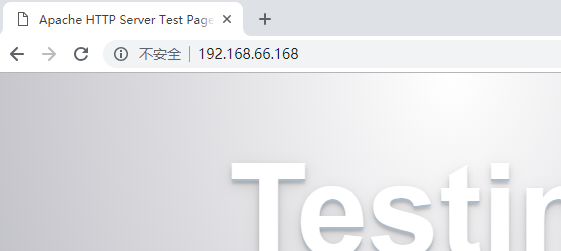
重点参考文章:https://www.cnblogs.com/xishi/p/4738219.html
python3




 浙公网安备 33010602011771号
浙公网安备 33010602011771号