关闭Eclipse中自动弹出console的功能
当我们使用Eclipse编写代码的时候,一般都会使界面最大化,如果这时tomcat服务器处在运行的状态,那么当后台有打印内容,比如日志输出,代码程序报错输出时,console就会自动弹出,很不方便。
关闭console自动弹出步骤:
Windows——>>Preferences——>>Run/Debug——>>Console,取消勾选
Show when program writes to standard out和Show when program writes to standard error前的复选框
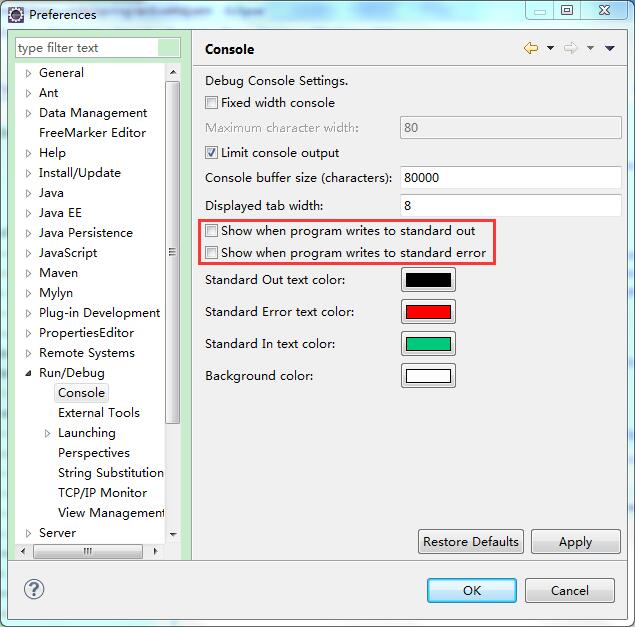

 浙公网安备 33010602011771号
浙公网安备 33010602011771号