Python协程与异步asyncio总结
异步IO:就是发起一个IO操作(如:网络请求,文件读写等),这些操作一般是比较耗时的,不用等待它结束,可以继续做其他事情,结束时会发来通知。 协程:又称为微线程,在一个线程中执行,执行函数时可以随时中断,由程序(用户)自身控制,执行效率极高,与多线程比较,没有切换线程的开销和多线程锁机制。 Python中异步IO操作是通过asyncio来实现的。 异步IO(asyncio) 异步IO的asyncio库使用事件循环驱动的协程实现并发。用户可主动控制程序,在认为耗时IO处添加await(yield from)。在asyncio库中,协程使用@asyncio.coroutine装饰,使用yield from来驱动,在python3.5中作了如下更改: @asyncio.coroutine -> async yield from -> await Python3.8之后 @asyncio.coroutine 装饰器就会被移除,推荐使用async & await 关键字实现协程代码。 asyncio中几个重要概念 1.事件循环 管理所有的事件,在整个程序运行过程中不断循环执行并追踪事件发生的顺序将它们放在队列中,空闲时调用相应的事件处理者来处理这些事件。 2.Future Future对象表示尚未完成的计算,还未完成的结果 3.Task 是Future的子类,作用是在运行某个任务的同时可以并发的运行多个任务。 asyncio.Task用于实现协作式多任务的库,且Task对象不能用户手动实例化,通过下面2个函数创建: asyncio.async() loop.create_task() 或 asyncio.ensure_future() 最简单的异步IO示例 run_until_complete(): 阻塞调用,直到协程运行结束才返回。参数是future,传入协程对象时内部会自动变为future asyncio.sleep(): 模拟IO操作,这样的休眠不会阻塞事件循环,前面加上await后会把控制权交给主事件循环,在休眠(IO操作)结束后恢复这个协程。 提示: 若在协程中需要有延时操作,应该使用 await asyncio.sleep(),而不是使用time.sleep(),因为使用time.sleep()后会释放GIL,阻塞整个主线程,从而阻塞整个事件循环。 import asyncio async def coroutine_example(): await asyncio.sleep(1) print('zhihu ID: Zarten') coro = coroutine_example() loop = asyncio.get_event_loop() loop.run_until_complete(coro) loop.close() 上面输出:会暂停1秒,等待 asyncio.sleep(1) 返回后打印 创建Task loop.create_task(): 接收一个协程,返回一个asyncio.Task的实例,也是asyncio.Future的实例,毕竟Task是Future的子类。返回值可直接传入run_until_complete() 返回的Task对象可以看到协程的运行情况 import asyncio async def coroutine_example(): await asyncio.sleep(1) print('zhihu ID: Zarten') coro = coroutine_example() loop = asyncio.get_event_loop() task = loop.create_task(coro) print('运行情况:', task) loop.run_until_complete(task) print('再看下运行情况:', task) loop.close() 输出结果: 从下图可看到,当task为finished状态时,有个result()的方法,我们可以通过这个方法来获取协程的返回值
获取协程返回值 有2种方案可以获取返回值。 第1种方案:通过task.result() 可通过调用 task.result() 方法来获取协程的返回值,但是只有运行完毕后才能获取,若没有运行完毕,result()方法不会阻塞去等待结果,而是抛出 asyncio.InvalidStateError 错误 import asyncio async def coroutine_example(): await asyncio.sleep(1) return 'zhihu ID: Zarten' coro = coroutine_example() loop = asyncio.get_event_loop() task = loop.create_task(coro) print('运行情况:', task) try: print('返回值:', task.result()) except asyncio.InvalidStateError: print('task状态未完成,捕获了 InvalidStateError 异常') loop.run_until_complete(task) print('再看下运行情况:', task) print('返回值:', task.result()) loop.close() 运行结果可以看到:只有task状态运行完成时才能捕获返回值
第2种方案:通过add_done_callback()回调 import asyncio def my_callback(future): print('返回值:', future.result()) async def coroutine_example(): await asyncio.sleep(1) return 'zhihu ID: Zarten' coro = coroutine_example() loop = asyncio.get_event_loop() task = loop.create_task(coro) task.add_done_callback(my_callback) loop.run_until_complete(task) loop.close()
控制任务 通过asyncio.wait()可以控制多任务 asyncio.wait()是一个协程,不会阻塞,立即返回,返回的是协程对象。传入的参数是future或协程构成的可迭代对象。最后将返回值传给run_until_complete()加入事件循环 最简单控制多任务 下面代码asyncio.wait()中,参数传入的是由协程构成的可迭代对象 import asyncio async def coroutine_example(name): print('正在执行name:', name) await asyncio.sleep(1) print('执行完毕name:', name) loop = asyncio.get_event_loop() tasks = [coroutine_example('Zarten_' + str(i)) for i in range(3)] wait_coro = asyncio.wait(tasks) loop.run_until_complete(wait_coro) loop.close() 输出结果:
多任务中获取返回值 方案1:需要通过loop.create_task()创建task对象,以便后面来获取返回值 下面代码asyncio.wait()中,参数传入的是由future(task)对象构成的可迭代对象 import asyncio async def coroutine_example(name): print('正在执行name:', name) await asyncio.sleep(1) print('执行完毕name:', name) return '返回值:' + name loop = asyncio.get_event_loop() tasks = [loop.create_task(coroutine_example('Zarten_' + str(i))) for i in range(3)] wait_coro = asyncio.wait(tasks) loop.run_until_complete(wait_coro) for task in tasks: print(task.result()) loop.close() 方案2:通过回调add_done_callback()来获取返回值 import asyncio def my_callback(future): print('返回值:', future.result()) async def coroutine_example(name): print('正在执行name:', name) await asyncio.sleep(1) print('执行完毕name:', name) return '返回值:' + name loop = asyncio.get_event_loop() tasks = [] for i in range(3): task = loop.create_task(coroutine_example('Zarten_' + str(i))) task.add_done_callback(my_callback) tasks.append(task) wait_coro = asyncio.wait(tasks) loop.run_until_complete(wait_coro) loop.close() 输出结果:
动态添加协程 方案是创建一个线程,使事件循环在线程内永久运行 相关函数介绍: loop.call_soon_threadsafe() :与 call_soon()类似,等待此函数返回后马上调用回调函数,返回值是一个 asyncio.Handle 对象,此对象内只有一个方法为 cancel()方法,用来取消回调函数。 loop.call_soon() : 与call_soon_threadsafe()类似,call_soon_threadsafe() 是线程安全的 loop.call_later():延迟多少秒后执行回调函数 loop.call_at():在指定时间执行回调函数,这里的时间统一使用 loop.time() 来替代 time.sleep() asyncio.run_coroutine_threadsafe(): 动态的加入协程,参数为一个回调函数和一个loop对象,返回值为future对象,通过future.result()获取回调函数返回值 动态添加协程同步方式 通过调用 call_soon_threadsafe()函数,传入一个回调函数callback和一个位置参数 注意:同步方式,回调函数 thread_example()为普通函数 import asyncio from threading import Thread def start_thread_loop(loop): asyncio.set_event_loop(loop) loop.run_forever() def thread_example(name): print('正在执行name:', name) return '返回结果:' + name new_loop = asyncio.new_event_loop() t = Thread(target= start_thread_loop, args=(new_loop,)) t.start() handle = new_loop.call_soon_threadsafe(thread_example, 'Zarten1') handle.cancel() new_loop.call_soon_threadsafe(thread_example, 'Zarten2') print('主线程不会阻塞') new_loop.call_soon_threadsafe(thread_example, 'Zarten3') print('继续运行中...') 输出结果:
动态添加协程异步方式 通过调用 asyncio.run_coroutine_threadsafe()函数,传入一个回调函数callback和一个loop对象 注意:异步方式,回调函数 thread_example()为协程 import asyncio from threading import Thread def start_thread_loop(loop): asyncio.set_event_loop(loop) loop.run_forever() async def thread_example(name): print('正在执行name:', name) await asyncio.sleep(1) return '返回结果:' + name new_loop = asyncio.new_event_loop() t = Thread(target= start_thread_loop, args=(new_loop,)) t.start() future = asyncio.run_coroutine_threadsafe(thread_example('Zarten1'), new_loop) print(future.result()) asyncio.run_coroutine_threadsafe(thread_example('Zarten2'), new_loop) print('主线程不会阻塞') asyncio.run_coroutine_threadsafe(thread_example('Zarten3'), new_loop) print('继续运行中...') 输出结果:
从上面2个例子中,当主线程运行完成后,由于子线程还没有退出,故主线程还没退出,等待子线程退出中。若要主线程退出时子线程也退出,可以设置子线程为守护线程 t.setDaemon(True) 协程中生产-消费模型设计 通过上面的动态添加协程的思想,我们可以设计一个生产-消费的模型,至于中间件(管道)是什么无所谓,下面以内置队列和redis队列来举例说明。 提示:若想主线程退出时,子线程也随之退出,需要将子线程设置为守护线程,函数 setDaemon(True) 内置双向队列模型 使用内置双向队列deque import asyncio from threading import Thread from collections import deque import random import time def start_thread_loop(loop): asyncio.set_event_loop(loop) loop.run_forever() def consumer(): while True: if dq: msg = dq.pop() if msg: asyncio.run_coroutine_threadsafe(thread_example('Zarten'+ msg), new_loop) async def thread_example(name): print('正在执行name:', name) await asyncio.sleep(2) return '返回结果:' + name dq = deque() new_loop = asyncio.new_event_loop() loop_thread = Thread(target= start_thread_loop, args=(new_loop,)) loop_thread.setDaemon(True) loop_thread.start() consumer_thread = Thread(target= consumer) consumer_thread.setDaemon(True) consumer_thread.start() while True: i = random.randint(1, 10) dq.appendleft(str(i)) time.sleep(2) 输出结果:
redis队列模型 下面代码的主线程和双向队列的主线程有些不同,只是换了一种写法而已,代码如下 生产者代码: import redis conn_pool = redis.ConnectionPool(host='127.0.0.1') redis_conn = redis.Redis(connection_pool=conn_pool) redis_conn.lpush('coro_test', '1') redis_conn.lpush('coro_test', '2') redis_conn.lpush('coro_test', '3') redis_conn.lpush('coro_test', '4') 消费者代码: import asyncio from threading import Thread import redis def get_redis(): conn_pool = redis.ConnectionPool(host= '127.0.0.1') return redis.Redis(connection_pool= conn_pool) def start_thread_loop(loop): asyncio.set_event_loop(loop) loop.run_forever() async def thread_example(name): print('正在执行name:', name) await asyncio.sleep(2) return '返回结果:' + name redis_conn = get_redis() new_loop = asyncio.new_event_loop() loop_thread = Thread(target= start_thread_loop, args=(new_loop,)) loop_thread.setDaemon(True) loop_thread.start() #循环接收redis消息并动态加入协程 while True: msg = redis_conn.rpop('coro_test') if msg: asyncio.run_coroutine_threadsafe(thread_example('Zarten' + bytes.decode(msg, 'utf-8')), new_loop) 输出结果:
asyncio在aiohttp中的应用 aiohttp是一个异步库,分为客户端和服务端,下面只是简单对客户端做个介绍以及一个经常遇到的异常情况。aiohttp客户端为异步网络请求库 aiohttp客户端最简单的例子 import asyncio import aiohttp count = 0 async def get_http(url): async with aiohttp.ClientSession() as session: async with session.get(url) as res: global count count += 1 print(count, res.status) def main(): loop = asyncio.get_event_loop() url = 'https://www.baidu.com/s?ie=utf-8&f=8&rsv_bp=1&ch=&tn=baiduerr&bar=&wd={0}' tasks = [get_http(url.format(i)) for i in range(10)] loop.run_until_complete(asyncio.wait(tasks)) loop.close() if __name__ == '__main__': main() aiohttp并发量太大的异常解决方案 在使用aiohttp客户端进行大量并发请求时,程序会抛出 ValueError: too many file descriptors in select() 的错误。 异常代码示例 说明:测试机器为windows系统 import asyncio import aiohttp count = 0 async def get_http(url): async with aiohttp.ClientSession() as session: async with session.get(url) as res: global count count += 1 print(count, res.status) def main(): loop = asyncio.get_event_loop() url = 'https://www.baidu.com/s?ie=utf-8&f=8&rsv_bp=1&ch=&tn=baiduerr&bar=&wd={0}' tasks = [get_http(url.format(i)) for i in range(600)] loop.run_until_complete(asyncio.wait(tasks)) loop.close() if __name__ == '__main__': main()
原因分析:使用aiohttp时,python内部会使用select(),操作系统对文件描述符最大数量有限制,linux为1024个,windows为509个。 解决方案: 最常见的解决方案是:限制并发数量(一般500),若并发的量不大可不作限制。其他方案这里不做介绍,如windows下使用loop = asyncio.ProactorEventLoop() 以及使用回调方式等 限制并发数量方法 提示:此方法也可用来作为异步爬虫的限速方法(反反爬) 使用semaphore = asyncio.Semaphore(500) 以及在协程中使用 async with semaphore: 操作 具体代码如下: import asyncio import aiohttp async def get_http(url): async with semaphore: async with aiohttp.ClientSession() as session: async with session.get(url) as res: global count count += 1 print(count, res.status) if __name__ == '__main__': count = 0 semaphore = asyncio.Semaphore(500) loop = asyncio.get_event_loop() url = 'https://www.baidu.com/s?ie=utf-8&f=8&rsv_bp=1&ch=&tn=baiduerr&bar=&wd={0}' tasks = [get_http(url.format(i)) for i in range(600)] loop.run_until_complete(asyncio.wait(tasks)) loop.close()
原文地址,原作Zarten。
https://zhuanlan.zhihu.com/p/59621713


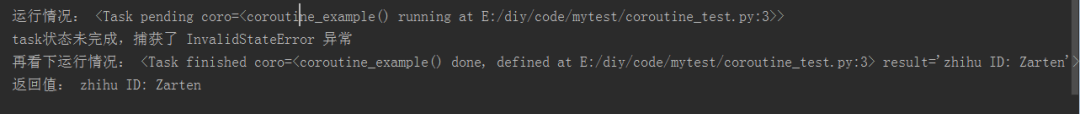
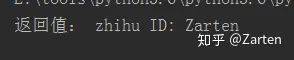
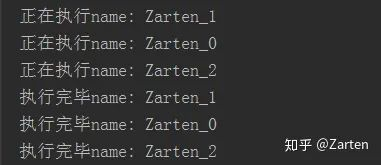


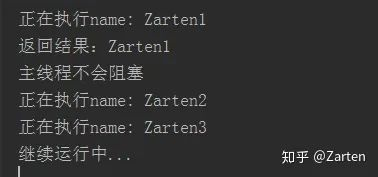
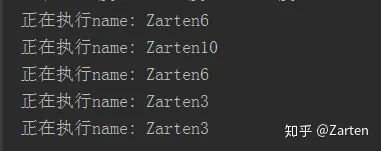
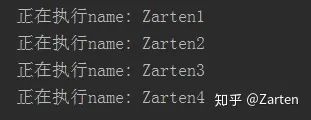
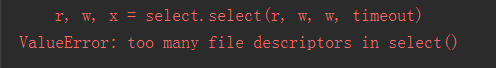

 浙公网安备 33010602011771号
浙公网安备 33010602011771号