Using the SOAP Monitor
使用SOAPMonitor
WebService大讲堂之Axis2(10):使用soapmonitor模块监视soap请求与响应消息
PS:
0.最优参考文档:官方文档。
Axis2默认不开启SoapMonitor,直接在浏览器输入http://localhost:8080/axis2/SOAPMonitor报
1.关于文章中提到的解压 soapmonitor-1.4.1.jar
参考:Finally, the applet classes must be placed into the Web application so that they can be loaded by the Web browser. You can get the compiled applet classes from the WEB-INF/lib/axis2-soapmonitor-servlet-1.7.4.jar which is inside the extracted axis2.war. To extract the content of the file, simply execute the command, jar -xf axis2-soapmonitor-servlet-1.7.4.jar. The applet code is in the org.apache.axis2.soapmonitor.applet package and therefore the 'org' directory created by the unpacking of JAR file should be placed in <CATALINA_HOME>/webapps/axis2/.
即:使用jar -xf axis2-soapmonitor-servlet-1.7.4.jar解压并将其中的org目录复制到<CATALINA_HOME>/webapps/axis2/.
2.按照文档配置之后,我使用chrome打开http://localhost:8080/axis2/SOAPMonitor,显示一片空白,最后尝试使用火狐浏览器,正常。


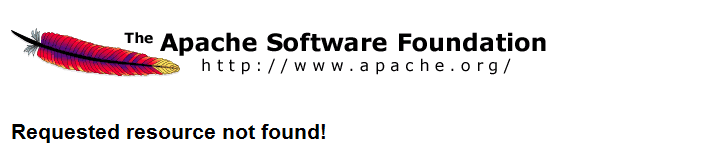

 浙公网安备 33010602011771号
浙公网安备 33010602011771号