hue安装连接mysql,hive和hdfs过程和遇到的问题
1.打开官网
https://docs.gethue.com/administrator/installation/
查看了下,实在有点乱,我梳理下。
2.依赖
a.
yum -y install ant asciidoc cyrus-sasl-devel cyrus-sasl-gssapi cyrus-sasl-plain gcc gcc-c++ krb5-devel libffi-devel libxml2-devel libxslt-devel make mysql-devel openldap-devel python-devel sqlite-devel gmp-devel rsync
缺失依赖可能遇到(我遇到的,Hue安装成功后,连接hive时)
Could not start SASL: Error in sasl_client_start (-4) SASL(-4): no mechanism available
b. java环境
c.Python 2.7 或 Python 3.6+
d.mysql(或者其他数据库)
e.NodeJs
curl -sL https://rpm.nodesource.com/setup_14.x | sudo bash - sudo yum install -y nodejs
3.下载 make install
下载
https://docs.gethue.com/releases/
解压 cd 进目录 执行 PREFIX=/usr/share make install
4.配置
cd /usr/share/hue/desktop/conf 配置hue.ini
a. API Server. e.g. pointing to a relational database where Hue saves users and queries, selecting the login method like LDAP, customizing the look & feel, activating special features, disabling some apps
[[database]] host=localhost port=3306 engine=mysql user=hue password=secretpassword name=hue
执行生成元数据,注意要在mysql创建databae "hue"
./build/env/bin/hue migrate
b. Connectors. e.g. pointing to Data Warehouse services you want to make easy to query or browse. Those are typically which databases we want users to query with SQL or filesystems to browse.
[[interpreters]]
# Define the name and how to connect and execute the language.
# https://docs.gethue.com/administrator/configuration/editor/
[[[mysql]]]
name = MySQL
interface=sqlalchemy
## https://docs.sqlalchemy.org/en/latest/dialects/mysql.html
options='{"url": "mysql://root:hadoop@bigdata:3306/hue"}'
[[[hive]]]
name=Hive
interface=hiveserver2
interface=hiveserver2
[beeswax]
# Host where HiveServer2 is running.
# If Kerberos security is enabled, use fully-qualified domain name (FQDN).
hive_server_host=bigdata
# Binary thrift port for HiveServer2.
hive_server_port=10000
hive_conf_dir=/root/app/hive/conf
[hadoop]
# Configuration for HDFS NameNode
# ------------------------------------------------------------------------
[[hdfs_clusters]]
# HA support by using HttpFs
[[[default]]]
# Enter the filesystem uri
fs_defaultfs=hdfs://localhost:8020
# NameNode logical name.
## logical_name=
# Use WebHdfs/HttpFs as the communication mechanism.
# Domain should be the NameNode or HttpFs host.
# Default port is 14000 for HttpFs.
webhdfs_url=http://bigdata:14000/webhdfs/v1
c.配制hadoop配置文件
在 hdfs-site.xml 中增加配置
<!-- HUE --> <property> <name>dfs.webhdfs.enabled</name> <value>true</value> </property> <property> <name>dfs.permissions.enabled</name> <value>false</value> </property>
在 core-site.xml 中增加配置
<!-- HUE -->
<property>
<name>hadoop.proxyuser.hue.hosts</name>
<value>*</value>
</property>
<property>
<name>hadoop.proxyuser.hue.groups</name>
<value>*</value>
</property>
<property>
<name>hadoop.proxyuser.hdfs.hosts</name>
<value>*</value>
</property>
<property>
<name>hadoop.proxyuser.hdfs.groups</name>
<value>*</value>
</property>
<property>
<name>hadoop.proxyuser.httpfs.hosts</name>
<value>*</value>
</property>
<property>
<name>hadoop.proxyuser.httpfs.groups</name>
<value>*</value> </property>
httpfs-site.xml 文件,加入配置
<!-- HUE --> <property> <name>httpfs.proxyuser.hue.hosts</name> <value>*</value> </property> <property> <name>httpfs.proxyuser.hue.groups</name> <value>*</value> </property>
重启集群
cd /usr/share/hue build/env/bin/supervisor
访问http://bigdata:8888
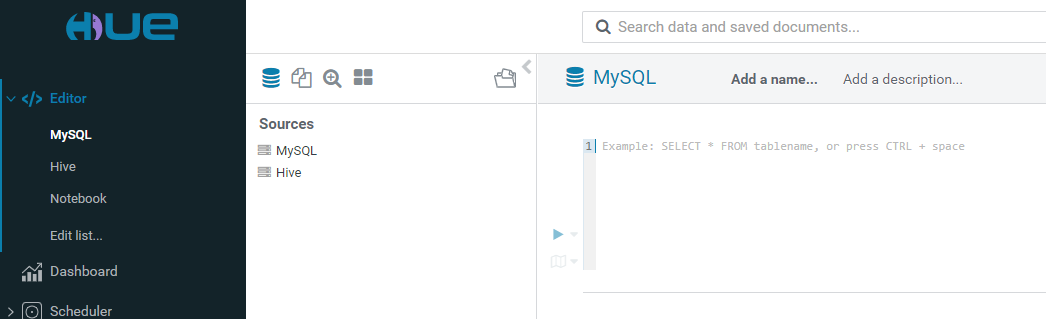
6.注意
支持hive,要保证hiveserver2和metastore服务正常启动
hiveserver2启动无法监控10000请看我另一篇文章
https://www.cnblogs.com/huangguoming/p/15796456.html
7.关于Hue 两种方式访问 Hdfs (涉及到hadoopHA的可以了解)
WebHDFS:提供高速的数据传输,客户端直接和 DataNode 交互。HttpFS:一个代理服务,方便与集群外部的系统集成。
两者都支持 HTTP REST API,但是 Hue 只能配置其中一种方式;对于 HDFS HA部署方式,只能使用 HttpFS。
本文配置选用的HttpFS,若选用WebHDFS,注意
webhdfs_url=http://bigdata:50070/webhdfs/v1 namenode web ui监听的50070端口在hadoop3.x是9870
参考:https://www.cnblogs.com/zlslch/p/6817360.html



 浙公网安备 33010602011771号
浙公网安备 33010602011771号