解决win10夜间模式无法自动切换的问题
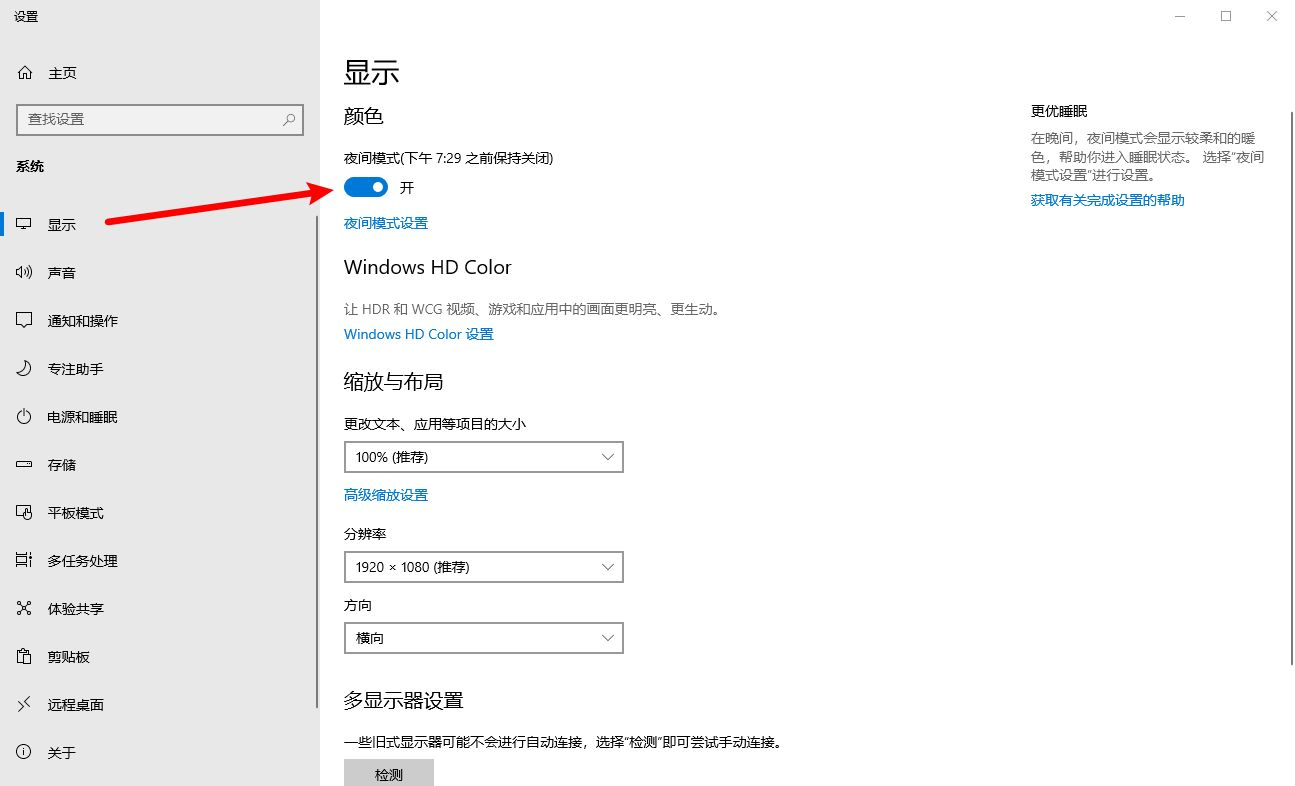
-
右键开始菜单选择运行

-
在打开的运行框内输入“regedit”
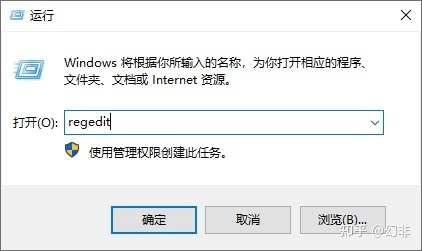
-
在打开的注册表编辑器上方输入栏中输入
HKEY_CURRENT_USER\Software\Microsoft\Windows\CurrentVersion\CloudStore\Store\Cache\DefaultAccount -
依次删除以下目录
$$windows.data.bluelightreduction.bluelightreductionstate
$$windows.data.bluelightreduction.settings -
重启电脑




 浙公网安备 33010602011771号
浙公网安备 33010602011771号