Use of exceptionless, 作全局日志分布式记录处理
Download latest release of exceptionless on github and deploy on Window server, by default exceptionless has elasticsearch packages along with its installation folder, remember to read readme file first when executing powershell, i.e. to set powershell execution policy to unrestricted, then configure elasticseach address in both ui and configfile. Also just set up a website using the webroot folder on iis is OK, launch the website.
Then register an account.
Login and create an application as well as organization, choose API type .net core and find in API key the key for this orgnanization.
The UI is like

On client side,
in appsettings.json
"Exceptionless": {
"ApiKey": "xxxxx",
"ServerUrl": "http://localhost:50000",
"DefaultData": {
"JSON_OBJECT": "{ \"Name\": \"myname\" }",
"Boolean": true,
"Number": 1,
"Array": "1,2,3"
},
"DefaultTags": [ "xplat" ],
"Settings": {
"FeatureXYZEnabled": false
}
}
In Startup.cs
public void Configure(IApplicationBuilder app, IHostingEnvironment env)
{
app.UseExceptionless(Configuration);
}
In code, to submit an exception to exceptionless
new Exception("hello, exceptionless").ToExceptionless().Submit()
In this way, exceptionless is integrated, and on UI, it does not capture unhandled exceptions whenever an exception is thrown!!! This has been tested, only for exceptions submitted will appear in the UI.
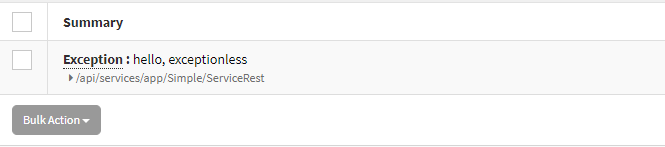



 浙公网安备 33010602011771号
浙公网安备 33010602011771号