Vue+Echarts2 (dianshang)
vue+echart实战2(dianshang)
效果图

1 地区销量趋势(多选项+图例)
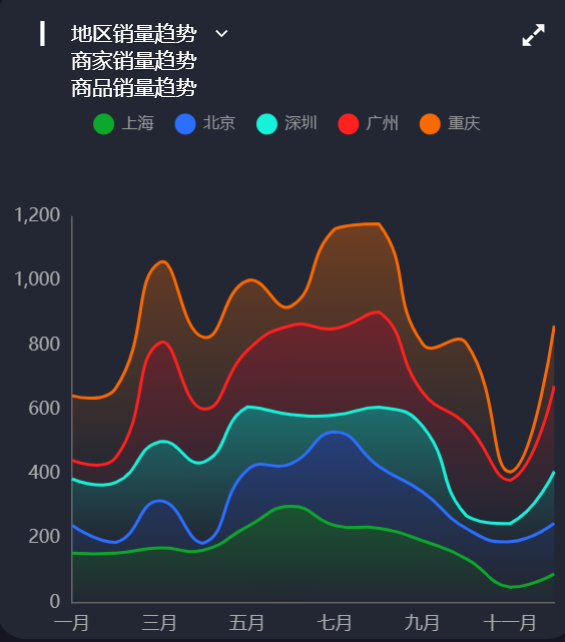

{ "map": { "title": "地区销量趋势", "base": 310, "unit": "万", "data": [{ "name": "上海", "data": ["155.13","154.65","171.46","164.38","237.23","300.65","240.29","232.07","193.31","136.70","48.64","90.20"] }, { "name": "北京", "data": ["86.25","33.80","145.58","21.79","176.09","132.41","291.05","191.89","151.54","94.25","141.75","157.14"] }, { "name": "深圳", "data": ["143.94","186.29","183.64","251.48","195.48","152.16","52.47","184.12","203.79","39.16","56.37","161.64"] }, { "name": "广州", "data": ["57.60","77.61","307.24","165.05","175.41","276.88","269.04","296.11","105.31","283.39","134.08","265.38"] }, { "name": "重庆", "data": ["200.82","215.56","249.80","222.67","216.98","60.12","309.68","273.35","150.99","251.97","26.15","186.99"] }] }, "seller": { "title": "商家销量趋势", "base": 120, "unit": "万", "data": [{ "name": "商家1", "data": ["33.00","86.07","28.77","34.29","102.45","0.30","50.50","21.70","25.41","25.71","66.90","63.29"] }, { "name": "商家2", "data": ["12.83","102.42","37.37","95.55","45.45","112.72","113.53","106.41","75.67","113.91", "37.32", "28.04"] }, { "name": "商家3", "data": ["73.54","40.92","89.81","113.41","76.34","107.15","55.61","0.33","106.29","78.30","98.05","38.67"] }, { "name": "商家4", "data": ["47.19","73.57","44.60","84.03","62.82","15.65","64.72","88.98","29.25","5.41","79.11","118.46"] }, { "name": "商家5", "data": ["74.84","116.45","107.69","11.03","17.31","42.22","97.60","108.64","43.87","110.65","5.96","38.41"] }] }, "commodity": { "title": "商品销量趋势", "base": 50, "unit": "万", "data": [{ "name": "女装", "data": ["47.71","13.34","19.30","7.93","41.93","23.01","22.63","26.91","0.62","39.23","48.74","29.48"] }, { "name": "手机数码", "data": ["46.66","46.52","23.65","1.73","44.26","47.07","17.86","40.20","3.78","31.46","28.01","8.63"] }, { "name": "男装", "data": ["26.98","30.71","42.59","29.50","26.86","17.65","30.15","15.85","9.28","30.20","32.35","34.46"] }, { "name": "大家电", "data": ["20.26","46.23","43.84","46.75","28.29","32.36","45.30","16.73","40.40","45.07","29.86","41.92"] }, { "name": "美妆护肤", "data": ["7.58","23.66","39.78","30.20","25.72","36.20","47.55","35.39","27.85","37.56","16.91", "3.91"] }] }, "common": { "month": ["一月", "二月", "三月", "四月", "五月", "六月", "七月", "八月", "九月", "十月", "十一月", "十二月"] }, "type": [{ "key": "map", "text": "地区销量趋势" }, { "key": "seller", "text": "商家销量趋势" }, { "key": "commodity", "text": "商品销量趋势" }] }

<template> <div class="com-container"> <div class="title" :style="comStyle"> <span>{{ '▎ ' + showTitle }}</span> <span class="iconfont title-icon" :style="comStyle" @click="showChoice = !showChoice"></span> <div class="select-con" v-show="showChoice" :style="marginStyle"> <div class="select-item" v-for="item in selectTypes" :key="item.key" @click="handleSelect(item.key)"> {{ item.text }} </div> </div> </div> <div class="com-chart" ref="trend_ref"></div> </div> </template> <script> import { mapState } from 'vuex' import { getThemeValue } from '@/utils/theme_utils' export default { data () { return { chartInstane: null, allData: null, // 从服务器中获取的所有数据 showChoice: false, // 是否显示可选项 choiceType: 'map', // 显示的数据类型 titleFontSize: 0 // 指明标题的字体大小 } }, created () { // 在组件创建完成之后 进行回调函数的注册 this.$socket.registerCallBack('trendData', this.getData) }, mounted () { this.initChart() // this.getData() // 发送数据给服务器, 告诉服务器, 我现在需要数据 this.$socket.send({ action: 'getData', socketType: 'trendData', chartName: 'trend', value: '' }) window.addEventListener('resize', this.screenAdapter) this.screenAdapter() }, destroyed () { window.removeEventListener('resize', this.screenAdapter) // 在组件销毁的时候, 进行回调函数的取消 this.$socket.unRegisterCallBack('trendData') }, computed: { selectTypes () { if (!this.allData) { return [] } else { return this.allData.type.filter(item => { return item.key !== this.choiceType }) } }, showTitle () { if (!this.allData) { return '' } else { return this.allData[this.choiceType].title } }, // 设置给标题的样式 comStyle () { return { fontSize: this.titleFontSize + 'px', color: getThemeValue(this.theme).titleColor } }, marginStyle () { return { marginLeft: this.titleFontSize + 'px' } }, ...mapState(['theme']) }, methods: { initChart () { this.chartInstane = this.$echarts.init(this.$refs.trend_ref, this.theme) const initOption = { grid: { left: '3%', top: '35%', right: '4%', bottom: '1%', containLabel: true }, tooltip: { trigger: 'axis' }, legend: { left: 20, top: '15%', icon: 'circle' }, xAxis: { type: 'category', boundaryGap: false }, yAxis: { type: 'value' } } this.chartInstane.setOption(initOption) }, // ret 就是服务端发送给客户端的图表的数据 getData (ret) { // await this.$http.get() // 对allData进行赋值 // const { data: ret } = await this.$http.get('trend') this.allData = ret console.log(this.allData) this.updateChart() }, updateChart () { // 半透明的颜色值 const colorArr1 = [ 'rgba(11, 168, 44, 0.5)', 'rgba(44, 110, 255, 0.5)', 'rgba(22, 242, 217, 0.5)', 'rgba(254, 33, 30, 0.5)', 'rgba(250, 105, 0, 0.5)' ] // 全透明的颜色值 const colorArr2 = [ 'rgba(11, 168, 44, 0)', 'rgba(44, 110, 255, 0)', 'rgba(22, 242, 217, 0)', 'rgba(254, 33, 30, 0)', 'rgba(250, 105, 0, 0)' ] // 处理数据 // 类目轴的数据 const timeArr = this.allData.common.month // y轴的数据 series下的数据 const valueArr = this.allData[this.choiceType].data const seriesArr = valueArr.map((item, index) => { return { name: item.name, type: 'line', data: item.data, stack: this.choiceType, areaStyle: { color: new this.$echarts.graphic.LinearGradient(0, 0, 0, 1, [ { offset: 0, color: colorArr1[index] }, // %0的颜色值 { offset: 1, color: colorArr2[index] } // 100%的颜色值 ]) } } }) // 图例的数据 const legendArr = valueArr.map(item => { return item.name }) const dataOption = { xAxis: { data: timeArr }, legend: { data: legendArr }, series: seriesArr } this.chartInstane.setOption(dataOption) }, screenAdapter () { this.titleFontSize = this.$refs.trend_ref.offsetWidth / 100 * 3.6 const adapterOption = { legend: { itemWidth: this.titleFontSize, itemHeight: this.titleFontSize, itemGap: this.titleFontSize, textStyle: { fontSize: this.titleFontSize / 2 } } } this.chartInstane.setOption(adapterOption) this.chartInstane.resize() }, handleSelect (currentType) { this.choiceType = currentType this.updateChart() this.showChoice = false } }, watch: { theme () { console.log('主题切换了') this.chartInstane.dispose() // 销毁当前的图表 this.initChart() // 重新以最新的主题名称初始化图表对象 this.screenAdapter() // 完成屏幕的适配 this.updateChart() // 更新图表的展示 } } } </script> <style lang="less" scoped> .title { position: absolute; left: 20px; top: 20px; z-index: 10; color: white; .title-icon { margin-left: 10px; cursor: pointer; } .select-con { background-color: #222733; } } </style>
2商家销售统计(纵轴动态显示)
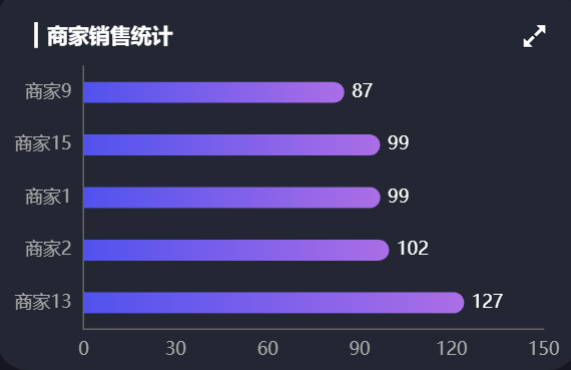

[{ "name": "商家1", "value": 99 }, { "name": "商家2", "value": 102 }, { "name": "商家3", "value": 83 }, { "name": "商家4", "value": 49 }, { "name": "商家5", "value": 200 }, { "name": "商家6", "value": 152 }, { "name": "商家7", "value": 76 }, { "name": "商家8", "value": 23 }, { "name": "商家9", "value": 87 }, { "name": "商家10", "value": 223 }, { "name": "商家11", "value": 145 }, { "name": "商家12", "value": 187 },{ "name": "商家13", "value": 127 },{ "name": "商家14", "value": 57 },{ "name": "商家15", "value": 99 }]

<!-- 商家销量统计的横向柱状图 --> <template> <div class="com-container"> <div class="com-chart" ref="seller_ref"></div> </div> </template> <script> import { mapState } from 'vuex' export default { data () { return { chartInstance: null, allData: null, // 服务器返回的数据 currentPage: 1, // 当前显示的页数 totalPage: 0, // 一共有多少页 timerId: null // 定时器的标识 } }, created () { // 在组件创建完成之后 进行回调函数的注册 this.$socket.registerCallBack('sellerData', this.getData) }, mounted () { this.initChart() // this.getData() this.$socket.send({ action: 'getData', socketType: 'sellerData', chartName: 'seller', value: '' }) window.addEventListener('resize', this.screenAdapter) // 在页面加载完成的时候, 主动进行屏幕的适配 this.screenAdapter() }, destroyed () { clearInterval(this.timerId) // 在组件销毁的时候, 需要将监听器取消掉 window.removeEventListener('resize', this.screenAdapter) this.$socket.unRegisterCallBack('sellerData') }, methods: { // 初始化echartInstance对象 initChart () { this.chartInstance = this.$echarts.init(this.$refs.seller_ref, this.theme) // 对图表初始化配置的控制 const initOption = { title: { text: '▎商家销售统计', left: 20, top: 20 }, grid: { top: '20%', left: '3%', right: '6%', bottom: '3%', containLabel: true // 距离是包含坐标轴上的文字 }, xAxis: { type: 'value' }, yAxis: { type: 'category' }, tooltip: { trigger: 'axis', axisPointer: { type: 'line', z: 0, lineStyle: { color: '#2D3443' } } }, series: [ { type: 'bar', label: { show: true, position: 'right', textStyle: { color: 'white' } }, itemStyle: { // 指明颜色渐变的方向 // 指明不同百分比之下颜色的值 color: new this.$echarts.graphic.LinearGradient(0, 0, 1, 0, [ // 百分之0状态之下的颜色值 { offset: 0, color: '#5052EE' }, // 百分之100状态之下的颜色值 { offset: 1, color: '#AB6EE5' } ]) } } ] } this.chartInstance.setOption(initOption) // 对图表对象进行鼠标事件的监听 this.chartInstance.on('mouseover', () => { clearInterval(this.timerId) }) this.chartInstance.on('mouseout', () => { this.startInterval() }) }, // 获取服务器的数据 getData (ret) { // http://127.0.0.1:8888/api/seller // const { data: ret } = await this.$http.get('seller') this.allData = ret // 对数据排序 this.allData.sort((a, b) => { return a.value - b.value // 从小到大的排序 }) // 每5个元素显示一页 this.totalPage = this.allData.length % 5 === 0 ? this.allData.length / 5 : this.allData.length / 5 + 1 this.updateChart() // 启动定时器 this.startInterval() }, // 更新图表 updateChart () { const start = (this.currentPage - 1) * 5 const end = this.currentPage * 5 const showData = this.allData.slice(start, end) const sellerNames = showData.map((item) => { return item.name }) const sellerValues = showData.map((item) => { return item.value }) const dataOption = { yAxis: { data: sellerNames }, series: [ { data: sellerValues } ] } this.chartInstance.setOption(dataOption) }, startInterval () { if (this.timerId) { clearInterval(this.timerId) } this.timerId = setInterval(() => { this.currentPage++ if (this.currentPage > this.totalPage) { this.currentPage = 1 } this.updateChart() }, 3000) }, // 当浏览器的大小发生变化的时候, 会调用的方法, 来完成屏幕的适配 screenAdapter () { // console.log(this.$refs.seller_ref.offsetWidth) const titleFontSize = this.$refs.seller_ref.offsetWidth / 100 * 3.6 // 和分辨率大小相关的配置项 const adapterOption = { title: { textStyle: { fontSize: titleFontSize } }, tooltip: { axisPointer: { lineStyle: { width: titleFontSize } } }, series: [ { barWidth: titleFontSize, itemStyle: { barBorderRadius: [0, titleFontSize / 2, titleFontSize / 2, 0] } } ] } this.chartInstance.setOption(adapterOption) // 手动的调用图表对象的resize 才能产生效果 this.chartInstance.resize() } }, computed: { ...mapState(['theme']) }, watch: { theme () { console.log('主题切换了') this.chartInstance.dispose() // 销毁当前的图表 this.initChart() // 重新以最新的主题名称初始化图表对象 this.screenAdapter() // 完成屏幕的适配 this.updateChart() // 更新图表的展示 } } } </script> <style lang="less" scoped> </style>
3 地区销量排行(横轴动态显示)
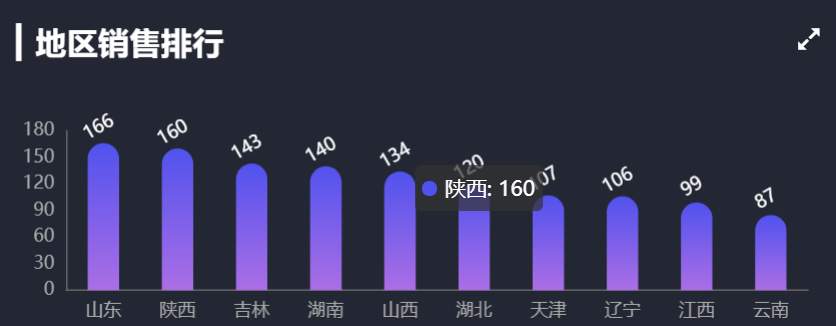

[ { "name": "广东", "value": 230 }, { "name": "福建", "value": 214 }, { "name": "浙江", "value": 203 }, { "name": "上海", "value": 310 }, { "name": "北京", "value": 289 }, { "name": "江苏", "value": 207 }, { "name": "四川", "value": 189 }, { "name": "重庆", "value": 195 }, { "name": "陕西", "value": 160 }, { "name": "湖南", "value": 140 }, { "name": "河北", "value": 170 }, { "name": "辽宁", "value": 106 }, { "name": "湖北", "value": 120 }, { "name": "江西", "value": 99 }, { "name": "天津", "value": 107 }, { "name": "吉林", "value": 143 }, { "name": "青海", "value": 65 }, { "name": "山东", "value": 166 }, { "name": "山西", "value": 134 }, { "name": "云南", "value": 87 }, { "name": "安徽", "value": 79 } ]

<!-- 地区销售排行 --> <template> <div class='com-container'> <div class='com-chart' ref='rank_ref'></div> </div> </template> <script> import { mapState } from 'vuex' export default { data () { return { chartInstance: null, allData: null, startValue: 0, // 区域缩放的起点值 endValue: 9, // 区域缩放的终点值 timerId: null // 定时器的标识 } }, created () { // 在组件创建完成之后 进行回调函数的注册 this.$socket.registerCallBack('rankData', this.getData) }, mounted () { this.initChart() // this.getData() this.$socket.send({ action: 'getData', socketType: 'rankData', chartName: 'rank', value: '' }) window.addEventListener('resize', this.screenAdapter) this.screenAdapter() }, destroyed () { window.removeEventListener('resize', this.screenAdapter) clearInterval(this.timerId) this.$socket.unRegisterCallBack('rankData') }, methods: { initChart () { this.chartInstance = this.$echarts.init(this.$refs.rank_ref, this.theme) const initOption = { title: { text: '▎ 地区销售排行', left: 20, top: 20 }, grid: { top: '40%', left: '5%', right: '5%', bottom: '5%', containLabel: true }, tooltip: { show: true }, xAxis: { type: 'category' }, yAxis: { type: 'value' }, series: [ { type: 'bar' } ] } this.chartInstance.setOption(initOption) this.chartInstance.on('mouseover', () => { clearInterval(this.timerId) }) this.chartInstance.on('mouseout', () => { this.startInterval() }) }, getData (ret) { // 获取服务器的数据, 对this.allData进行赋值之后, 调用updateChart方法更新图表 // const { data: ret } = await this.$http.get('rank') this.allData = ret // 对allData里面的每一个元素进行排序, 从大到小进行 this.allData.sort((a, b) => { return b.value - a.value }) console.log(this.allData) this.updateChart() this.startInterval() }, updateChart () { const colorArr = [ ['#0BA82C', '#4FF778'], ['#2E72BF', '#23E5E5'], ['#5052EE', '#AB6EE5'] ] // 处理图表需要的数据 // 所有省份所形成的数组 const provinceArr = this.allData.map(item => { return item.name }) // 所有省份对应的销售金额 const valueArr = this.allData.map(item => { return item.value }) const dataOption = { xAxis: { data: provinceArr }, dataZoom: { show: false, startValue: this.startValue, endValue: this.endValue }, series: [ { data: valueArr, itemStyle: { color: arg => { let targetColorArr = null if (arg.value > 300) { targetColorArr = colorArr[0] } else if (arg.value > 200) { targetColorArr = colorArr[1] } else { targetColorArr = colorArr[2] } return new this.$echarts.graphic.LinearGradient(0, 0, 0, 1, [ { offset: 0, color: targetColorArr[0] }, { offset: 1, color: targetColorArr[1] } ]) } } } ] } this.chartInstance.setOption(dataOption) }, screenAdapter () { const titleFontSize = this.$refs.rank_ref.offsetWidth / 100 * 3.6 const adapterOption = { title: { textStyle: { fontSize: titleFontSize } }, series: [ { barWidth: titleFontSize, itemStyle: { barBorderRadius: [titleFontSize / 2, titleFontSize / 2, 0, 0] } } ] } this.chartInstance.setOption(adapterOption) this.chartInstance.resize() }, startInterval () { if (this.timerId) { clearInterval(this.timerId) } this.timerId = setInterval(() => { this.startValue++ this.endValue++ if (this.endValue > this.allData.length - 1) { this.startValue = 0 this.endValue = 9 } this.updateChart() }, 2000) } }, computed: { ...mapState(['theme']) }, watch: { theme () { console.log('主题切换了') this.chartInstance.dispose() // 销毁当前的图表 this.initChart() // 重新以最新的主题名称初始化图表对象 this.screenAdapter() // 完成屏幕的适配 this.updateChart() // 更新图表的展示 } } } </script> <style lang='less' scoped> </style>
4 商家分布
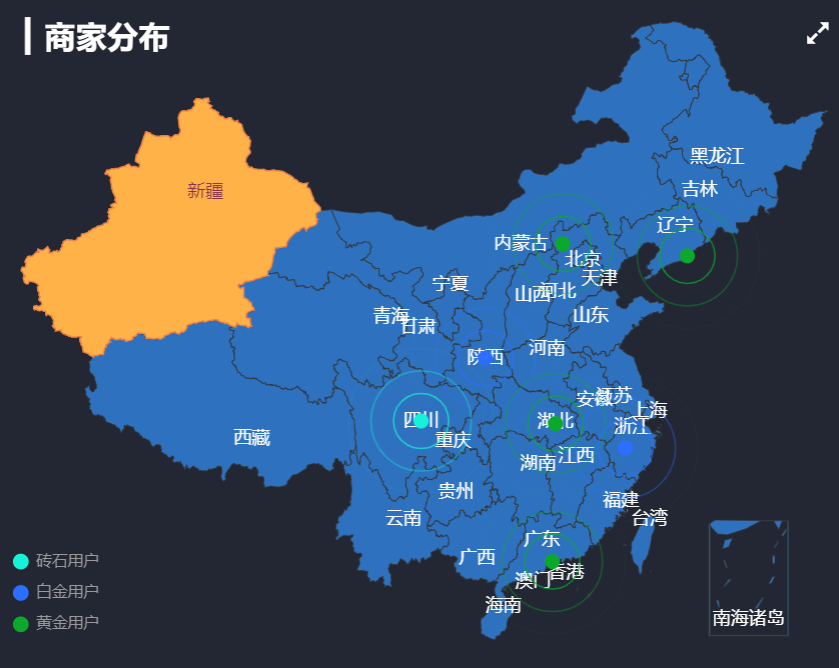

[ { "name": "黄金用户", "children": [ { "name": "武汉", "value": [114.31, 30.52] }, { "name": "丹东", "value": [124.37, 40.13] }, { "name": "张家口", "value": [114.87, 40.82] }, { "name": "深圳", "value": [114.07, 22.62] } ] }, { "name": "白金用户", "children": [ { "name": "金华", "value": [119.64, 29.12] }, { "name": "西安", "value": [108.95, 34.27] } ] }, { "name": "砖石用户", "children": [ { "name": "成都", "value": [104.06, 30.67] } ] } ]

<!-- 商家分布图表 --> <template> <div class='com-container' @dblclick="revertMap"> <div class='com-chart' ref='map_ref'></div> </div> </template> <script> import { mapState } from 'vuex' import axios from 'axios' import { getProvinceMapInfo } from '@/utils/map_utils' export default { data () { return { chartInstance: null, allData: null, mapData: {} // 所获取的省份的地图矢量数据 } }, created () { // 在组件创建完成之后 进行回调函数的注册 this.$socket.registerCallBack('mapData', this.getData) }, mounted () { this.initChart() // this.getData() this.$socket.send({ action: 'getData', socketType: 'mapData', chartName: 'map', value: '' }) window.addEventListener('resize', this.screenAdapter) this.screenAdapter() }, destroyed () { window.removeEventListener('resize', this.screenAdapter) this.$socket.unRegisterCallBack('mapData') }, methods: { async initChart () { this.chartInstance = this.$echarts.init(this.$refs.map_ref, this.theme) // 获取中国地图的矢量数据 // http://localhost:8999/static/map/china.json // 由于我们现在获取的地图矢量数据并不是位于KOA2的后台, 所以咱们不能使用this.$http const ret = await axios.get('http://localhost:8999/static/map/china.json') this.$echarts.registerMap('china', ret.data) const initOption = { title: { text: '▎ 商家分布', left: 20, top: 20 }, geo: { type: 'map', map: 'china', top: '5%', bottom: '5%', itemStyle: { areaColor: '#2E72BF', borderColor: '#333' } }, legend: { left: '5%', bottom: '5%', orient: 'vertical' } } this.chartInstance.setOption(initOption) this.chartInstance.on('click', async arg => { // arg.name 得到所点击的省份, 这个省份他是中文 const provinceInfo = getProvinceMapInfo(arg.name) console.log(provinceInfo) // 需要获取这个省份的地图矢量数据 // 判断当前所点击的这个省份的地图矢量数据在mapData中是否存在 if (!this.mapData[provinceInfo.key]) { const ret = await axios.get('http://localhost:8999' + provinceInfo.path) this.mapData[provinceInfo.key] = ret.data this.$echarts.registerMap(provinceInfo.key, ret.data) } const changeOption = { geo: { map: provinceInfo.key } } this.chartInstance.setOption(changeOption) }) }, getData (ret) { // 获取服务器的数据, 对this.allData进行赋值之后, 调用updateChart方法更新图表 // const { data: ret } = await this.$http.get('map') this.allData = ret console.log(this.allData) this.updateChart() }, updateChart () { // 处理图表需要的数据 // 图例的数据 const legendArr = this.allData.map(item => { return item.name }) const seriesArr = this.allData.map(item => { // return的这个对象就代表的是一个类别下的所有散点数据 // 如果想在地图中显示散点的数据, 我们需要给散点的图表增加一个配置, coordinateSystem:geo return { type: 'effectScatter', rippleEffect: { scale: 5, brushType: 'stroke' }, name: item.name, data: item.children, coordinateSystem: 'geo' } }) const dataOption = { legend: { data: legendArr }, series: seriesArr } this.chartInstance.setOption(dataOption) }, screenAdapter () { const titleFontSize = this.$refs.map_ref.offsetWidth / 100 * 3.6 const adapterOption = { title: { textStyle: { fontSize: titleFontSize } }, legend: { itemWidth: titleFontSize / 2, itemHeight: titleFontSize / 2, itemGap: titleFontSize / 2, textStyle: { fontSize: titleFontSize / 2 } } } this.chartInstance.setOption(adapterOption) this.chartInstance.resize() }, // 回到中国地图 revertMap () { const revertOption = { geo: { map: 'china' } } this.chartInstance.setOption(revertOption) } }, computed: { ...mapState(['theme']) }, watch: { theme () { console.log('主题切换了') this.chartInstance.dispose() // 销毁当前的图表 this.initChart() // 重新以最新的主题名称初始化图表对象 this.screenAdapter() // 完成屏幕的适配 this.updateChart() // 更新图表的展示 } } } </script> <style lang='less' scoped> </style>

const name2pinyin = { 安徽: 'anhui', 陕西: 'shanxi1', 澳门: 'aomen', 北京: 'beijing', 重庆: 'chongqing', 福建: 'fujian', 甘肃: 'gansu', 广东: 'guangdong', 广西: 'guangxi', 贵州: 'guizhou', 海南: 'hainan', 河北: 'hebei', 黑龙江: 'heilongjiang', 河南: 'henan', 湖北: 'hubei', 湖南: 'hunan', 江苏: 'jiangsu', 江西: 'jiangxi', 吉林: 'jilin', 辽宁: 'liaoning', 内蒙古: 'neimenggu', 宁夏: 'ningxia', 青海: 'qinghai', 山东: 'shandong', 上海: 'shanghai', 山西: 'shanxi', 四川: 'sichuan', 台湾: 'taiwan', 天津: 'tianjin', 香港: 'xianggang', 新疆: 'xinjiang', 西藏: 'xizang', 云南: 'yunnan', 浙江: 'zhejiang' } export function getProvinceMapInfo (arg) { const path = `/static/map/province/${name2pinyin[arg]}.json` return { key: name2pinyin[arg], path: path } }
5 热销商品占比(多个饼图切换)
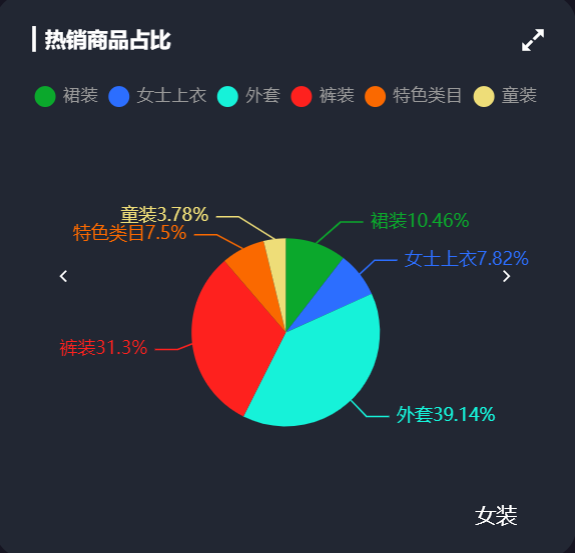
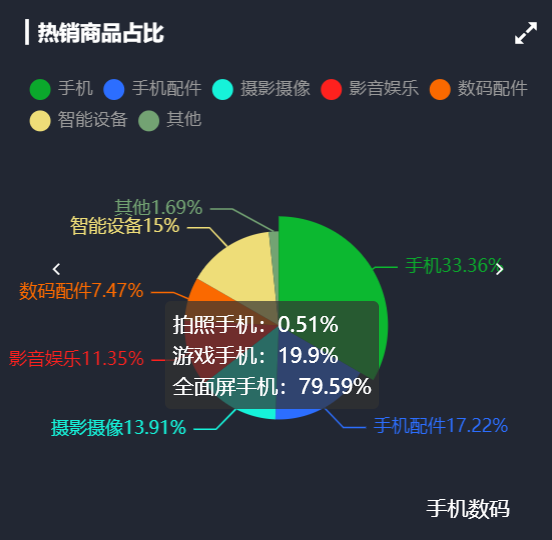

[ { "name": "女装", "children": [ { "name": "裙装", "value": 56202, "children": [ { "name": "套装裙", "value": 10281 }, { "name": "A字裙", "value": 22331 }, { "name": "复古连衣裙", "value": 23590 } ] }, { "name": "女士上衣", "value": 42013, "children": [ { "name": "格子衬衫", "value": 7896 }, { "name": "雪纺衫", "value": 10422 }, { "name": "polo衫", "value": 23695 } ] }, { "name": "外套", "value": 210282, "children": [ { "name": "牛仔外套", "value": 87330 }, { "name": "针织外套", "value": 65770 }, { "name": "风衣外套", "value": 57182 } ] }, { "name": "裤装", "value": 168203, "children": [ { "name": "工装裤", "value": 68203 }, { "name": "阔腿裤", "value": 50000 }, { "name": "牛仔裤", "value": 50000 } ] }, { "name": "特色类目", "value": 40292, "children": [ { "name": "大码女装", "value": 292 }, { "name": "旗袍", "value": 10000 }, { "name": "礼服", "value": 10000 } ] }, { "name": "童装", "value": 20313, "children": [ { "name": "童衣", "value": 5000 }, { "name": "童裤子", "value": 15313 } ] } ] }, { "name": "手机数码", "children": [ { "name": "手机", "value": 201023, "children": [ { "name": "拍照手机", "value": 1023 }, { "name": "游戏手机", "value": 40000 }, { "name": "全面屏手机", "value": 160000 } ] }, { "name": "手机配件", "value": 103735, "children": [ { "name": "手机壳", "value": 3735 }, { "name": "手机贴膜", "value": 70000 }, { "name": "创意配件", "value": 30000 } ] }, { "name": "摄影摄像", "value": 83834, "children": [ { "name": "单反相机", "value": 3834 }, { "name": "微单", "value": 50000 }, { "name": "镜头", "value": 30000 } ] }, { "name": "影音娱乐", "value": 68384, "children": [ { "name": "耳机/耳麦", "value": 30000 }, { "name": "音箱/音响", "value": 8384 }, { "name": "麦克风", "value": 30000 } ] }, { "name": "数码配件", "value": 45038, "children": [ { "name": "存储卡", "value": 10000 }, { "name": "三脚架/云台", "value": 5038 }, { "name": "机身附件", "value": 30000 } ] }, { "name": "智能设备", "value": 90382, "children": [ { "name": "智能手环", "value": 382 }, { "name": "智能家居", "value": 60000 }, { "name": "无人机", "value": 30000 } ] }, { "name": "其他", "value": 10201, "children": [ { "name": "运营商", "value": 10000 }, { "name": "电子教育", "value": 201 } ] } ] }, { "name": "美妆护肤", "children": [ { "name": "面部护肤", "value": 430291, "children": [ { "name": "乳液/面霜", "value": 30291 }, { "name": "洁面", "value": 100000 }, { "name": "面膜", "value": 300000 } ] }, { "name": "彩妆", "value": 80284, "children": [ { "name": "口红", "value": 60284 }, { "name": "粉底液", "value": 10000 }, { "name": "眉笔/眉粉", "value": 10000 } ] }, { "name": "男士护肤", "value": 40294, "children": [ { "name": "洁面", "value": 10294 }, { "name": "剃须", "value": 5000 }, { "name": "护肤套装", "value": 25000 } ] }, { "name": "美妆工具", "value": 50939, "children": [ { "name": "化妆棉", "value": 10939 }, { "name": "化妆刷", "value": 10000 }, { "name": "双眼皮贴", "value": 30000 } ] }, { "name": "其他", "value": 10921, "children": [ { "name": "香水", "value": 921 }, { "name": "当季主推", "value": 10000 } ] } ] } ]

<!-- 热销商品图表 --> <template> <div class='com-container'> <div class='com-chart' ref='hot_ref'></div> <span class="iconfont arr-left" @click="toLeft" :style="comStyle"></span> <span class="iconfont arr-right" @click="toRight" :style="comStyle"></span> <span class="cat-name" :style="comStyle">{{ catName }}</span> </div> </template> <script> import { mapState } from 'vuex' import { getThemeValue } from '@/utils/theme_utils' export default { data () { return { chartInstance: null, allData: null, currentIndex: 0, // 当前所展示出的一级分类数据 titleFontSize: 0 } }, created () { // 在组件创建完成之后 进行回调函数的注册 this.$socket.registerCallBack('hotData', this.getData) }, computed: { catName () { if (!this.allData) { return '' } else { return this.allData[this.currentIndex].name } }, comStyle () { return { fontSize: this.titleFontSize + 'px', color: getThemeValue(this.theme).titleColor } }, ...mapState(['theme']) }, mounted () { this.initChart() // this.getData() this.$socket.send({ action: 'getData', socketType: 'hotData', chartName: 'hot', value: '' }) window.addEventListener('resize', this.screenAdapter) this.screenAdapter() }, destroyed () { window.removeEventListener('resize', this.screenAdapter) this.$socket.unRegisterCallBack('hotData') }, methods: { initChart () { this.chartInstance = this.$echarts.init(this.$refs.hot_ref, this.theme) const initOption = { title: { text: '▎ 热销商品的占比', left: 20, top: 20 }, legend: { top: '15%', icon: 'circle' }, tooltip: { show: true, formatter: arg => { // console.log(arg) const thirdCategory = arg.data.children // 计算出所有三级分类的数值总和 let total = 0 thirdCategory.forEach(item => { total += item.value }) let retStr = '' thirdCategory.forEach(item => { retStr += ` ${item.name}:${parseInt(item.value / total * 100) + '%'} <br/> ` }) return retStr } }, series: [ { type: 'pie', label: { show: false }, emphasis: { label: { show: true }, labelLine: { show: false } } } ] } this.chartInstance.setOption(initOption) }, getData (ret) { // 获取服务器的数据, 对this.allData进行赋值之后, 调用updateChart方法更新图表 // const { data: ret } = await this.$http.get('hotproduct') this.allData = ret console.log(this.allData) this.updateChart() }, updateChart () { // 处理图表需要的数据 const legendData = this.allData[this.currentIndex].children.map(item => { return item.name }) const seriesData = this.allData[this.currentIndex].children.map(item => { return { name: item.name, value: item.value, children: item.children // 新增加children的原因是为了在tooltip中的formatter的回调函数中,来拿到这个二级分类下的三级分类数据 } }) const dataOption = { legend: { data: legendData }, series: [ { data: seriesData } ] } this.chartInstance.setOption(dataOption) }, screenAdapter () { this.titleFontSize = this.$refs.hot_ref.offsetWidth / 100 * 3.6 const adapterOption = { title: { textStyle: { fontSize: this.titleFontSize } }, legend: { itemWidth: this.titleFontSize, itemHeight: this.titleFontSize, itemGap: this.titleFontSize / 2, textStyle: { fontSize: this.titleFontSize / 2 } }, series: [ { radius: this.titleFontSize * 4.5, center: ['50%', '60%'] } ] } this.chartInstance.setOption(adapterOption) this.chartInstance.resize() }, toLeft () { this.currentIndex-- if (this.currentIndex < 0) { this.currentIndex = this.allData.length - 1 } this.updateChart() }, toRight () { this.currentIndex++ if (this.currentIndex > this.allData.length - 1) { this.currentIndex = 0 } this.updateChart() } }, watch: { theme () { console.log('主题切换了') this.chartInstance.dispose() // 销毁当前的图表 this.initChart() // 重新以最新的主题名称初始化图表对象 this.screenAdapter() // 完成屏幕的适配 this.updateChart() // 更新图表的展示 } } } </script> <style lang='less' scoped> .arr-left { position:absolute; left: 10%; top: 50%; transform: translateY(-50%); cursor: pointer; color: white; } .arr-right { position:absolute; right: 10%; top: 50%; transform: translateY(-50%); cursor: pointer; color: white; } .cat-name { position:absolute; left: 80%; bottom: 20px; color: white; } </style>
6 库存与销量分析


[{ "name": "IPhone 11", "stock": 2310, "sales": 2103 }, { "name": "长筒靴系带", "stock": 34312, "sales": 23509 }, { "name": "打底毛衣宽松", "stock": 22140, "sales": 12830 }, { "name": "厚款羽绒服", "stock": 10842, "sales": 5492 }, { "name": "牛仔裤", "stock": 68102, "sales": 44043 }, { "name": "加厚卫衣", "stock": 12032, "sales": 8603 }, { "name": "衬衫", "stock": 9890, "sales": 8960 }, { "name": "HUAWEI P30", "stock": 20130, "sales": 12302 }, { "name": "手机壳", "stock": 89342, "sales": 42948 }, { "name": "打底裤", "stock": 5034, "sales": 1220 }]

<!-- 库存销量分析 --> <template> <div class='com-container'> <div class='com-chart' ref='stock_ref'></div> </div> </template> <script> import { mapState } from 'vuex' export default { data () { return { chartInstance: null, allData: null, currentIndex: 0, // 当前显示的数据 timerId: null // 定时器的标识 } }, created () { // 在组件创建完成之后 进行回调函数的注册 this.$socket.registerCallBack('stockData', this.getData) }, mounted () { this.initChart() // this.getData() this.$socket.send({ action: 'getData', socketType: 'stockData', chartName: 'stock', value: '' }) window.addEventListener('resize', this.screenAdapter) this.screenAdapter() }, destroyed () { window.removeEventListener('resize', this.screenAdapter) clearInterval(this.timerId) this.$socket.unRegisterCallBack('stockData') }, methods: { initChart () { this.chartInstance = this.$echarts.init(this.$refs.stock_ref, this.theme) const initOption = { title: { text: '▎库存和销量分析', left: 20, top: 20 } } this.chartInstance.setOption(initOption) this.chartInstance.on('mouseover', () => { clearInterval(this.timerId) }) this.chartInstance.on('mouseout', () => { this.startInterval() }) }, getData (ret) { // 获取服务器的数据, 对this.allData进行赋值之后, 调用updateChart方法更新图表 // const { data: ret } = await this.$http.get('stock') this.allData = ret console.log(this.allData) this.updateChart() this.startInterval() }, updateChart () { const centerArr = [ ['18%', '40%'], ['50%', '40%'], ['82%', '40%'], ['34%', '75%'], ['66%', '75%'] ] const colorArr = [ ['#4FF778', '#0BA82C'], ['#E5DD45', '#E8B11C'], ['#E8821C', '#E55445'], ['#5052EE', '#AB6EE5'], ['#23E5E5', '#2E72BF'] ] // 处理图表需要的数据 const start = this.currentIndex * 5 const end = (this.currentIndex + 1) * 5 const showData = this.allData.slice(start, end) const seriesArr = showData.map((item, index) => { return { type: 'pie', center: centerArr[index], hoverAnimation: false, // 关闭鼠标移入到饼图时的动画效果 labelLine: { show: false // 隐藏指示线 }, label: { position: 'center', color: colorArr[index][0] }, data: [ { name: item.name + '\n\n' + item.sales, value: item.sales, itemStyle: { color: new this.$echarts.graphic.LinearGradient(0, 1, 0, 0, [ { offset: 0, color: colorArr[index][0] }, { offset: 1, color: colorArr[index][1] } ]) } }, { value: item.stock, itemStyle: { color: '#333843' } } ] } }) const dataOption = { series: seriesArr } this.chartInstance.setOption(dataOption) }, screenAdapter () { const titleFontSize = this.$refs.stock_ref.offsetWidth / 100 * 3.6 const innerRadius = titleFontSize * 2.8 const outterRadius = innerRadius * 1.125 const adapterOption = { title: { textStyle: { fontSize: titleFontSize } }, series: [ { type: 'pie', radius: [outterRadius, innerRadius], label: { fontSize: titleFontSize / 2 } }, { type: 'pie', radius: [outterRadius, innerRadius], label: { fontSize: titleFontSize / 2 } }, { type: 'pie', radius: [outterRadius, innerRadius], label: { fontSize: titleFontSize / 2 } }, { type: 'pie', radius: [outterRadius, innerRadius], label: { fontSize: titleFontSize / 2 } }, { type: 'pie', radius: [outterRadius, innerRadius], label: { fontSize: titleFontSize / 2 } } ] } this.chartInstance.setOption(adapterOption) this.chartInstance.resize() }, startInterval () { if (this.timerId) { clearInterval(this.timerId) } this.timerId = setInterval(() => { this.currentIndex++ if (this.currentIndex > 1) { this.currentIndex = 0 } this.updateChart() // 在更改完currentIndex之后 , 需要更新界面 }, 5000) } }, computed: { ...mapState(['theme']) }, watch: { theme () { console.log('主题切换了') this.chartInstance.dispose() // 销毁当前的图表 this.initChart() // 重新以最新的主题名称初始化图表对象 this.screenAdapter() // 完成屏幕的适配 this.updateChart() // 更新图表的展示 } } } </script> <style lang='less' scoped> </style>
作者:华王
博客:https://www.cnblogs.com/huahuawang/



 浙公网安备 33010602011771号
浙公网安备 33010602011771号