electron-vue ReferenceError process is not defined【转载】
electron-vue ReferenceError process is not defined
问题:在使用electron-vue时候,运行npn run dev,会出现下面的错误
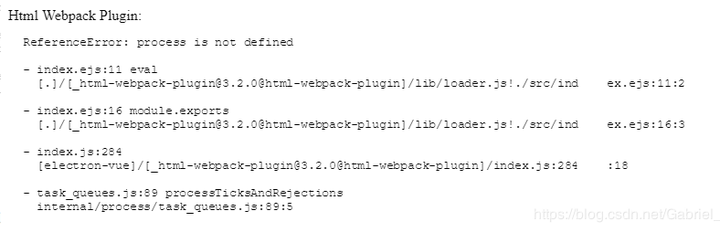
esp:报错可能并不完全相同,但是大部分情况都相同。
解决方法:
1、找到根目录下的.electron-vue目录
2、找到该目录下的webpack.renderer.config.js文件,找到这段代码:
new HtmlWebpackPlugin({
// ...
})
3、用下面的代码将这段代码替换:
new HtmlWebpackPlugin({
filename: 'index.html',
template: path.resolve(__dirname, '../src/index.ejs'),
minify: {
collapseWhitespace: true,
removeAttributeQuotes: true,
removeComments: true
},
templateParameters(compilation, assets, options) {
return {
compilation: compilation,
webpack: compilation.getStats().toJson(),
webpackConfig: compilation.options,
htmlWebpackPlugin: {
files: assets,
options: options
},
process,
};
},
nodeModules: process.env.NODE_ENV !== 'production'
? path.resolve(__dirname, '../node_modules')
: false
}),
4、再找到该目录下的webpack.web.config.js文件,找到这段代码:
new HtmlWebpackPlugin({
// ...
})
5、用下面的代码将这段代码替换:
new HtmlWebpackPlugin({
filename: 'index.html',
template: path.resolve(__dirname, '../src/index.ejs'),
templateParameters(compilation, assets, options) {
return {
compilation: compilation,
webpack: compilation.getStats().toJson(),
webpackConfig: compilation.options,
htmlWebpackPlugin: {
files: assets,
options: options
},
process,
};
},
minify: {
collapseWhitespace: true,
removeAttributeQuotes: true,
removeComments: true
},
nodeModules: false
}),
6、最后重新编译就解决了(注意两个文件替换的内容是不一样的)


 浙公网安备 33010602011771号
浙公网安备 33010602011771号