1.简单入门springMVC
springMVC入门学习
1.导入依赖jar
spring-beans-4.1.2.RELEASE.jar
spring-context-4.1.2.RELEASE.jar
spring-core-4.1.2.RELEASE.jar
spring-expression-4.1.2.RELEASE.jar
spring-web-4.1.2.RELEASE.jar
spring-webmvc-4.1.2.RELEASE.jar
spring-aop-4.1.2.RELEASE.jar
其它springMVC运行时依赖jar
com.springsource.org.apache.commons.logging-1.1.1.jar
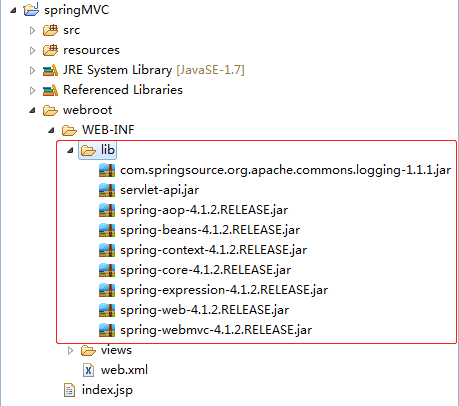
在web.xml文件配置前端控制器
<?xml version="1.0" encoding="ISO-8859-1"?> <web-app xmlns="http://java.sun.com/xml/ns/javaee" xmlns:xsi="http://www.w3.org/2001/XMLSchema-instance" xsi:schemaLocation="http://java.sun.com/xml/ns/javaee http://java.sun.com/xml/ns/javaee/web-app_3_0.xsd" version="3.0" metadata-complete="true"> <servlet> <servlet-name>springMVC</servlet-name> <servlet-class>org.springframework.web.servlet.DispatcherServlet</servlet-class> <init-param> <param-name>contextConfigLocation</param-name> <param-value>classpath:springMVC.xml</param-value> </init-param> </servlet> <servlet-mapping> <url-pattern>/</url-pattern> <servlet-name>springMVC</servlet-name> </servlet-mapping> </web-app>
2.创建reources资源文件 springMVC.xml 具体内容如下显示
<?xml version="1.0" encoding="UTF-8"?> <beans xmlns="http://www.springframework.org/schema/beans" xmlns:xsi="http://www.w3.org/2001/XMLSchema-instance" xmlns:p="http://www.springframework.org/schema/p" xmlns:context="http://www.springframework.org/schema/context" xmlns:aop="http://www.springframework.org/schema/aop" xmlns:jee="http://www.springframework.org/schema/jee" xmlns:tx="http://www.springframework.org/schema/tx" xmlns:mvc="http://www.springframework.org/schema/mvc" xsi:schemaLocation=" http://www.springframework.org/schema/beans http://www.springframework.org/schema/beans/spring-beans.xsd http://www.springframework.org/schema/context http://www.springframework.org/schema/context/spring-context.xsd http://www.springframework.org/schema/jee http://www.springframework.org/schema/jee/spring-jee.xsd http://www.springframework.org/schema/aop http://www.springframework.org/schema/aop/spring-aop.xsd http://www.springframework.org/schema/tx http://www.springframework.org/schema/tx/spring-tx.xsd http://www.springframework.org/schema/mvc http://www.springframework.org/schema/mvc/spring-mvc.xsd "> <!--@RequestMapping标签MVC注解驱动 --> <mvc:annotation-driven/> <!--spring组件扫描哪些包 IOC组件扫描器--> <context:component-scan base-package="com.gzcgxt.erp"/> <!--配置视图解析器--> <bean class="org.springframework.web.servlet.view.InternalResourceViewResolver"> <property name="prefix" value="/WEB-INF/views/"/> <property name="suffix" value=".jsp"/> </bean> </beans>
3.创建一个UserController控制器
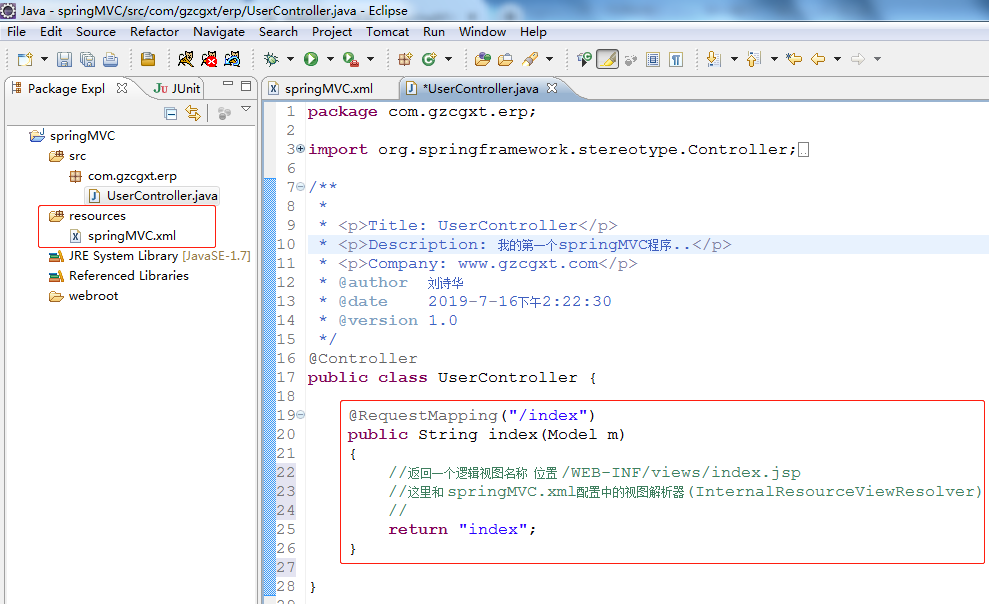
/WEB-INF/views/index.jsp 逻辑视图内容如下显示
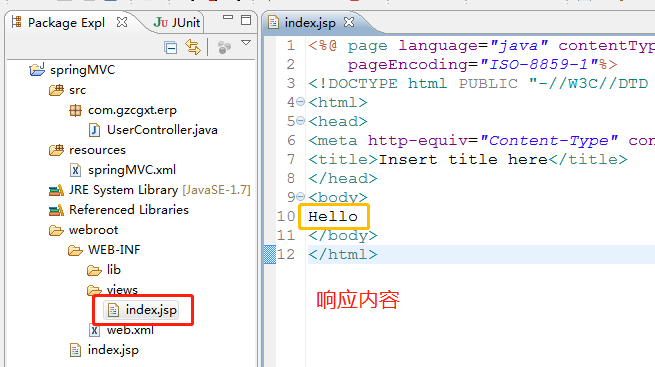
4.在tomcat服务器中配置好虚拟主机 路径设置在项目webroot就可以.
<Host appBase="lsh" autoDeploy="true" name="lsh.springmvc.com" unpackWARs="true"> <Context docBase="D:\OpenSource\mvndemo\springMVC\webroot" path="" reloadable="true" crossContext="true" /> </Host>
5.测试运行
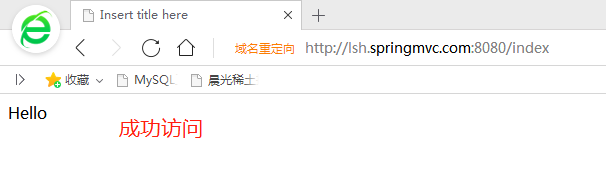



 浙公网安备 33010602011771号
浙公网安备 33010602011771号