android游戏开发框架libgdx的使用(十九)—使用自定义配置改进AVG游戏开发
本文使用的libgdx是0.92版本,和现在的最新版可能有一些不一样的地方。全文内容仅供参考。
先说明一下上一篇文章我使用了多张hiero图的字体绘制,因为我对源码进行了一些修改,本来想这次发出来的,但是我仔细调试了一下,发现对于多图的支持还是有问题,有些字会出现偏移。
这个只有继续尝试了…大家可以考虑使用ttf字库。
然后继续说上一篇,虽然实现了一个简单的效果,但是目前有很多不足。我把AVG游戏需要的资源全部提取出来,放在一个个文件夹中,然后通过配置文件加载这些数据。
libgdx的工具库
com.badlogic.gdx.utils就是libgdx的工具库,支持两种格式xml和json。
我最先倾向于使用json格式,但是反复想了想,虽然json的大小可能要小点,但是没有xml直观好读。
所以还是选择使用xml格式,读取xml文件使用XmlReader。
XmlReader reader=new XmlReader();
try {
Element config=reader.parse(Gdx.files.internal("data/config.xml"));
config.get("name"); //获取属性值,如果没有属性值则返回同名child的值
config.getAttribute("name"); //获取属性值
} catch (IOException e) {
e.printStackTrace();
}
配置文件格式分析
配置文件需要配置的内容其实就是上一篇我们硬编码进去的东西,有背景、边框、对话等。
我设计的比较随意,不一定是最好的,大家可以参考参考。
<?xml version="1.0" encoding="UTF-8"?>
<scene>
<packfile>pack</packfile>
<background>bg1</background>
<border>
<border-name>border</border-name>
<border-left>26</border-left>
<border-right>26</border-right>
<border-top>31</border-top>
<border-bottom>31</border-bottom>
</border>
<dialogues>
<dialogue>
<name>人物1</name>
<data>这是对话1</data>
</dialogue>
<dialogue>
<name>人物1</name>
<data>这是对话2</data>
</dialogue>
</dialogues>
</scene>
如果对话比较长还可以继续添加<dialogue>节点。border-*那4个值就是NinePatch的左边距、右边距、上边距、下边距。
这里还有一个地方需要注意,如果我们需要切换场景怎么办?切换的场景可能是一个AVG场景,也可能是个一般的Screen。我本来想做个简单的IOC容器的,但后来想想也没有那么复杂。
在配置文件中加上一句
如果是一般Screen就是
<nextscreen type="standard">com.cnblogs.htynkn.screen.GameOver</nextscreen>
如果是AVG场景就是
<nextscreen type="avg">data/scene2/config.xml</nextscreen>
使用libgdx实现相关效果
其实整个原理和上一篇原理是一样的,唯一多的一个就是解析配置文件和场景跳转。
XmlReader xmlReader = new XmlReader();
try {
Element config = xmlReader.parse(Gdx.files
.internal(this.configFileName)); //加载配置文件
atlas = new TextureAtlas(Gdx.files.internal(configFileName)
.parent()
+ "/" + config.get("packfile")); //获取pack配置文件
background = atlas.findRegion(config.get("background")); //创建背景图
Element borderConfig = config.getChildByName("border"); //获取border配置
border = new NinePatch(atlas.findRegion(borderConfig.getChild(0)
.getText()), Integer.parseInt(borderConfig.getChild(1)
.getText()), Integer.parseInt(borderConfig.getChild(2)
.getText()), Integer.parseInt(borderConfig.getChild(3)
.getText()), Integer.parseInt(borderConfig.getChild(4)
.getText())); //实例化border
dialogues = new ArrayList<String[]>();
Element dialoguesConfig = config.getChildByName("dialogues"); //开始处理对话
for (int i = 0; i < dialoguesConfig.getChildCount(); i++) {
dialogues.add(new String[] {
dialoguesConfig.getChild(i).get("name"),
dialoguesConfig.getChild(i).get("data") });
}
Element screenConfig = config.getChildByName("nextscreen"); //处理场景
if (screenConfig.getAttribute("type").equals("avg")) {
nextScreen = new AVGScreen(this.game, screenConfig.getText());
} else {
try {
nextScreen = (Screen) Class.forName(screenConfig.getText())
.newInstance();
} catch (Exception e) {
e.printStackTrace();
}
}
} catch (IOException e) {
e.printStackTrace();
}
读取完成后构建舞台,然后绘制。唯一需要修改的就是场景跳转。
borderImage.setClickListener(new ClickListener() {
@Override
public void click(Actor actor, float x, float y) {
if (currentSize < dialogues.size() - 1) {
currentSize++;
} else {
if (nextScreen != null) {
game.setScreen(nextScreen);
}
}
}
});
完整代码:
package com.cnblogs.htynkn.ui;
import java.io.IOException;
import java.util.ArrayList;
import java.util.List;
import com.badlogic.gdx.Game;
import com.badlogic.gdx.Gdx;
import com.badlogic.gdx.Screen;
import com.badlogic.gdx.graphics.Color;
import com.badlogic.gdx.graphics.GL10;
import com.badlogic.gdx.graphics.Texture;
import com.badlogic.gdx.graphics.g2d.BitmapFont;
import com.badlogic.gdx.graphics.g2d.NinePatch;
import com.badlogic.gdx.graphics.g2d.TextureAtlas;
import com.badlogic.gdx.graphics.g2d.TextureRegion;
import com.badlogic.gdx.scenes.scene2d.Actor;
import com.badlogic.gdx.scenes.scene2d.Stage;
import com.badlogic.gdx.scenes.scene2d.ui.ClickListener;
import com.badlogic.gdx.scenes.scene2d.ui.Image;
import com.badlogic.gdx.scenes.scene2d.ui.Label;
import com.badlogic.gdx.scenes.scene2d.ui.Label.LabelStyle;
import com.badlogic.gdx.utils.Array;
import com.badlogic.gdx.utils.XmlReader;
import com.badlogic.gdx.utils.XmlReader.Element;
public class AVGScreen implements Screen {
private String configFileName;
private Stage stage; // 舞台
private List<String[]> dialogues; // 对话
private BitmapFont bitmapFont; // 文字
private NinePatch border; // 边框
private int currentSize; // 当前对话序号
private TextureAtlas atlas;
private TextureRegion background;
private Screen nextScreen;
private Game game;
public AVGScreen(Game game, String configFileName) {
this.game = game;
bitmapFont = new BitmapFont(Gdx.files.internal("font/chinese.fnt"),
false);
this.configFileName = configFileName;
XmlReader xmlReader = new XmlReader();
try {
Element config = xmlReader.parse(Gdx.files
.internal(this.configFileName));
atlas = new TextureAtlas(Gdx.files.internal(configFileName)
.parent()
+ "/" + config.get("packfile"));
background = atlas.findRegion(config.get("background"));
Element borderConfig = config.getChildByName("border");
border = new NinePatch(atlas.findRegion(borderConfig.getChild(0)
.getText()), Integer.parseInt(borderConfig.getChild(1)
.getText()), Integer.parseInt(borderConfig.getChild(2)
.getText()), Integer.parseInt(borderConfig.getChild(3)
.getText()), Integer.parseInt(borderConfig.getChild(4)
.getText()));
dialogues = new ArrayList<String[]>();
Element dialoguesConfig = config.getChildByName("dialogues");
for (int i = 0; i < dialoguesConfig.getChildCount(); i++) {
dialogues.add(new String[] {
dialoguesConfig.getChild(i).get("name"),
dialoguesConfig.getChild(i).get("data") });
}
Element screenConfig = config.getChildByName("nextscreen");
if (screenConfig.getAttribute("type").equals("avg")) {
nextScreen = new AVGScreen(this.game, screenConfig.getText());
} else {
try {
nextScreen = (Screen) Class.forName(screenConfig.getText())
.newInstance();
} catch (Exception e) {
e.printStackTrace();
}
}
} catch (IOException e) {
e.printStackTrace();
}
}
@Override
public void dispose() {
bitmapFont.dispose();
stage.dispose();
}
@Override
public void hide() {
// TODO Auto-generated method stub
}
@Override
public void pause() {
// TODO Auto-generated method stub
}
@Override
public void render(float delta) {
Gdx.gl.glClear(GL10.GL_COLOR_BUFFER_BIT);
((Label) stage.findActor("label"))
.setText(dialogues.get(currentSize)[0] + " : "
+ dialogues.get(currentSize)[1]);
stage.act(Gdx.graphics.getDeltaTime());
stage.draw();
}
@Override
public void resize(int width, int height) {
// TODO Auto-generated method stub
}
@Override
public void resume() {
// TODO Auto-generated method stub
}
@Override
public void show() {
currentSize = 0;
stage = new Stage(Gdx.graphics.getWidth(), Gdx.graphics.getHeight(),
false);
Image backgroundImage = new Image(background);
backgroundImage.x = backgroundImage.y = 0;
backgroundImage.setFillParent(true);
Image borderImage = new Image(border);
borderImage.x = borderImage.y = 0;
borderImage.width = Gdx.graphics.getWidth();
borderImage.height = Gdx.graphics.getHeight() / 4;
borderImage.setClickListener(new ClickListener() {
@Override
public void click(Actor actor, float x, float y) {
if (currentSize < dialogues.size() - 1) {
currentSize++;
} else {
if (nextScreen != null) {
game.setScreen(nextScreen);
}
}
}
});
LabelStyle labelStyle = new LabelStyle(bitmapFont, Color.WHITE);
Label label = new Label("", labelStyle, "label");
label.x = border.getLeftWidth() + 10;
label.y = borderImage.height - border.getTopHeight() - 10;
stage.addActor(backgroundImage);
stage.addActor(borderImage);
stage.addActor(label);
Gdx.input.setInputProcessor(stage);
}
}
最后贴上效果图,这是我正在做的一个东西:
作者:黄云坤
出处:http://www.huangyunkun.com/
本文版权归作者所有,欢迎转载,但未经作者同意必须保留此段声明,且在文章页面明显位置给出原文连接,否则保留追究法律责任的权利。
支持:
新浪微博



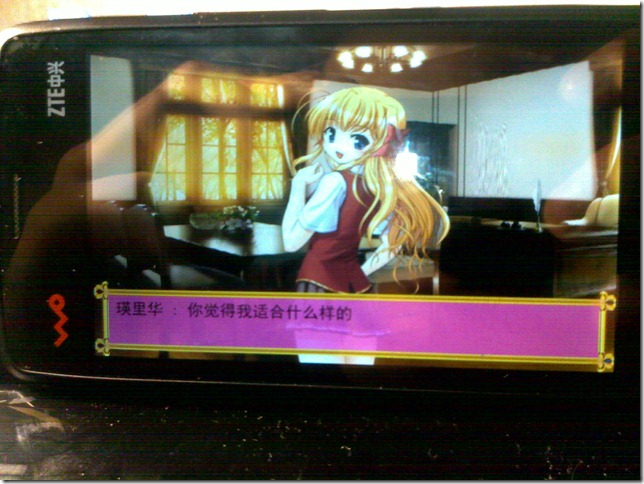


 浙公网安备 33010602011771号
浙公网安备 33010602011771号