springboot整合mybatis
一:使用IDEA创建springboot项目
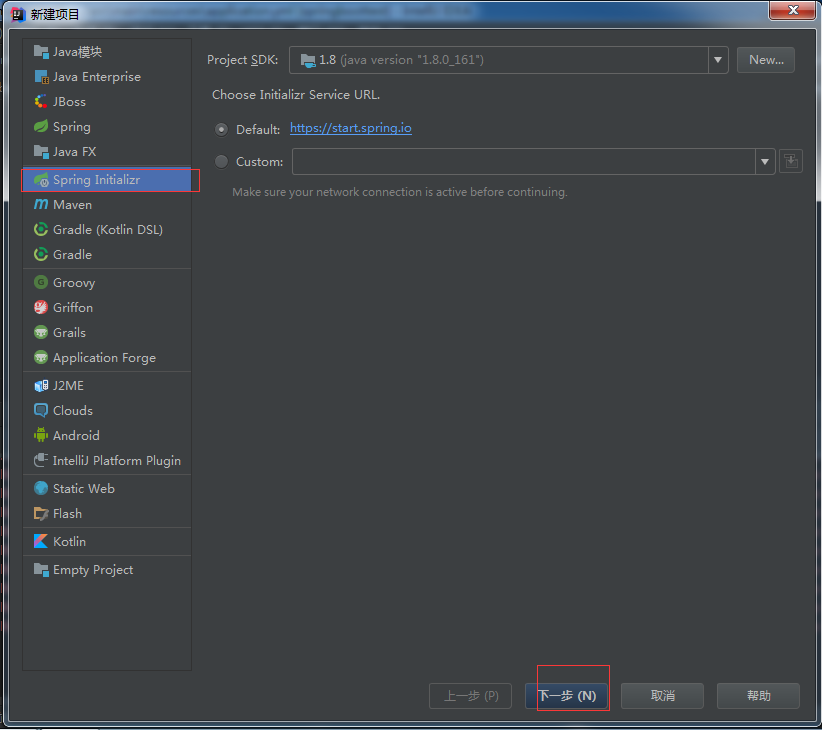

只点击web的web项目
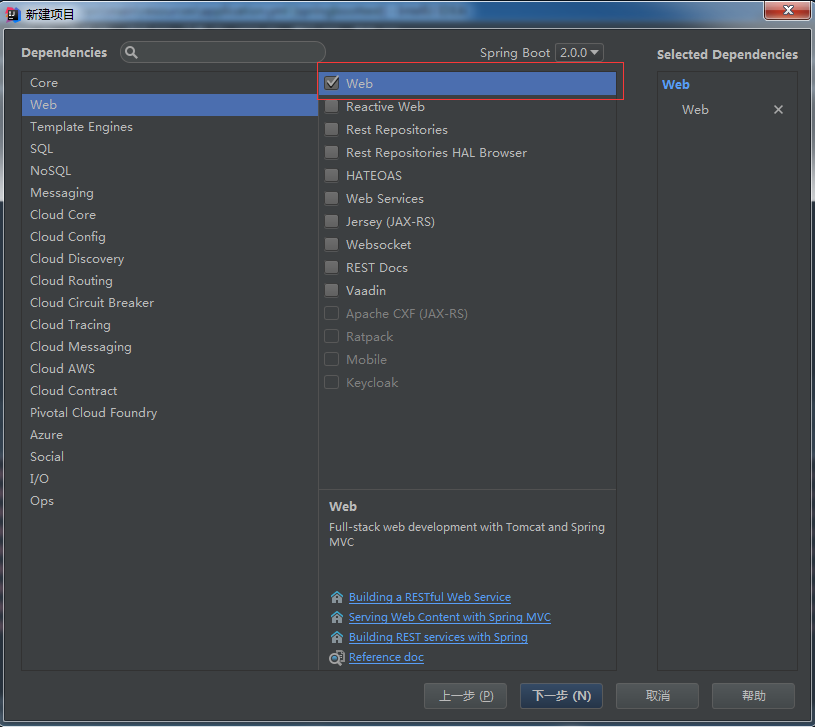
完成
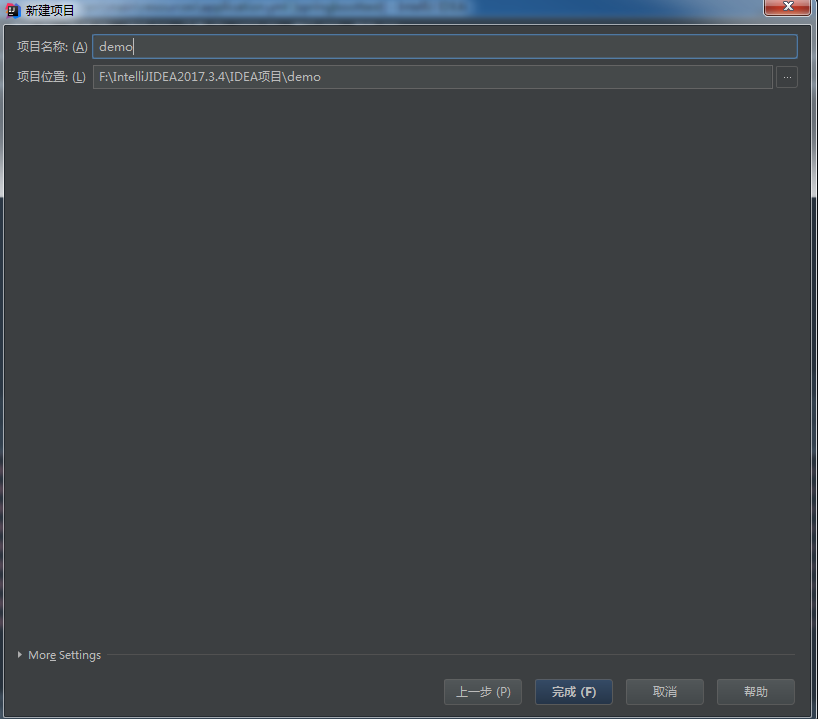
二:在项目目录下pom.xml中添加额外mybatis的依赖
<dependency>
<groupId>org.mybatis.spring.boot</groupId>
<artifactId>mybatis-spring-boot-starter</artifactId>
<version>1.2.0</version>
</dependency>
<dependency>
<groupId>mysql</groupId>
<artifactId>mysql-connector-java</artifactId>
<version>5.1.39</version>
</dependency>
三:配置数据库信息,springboot支持properties格式和yml格式,这里使用yml做示例。把resource下的application.properties改成application.yml
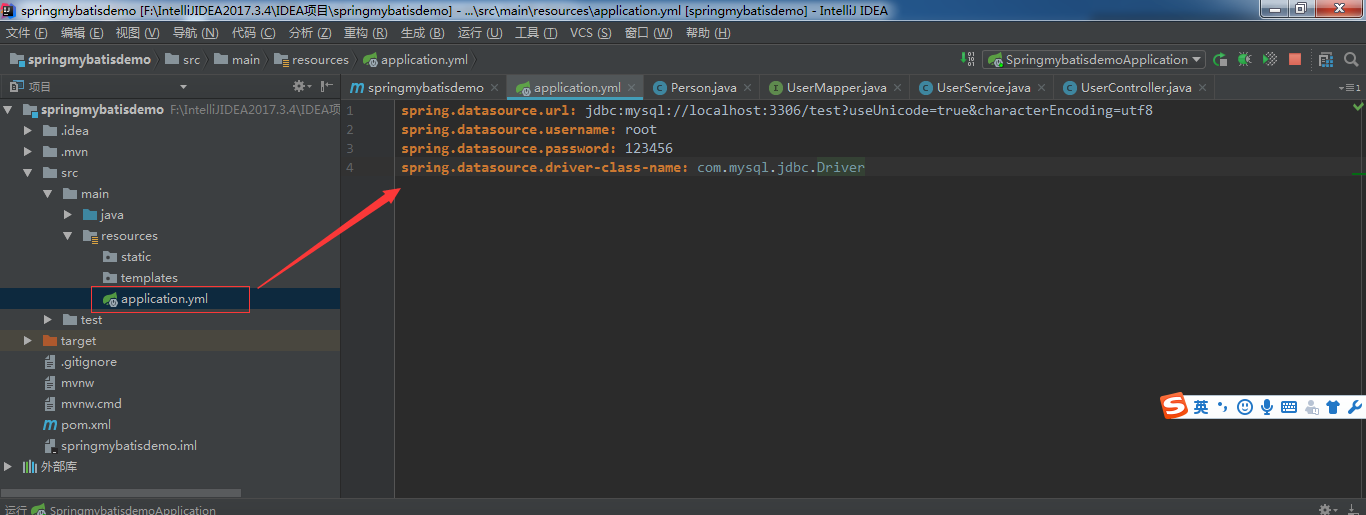
spring.datasource.url: jdbc:mysql://localhost:3306/test?useUnicode=true&characterEncoding=utf8
spring.datasource.username: root
spring.datasource.password: 123456
spring.datasource.driver-class-name: com.mysql.jdbc.Driver
四:编写测试代码,结构如下
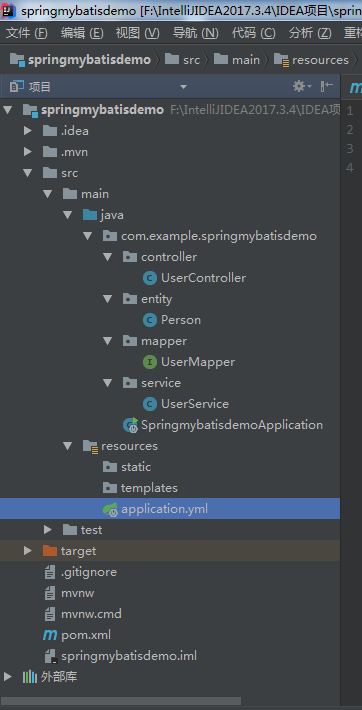
①:首先创建entity(与数据库字段映射)在entity下创建Persion类实体
package com.example.springmybatisdemo.entity;
public class Person {
private Integer id;
private String name;
private Integer age;
public Integer getId() {
return id;
}
public void setId(Integer id) {
this.id = id;
}
public String getName() {
return name;
}
public void setName(String name) {
this.name = name;
}
public Integer getAge() {
return age;
}
public void setAge(Integer age) {
this.age = age;
}
@Override
public String toString() {
return
"id=" + id +
", name='" + name + '\'' +
", age=" + age
;
}
}
②:创建mapper(数据库操作语句)在mapper下创建UserMapper
package com.example.springmybatisdemo.mapper;
import com.example.springmybatisdemo.entity.Person;
import org.apache.ibatis.annotations.Select;
import org.springframework.stereotype.Repository;
@Repository
public interface UserMapper {
@Select("SELECT * FROM Person WHERE id = #{id}")
Person selectUser(int id);
}
③:创建服务,在service下创建UserService
package com.example.springmybatisdemo.service;
import com.example.springmybatisdemo.entity.Person;
import com.example.springmybatisdemo.mapper.UserMapper;
import org.springframework.beans.factory.annotation.Autowired;
import org.springframework.stereotype.Service;
@Service
public class UserService {
@Autowired
UserMapper userMapper;
public Person selectUser(int id) {
return userMapper.selectUser(id);
}
}
④:创建controller,在controller包下创建UserController
package com.example.springmybatisdemo.controller;
import com.example.springmybatisdemo.service.UserService;
import org.springframework.beans.factory.annotation.Autowired;
import org.springframework.web.bind.annotation.PathVariable;
import org.springframework.web.bind.annotation.RequestMapping;
import org.springframework.web.bind.annotation.RestController;
@RestController
public class UserController {
@Autowired
private UserService userService;
@RequestMapping("/helloUser/{id}")
public String selectUser (@PathVariable int id){
return userService.selectUser(id).toString();
}
}
⑤:配置Mapper扫描,在启动类中添加MapperScan("")
package com.example.springmybatisdemo;
import org.mybatis.spring.annotation.MapperScan;
import org.springframework.boot.SpringApplication;
import org.springframework.boot.autoconfigure.SpringBootApplication;
@MapperScan("com.example.springmybatisdemo.mapper") //扫描的mapper
@SpringBootApplication
public class SpringmybatisdemoApplication {
public static void main(String[] args) {
SpringApplication.run(SpringmybatisdemoApplication.class, args);
}
}
五:数据库表结构:(与entity的Persion对应)
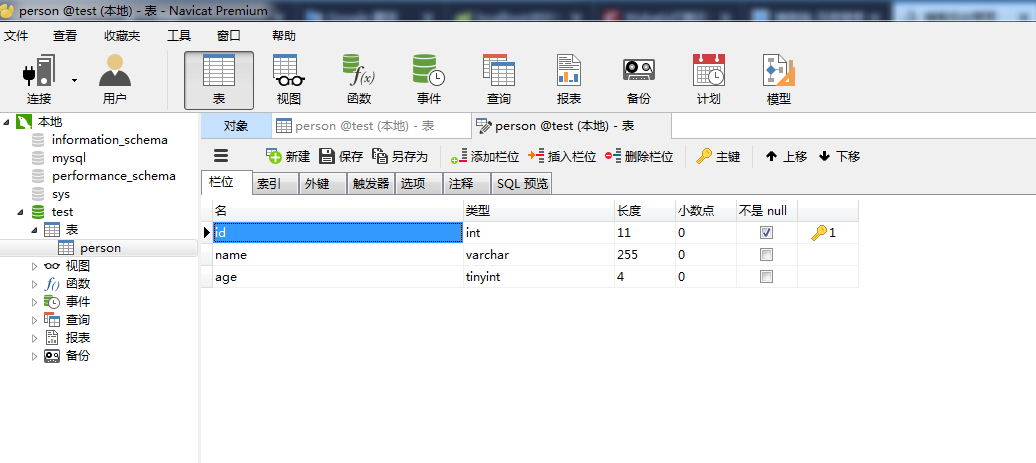
测试数据:
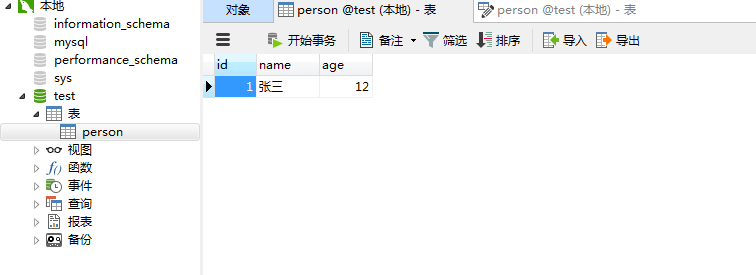
六:访问请求





 浙公网安备 33010602011771号
浙公网安备 33010602011771号