App_显示图表内容
今天在之前记账本的基础上增加了图标的显示功能,在本次课程中它以折线图为例讲述。但是课程中给出了多有图的代码案例。
但是结果并不是很理想,中途进行了很多色测试,没有出现问题,但是在做后图表的显示中出现了闪退的问题,根据网上所说的我进行了配置的更改,但是依旧无效,继续明天的努力,解决闪退bug的问题把
这里并没有下载和复制图标源码,而是在build.gradle里面做了引用
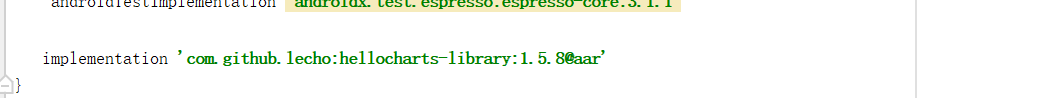
并在这里对以上的内容在chart_view.xml中做了引用
<?xml version="1.0" encoding="utf-8"?>
<LinearLayout xmlns:android="http://schemas.android.com/apk/res/android"
android:orientation="vertical"
android:layout_width="match_parent"
android:layout_height="match_parent"
android:padding="10dp">
<lecho.lib.hellocharts.view.LineChartView
android:id="@+id/chart"
android:padding="20dp"
android:layout_width="match_parent"
android:layout_height="match_parent"
/>
</LinearLayout>
并且新建了相对应的ChartsActivity.java:
package com.example.familybook_hu;
import android.app.Activity;
import android.os.Bundle;
import androidx.annotation.Nullable;
import java.util.ArrayList;
import java.util.List;
import java.util.Map;
import java.util.TreeMap;
import lecho.lib.hellocharts.model.Line;
import lecho.lib.hellocharts.model.LineChartData;
import lecho.lib.hellocharts.model.PointValue;
import lecho.lib.hellocharts.model.ValueShape;
import lecho.lib.hellocharts.util.ChartUtils;
import lecho.lib.hellocharts.view.LineChartView;
public class ChartsActivity extends Activity {
private LineChartView mChart;
private Map<String,Integer> table=new TreeMap<>();//合并之后的数据源
private LineChartData mData;
@Override
protected void onCreate(@Nullable Bundle savedInstanceState) {
super.onCreate(savedInstanceState);
setContentView(R.layout.chart_view);
mChart=(LineChartView) findViewById(R.id.chart);
mData=new LineChartData();
List<CostBean> allDate= (List<CostBean>) getIntent().getSerializableExtra("cost_list");
generateValues(allDate);//合并同一天数据
generateData();
}
private void generateData() {
List<Line> lines=new ArrayList<>();
List<PointValue> values=new ArrayList<>();
int indeX=0;
for(Integer value:table.values()){
//通过循环生成相对应的点
values.add(new PointValue(indeX,value));
indeX++;
}
//将产生的点进行连接生成线
Line line=new Line(values);
line.setColor(ChartUtils.COLORS[0]);
line.setShape(ValueShape.CIRCLE);
line.setPointColor(ChartUtils.COLORS[1]);
lines.add(line);
mData =new LineChartData(lines);
mData.setLines(lines);
mChart.setLineChartData(mData);
}
private void generateValues(List<CostBean> allDate) {
//将同一天数据进行累加,并且将算好放到数据源table中
if(allDate!=null){
for(int i=0;i<allDate.size();i++){
CostBean costBean=allDate.get(i);//去除全部数值
String costDate=costBean.costDate;
int costMoney=Integer.parseInt(costBean.costMoney);
if(!table.containsKey(costDate)){
table.put(costDate,costMoney);
}
else{
int originMoney=table.get(costDate);
table.put(costDate,originMoney+costMoney);
}
}
}
}
}




 浙公网安备 33010602011771号
浙公网安备 33010602011771号