Grid++Report 组件使用最简代码
在‘添加引用’窗口中选择‘COM’选项卡,在列表中双击‘Grid++Report Engine 6.0 Type Library’项
使用设计器设计一个模板 ,加入 vs2022 项目 设置为 文件新则拷贝
因为是打印标签 ,数据有限,所以模板使用参数传递数据,纸型按实际标签的长宽设置
c# 调用模板的代码如下
private void 打印()
{
var anonymousEntity = new
{
条码 = "232500476910-0002",
反应时间 = DateTime.Now,
出料重量 = 2000,
开罐时间 = DateTime.Now,
测试时间 = DateTime.Now,
粘度值 = 1800
};
GridppReport Report = new GridppReport();
Report.LoadFromFile(Environment.CurrentDirectory + "\\PI.grf");
报表压入参数(anonymousEntity, Report);
Report.Print(false);
}
private void 报表压入参数(object anonymousEntity, GridppReport Report)
{
Type type = anonymousEntity.GetType();
var properties = type.GetProperties();
foreach (var property in properties)
{
Report.ParameterByName($"{property.Name}").Value = Convert.ToString(property.GetValue(anonymousEntity));
}
}



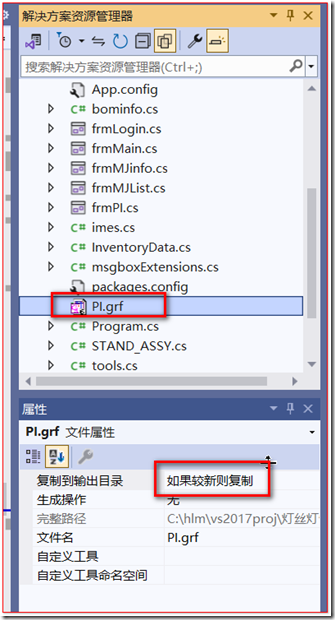
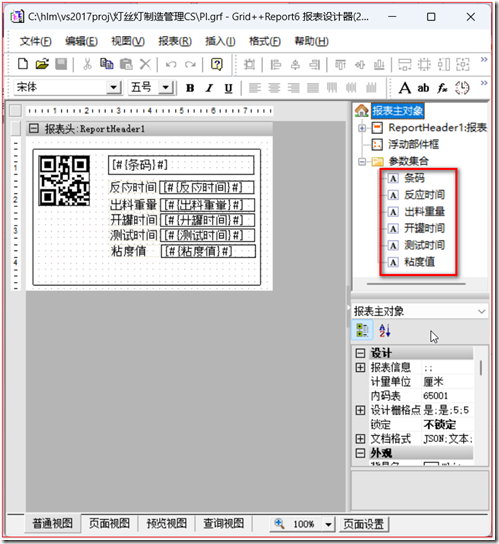

 浙公网安备 33010602011771号
浙公网安备 33010602011771号