Android WebView测试
混合应用中包含 Web 视图的应用,在 Appium 介绍及环境安装 中介绍了appium支持WebView测试,本文将分享Android 混合页面的测试方法。
WebView测试环境准备
手机端
-
被测浏览器:
iOS:Safari
Android:Chrome,Chromium,Browser (自带浏览器)
PC端
- 安装 Chrome浏览器(或chromium),可以访问https://www.google.com
- 下载手机浏览器webview版本对应的 driver
- webview和driver版本对应关系:https://raw.githubusercontent.com/appium/appium-chromedriver/master/config/mapping.json
- driver下载:https://sites.google.com/a/chromium.org/chromedriver/downloads
- 国内镜像地址 : https://npm.taobao.org/mirrors/chromedriver/
- appium github: https://github.com/appium/appium/blob/master/docs/en/writing-running-appium/web/chromedriver.md
查看手机浏览器版本
adb shell pm list package | grep webview
adb shell pm dump com.android.browser | grep version
adb shell pm dump com.android.chrome | grep version
adb shell pm dump com.android.webview | grep version
查看手机browser和chrome版本
C:\Users\10287>adb shell pm list packages|findstr browser
package:com.android.browser
C:\Users\10287>adb shell pm dump com.android.browser | findstr version
versionCode=22 targetSdk=22
versionName=5.1.1-500200323
C:\Users\10287>adb shell pm dump com.android.chrome | findstr version
versionCode=398713200 targetSdk=29
versionName=80.0.3987.132
enabled=true targetSdkVersion=29 versionCode=398713200
查看手机webview版本
在手机上设置中查看 Android System WebView应用版本

客户端代码
-
desirecapability
-
- “chromedriverExecutable" = "指定driver地址”
- "browser" = "Browser" 或者“browser" = ”Chrome“
WebView元素定位
1、连接手机/模拟器
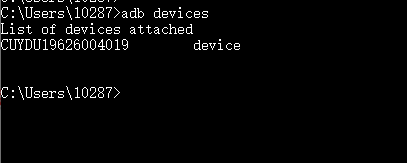
手机打开google浏览器,并进入百度网页:https://m.baidu.com
2、Chrome浏览器输入地址: chrome://inspect
可以看到电脑连接的设备名以及打开的手机浏览器

点击inspect
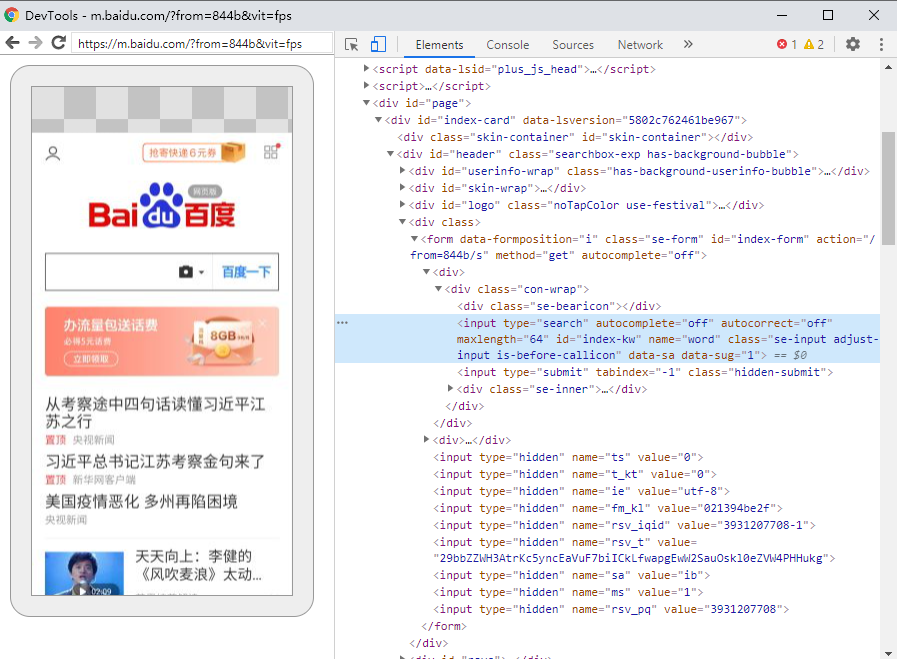
这样就可以定位到浏览器元素。
Android混合页面测试
文档:https://developers.google.com/web/tools/chrome-devtools/remote-debugging/webviews?hl=zh-cn
测试步骤:
- 打开ApiDemos
- 进入WebView页面
- 点击"i am a link"
- 退出应用
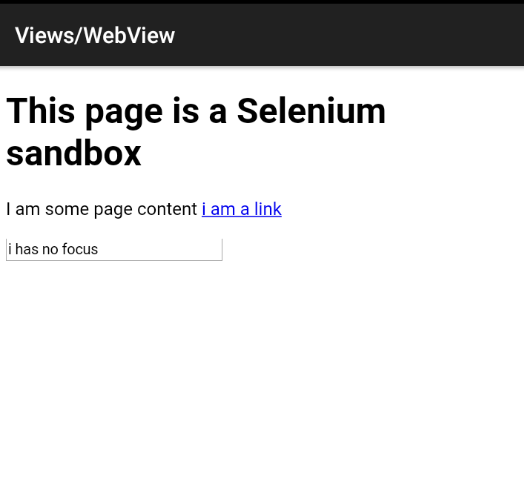
下载ApiDemos-debug.apk
from appium import webdriver
from appium.webdriver.common.mobileby import MobileBy
class TestBrowser():
def setup(self):
desired_caps = {
'platformName': 'android',
'platformVersion': '10',
'appPackage': 'io.appium.android.apis',
'appActivity': 'io.appium.android.apis.ApiDemos',
'deviceName': 'CUYDU19626004019',
'noReset': 'true',
'chromedriverExecutable': 'D:/testing_tools/chromedriver85/chromedriver.exe'
}
self.driver = webdriver.Remote('http://127.0.0.1:4723/wd/hub', desired_caps)
self.driver.implicitly_wait(5)
def teardown(self):
self.driver.quit()
def test_webview(self):
self.driver.find_element_by_accessibility_id("Views").click()
webview ="WebView"
print(self.driver.contexts)
self.driver.find_element_by_android_uiautomator('new UiScrollable(new UiSelector().'
'scrollable(true).instance(0)).'
f'scrollIntoView(new UiSelector().text("{webview}")'
'.instance(0));').click()
print(self.driver.contexts)
self.driver.switch_to.context(self.driver.contexts[1])
print(self.driver.current_context)
self.driver.find_element(MobileBy.ID, 'i am a link').click()
文章标题:Android WebView测试
本文作者:hiyo
本文链接:https://www.cnblogs.com/hiyong/p/14163722.html
欢迎关注公众号:「测试开发小记」及时接收最新技术文章!



 浙公网安备 33010602011771号
浙公网安备 33010602011771号