Centos7.5 firewalld防火墙配置
CentOS 7.0默认使用的是firewall作为防火墙
1、查看firewall服务状态
systemctl status firewalld

2、查看firewall的状态
firewall-cmd --state
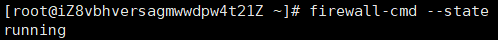
3、开启、重启、关闭、firewalld.service服务
#查看linux哪些程序正在使用互联网
firewall-cmd --permanent --list-services ssh dhcpv6-client
# 开启
service firewalld start
# 重启
service firewalld restart
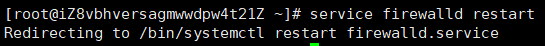
# 关闭
service firewalld stop
4、查看防火墙规则
firewall-cmd --list-all
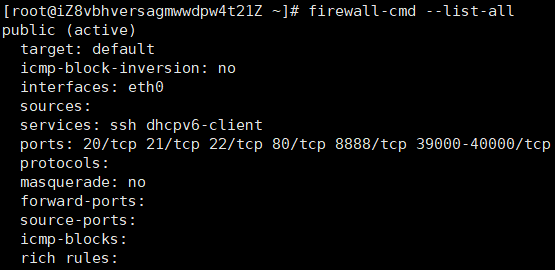
停止firewall
systemctl stop firewalld.service
禁止firewall开机启动
systemctl disable firewalld.service
5、查询、开放、关闭端口
# 查询端口是否开放
firewall-cmd --query-port=8080/tcp
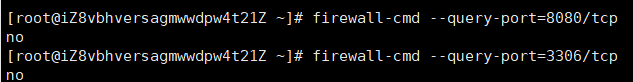
# 开放80端口
firewall-cmd --permanent --add-port=80/tcp
firewall-cmd --permanent --add-port=8080-8085/tcp
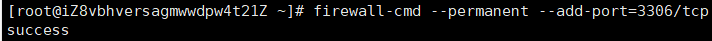
# 移除端口
firewall-cmd --permanent --remove-port=8080/tcp
查看防火墙的开放的端口
firewall-cmd --permanent --list-ports
#重启防火墙(修改配置后要重启防火墙)
firewall-cmd --reload
# 参数解释
1、firwall-cmd:是Linux提供的操作firewall的一个工具;
2、--permanent:表示设置为持久;
3、--add-port:标识添加的端口;
常用命令配置白名单,限制指定ip只能访问服务器指定的端口和去掉开通的端口
#配置规则 firewall-cmd --permanent --add-rich-rule="rule family="ipv4" source address="指定的ip地址" port protocol="tcp" prot="指定的端口" accept" #配置所有端口都可以访问 firewall-cmd --permanent --zone=public --add-port=8080/tcp #批量配置规则 firewall-cmd --permanent --add-rich-rule="rule family="ipv4" source address="指定的ip地址段(192.168.1.0/24)" port protocol="tcp" prot="指定的端口" accept" #reload配置生效 firewall-cmd --reload #关闭端口 firewall-cmd --zone=public --remove-port=80/tcp --permanent #批量添加区间端口 firewall-cmd --zone=public --add-port=4400-4600/udp --permanent #查看防火墙排除端口 firewall-cmd --permanent --list-port #查看所有开放的端口 iptables -L -n




 浙公网安备 33010602011771号
浙公网安备 33010602011771号