Keepalived ip漂移
当 Nginx 部署在多个服务器节点上,且希望在一个节点故障时,客户端流量自动切换到另一个节点时,需要使用 IP 漂移。
这里使用使用 Keepalived 实现 IP 漂移
一.安装配置 Keepalived
- 安装 Keepalived
在所有运行 Nginx 的节点上安装 Keepalived:
# 在 CentOS 上
sudo yum install keepalived -y
# 在 Ubuntu 上
sudo apt update
sudo apt install keepalived -y
- 配置 Keepalived
编辑 Keepalived 的配置文件(通常位于 /etc/keepalived/keepalived.conf)。
主节点配置:
假设漂移 IP 为 192.168.188.170:
vrrp_instance VI_1 {
state MASTER
interface eno1
virtual_router_id 51
priority 100
advert_int 1
authentication {
auth_type PASS
auth_pass 123456
}
virtual_ipaddress {
192.168.188.170/24 dev eno1
}
garp_master_refresh 30
garp_master_refresh_repeat 3
}
备节点配置:
备节点的配置文件几乎相同,但 state 和 priority 要修改:
vrrp_instance VI_1 {
state BACKUP
interface eth0
virtual_router_id 51
priority 90
advert_int 1
authentication {
auth_type PASS
auth_pass 123456
}
virtual_ipaddress {
192.168.188.170/24 dev eno1
}
garp_master_refresh 30
garp_master_refresh_repeat 3
}
- interface: 指定网卡名称(使用 ip a 查看网卡)。
- priority: 主节点的优先级应高于备节点。
- auth_pass: 主备节点必须一致。
- garp_master_refresh: 设置定期发送 Gratuitous ARP 的间隔(单位:秒)。
- garp_master_refresh_repeat: 设置每次发送的重复次数。
- 启动 Keepalived
启动并启用 Keepalived 服务:
sudo systemctl start keepalived
sudo systemctl enable keepalived
验证虚拟 IP 是否绑定到主节点:
ip a | grep 192.168.188.170
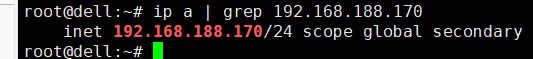
在主节点故障或停止 Keepalived 后,虚拟 IP 会漂移到备节点。
二. 与 Nginx 集成
1.在 Nginx 配置中绑定虚拟 IP:
修改
/etc/nginx/nginx.conf:
server {
listen 80;
server_name 192.168.188.170;
location / {
root /var/www/html;
index index.html;
}
}
2.检查 Nginx 配置并重新加载:
sudo nginx -t
sudo systemctl reload nginx
三.验证漂移效果
1.正常状态
- 主节点提供服务,访问 http://192.168.188.170。
- 使用 ip a 验证虚拟 IP 绑定在主节点。
2.模拟主节点故障 - 停止主节点的 Keepalived:
sudo systemctl stop keepalived
- 虚拟 IP 应漂移到备节点,再次访问 http://192.168.188.170 应由备节点响应。
3.恢复主节点
- 启动主节点的 Keepalived:
sudo systemctl start keepalived
- 虚拟 IP 应重新漂移回主节点。
四.注意事项
- 1.网卡配置
- 确保网卡允许绑定虚拟 IP ,并显式设置网卡的 ARP 配置,确保其工作状态正常。
(/etc/sysctl.conf 添加以下内容并重启):
net.ipv4.ip_nonlocal_bind = 1
net.ipv4.conf.all.arp_ignore = 1
net.ipv4.conf.all.arp_announce = 2
net.ipv4.conf.eno1.arp_ignore = 1
net.ipv4.conf.eno1.arp_announce = 2
应用配置:
sudo sysctl -p
2.防火墙设置
确保 VRRP 协议(默认 UDP 端口 112)不被防火墙阻止。


 浙公网安备 33010602011771号
浙公网安备 33010602011771号